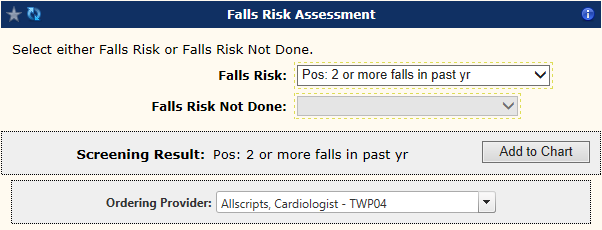Difference between revisions of "Galen eCalcs - Calculator: Falls Risk Assessment"
Jump to navigation
Jump to search
| Line 3: | Line 3: | ||
==Description== | ==Description== | ||
The Falls Risk Assessment is a useful tool for providers to screen patients for falls. | The Falls Risk Assessment is a useful tool for providers to screen patients for falls. | ||
| + | |||
===Meaningful Use 2 Compliance=== | ===Meaningful Use 2 Compliance=== | ||
| − | This | + | This calculator was built with Allscripts recommendations for Meaningful Use 2 standards. The recommended questions and pertinent answers have been associated with SNOMED codes that can be configured. |
==Calculator Search/Filter Keywords== | ==Calculator Search/Filter Keywords== | ||
At the calculator level, eCalcs comes delivered with default keywords that can be leveraged in the "Search/Filter" field to enable Specialty or System driven calculator searching. The following calculator keywords are delivered by default for the Falls Risk Assessment calculator: | At the calculator level, eCalcs comes delivered with default keywords that can be leveraged in the "Search/Filter" field to enable Specialty or System driven calculator searching. The following calculator keywords are delivered by default for the Falls Risk Assessment calculator: | ||
| + | |||
===Specialties=== | ===Specialties=== | ||
| Line 16: | Line 18: | ||
*Gerontology | *Gerontology | ||
*Rehabilitation Medicine | *Rehabilitation Medicine | ||
| + | |||
===Systems=== | ===Systems=== | ||
*None | *None | ||
| + | |||
| + | |||
| + | ==Calculator Configuration Options== | ||
| + | {| class ="wikitable" | ||
| + | ! style="background:#d0e5f5" | Preference Name | ||
| + | ! style="background:#d0e5f5" | Valid Range | ||
| + | ! style="background:#d0e5f5" | Description | ||
| + | |-valign ="CENTER" | ||
| + | |Publishing || Checked / Unchecked || When checked the calculator '''will''' display for users on the front end. <br>When unchecked, the calculator '''WILL NOT''' display for users on the front end. | ||
| + | |- | ||
| + | |Orderable Item Override || (BLANK) / G-FRA|| '''“(BLANK)”''' indicates that the global configuration options for Orderable Item will be used. <br>'''“G-FRA”''' indicates that the calculator specific value will be used and can display the specific calculator name in the output. | ||
| + | |} | ||
Revision as of 16:46, 18 December 2019
Description
The Falls Risk Assessment is a useful tool for providers to screen patients for falls.
Meaningful Use 2 Compliance
This calculator was built with Allscripts recommendations for Meaningful Use 2 standards. The recommended questions and pertinent answers have been associated with SNOMED codes that can be configured.
Calculator Search/Filter Keywords
At the calculator level, eCalcs comes delivered with default keywords that can be leveraged in the "Search/Filter" field to enable Specialty or System driven calculator searching. The following calculator keywords are delivered by default for the Falls Risk Assessment calculator:
Specialties
- Family Practice
- Gerontology
- Rehabilitation Medicine
Systems
- None
Calculator Configuration Options
| Preference Name | Valid Range | Description |
|---|---|---|
| Publishing | Checked / Unchecked | When checked the calculator will display for users on the front end. When unchecked, the calculator WILL NOT display for users on the front end. |
| Orderable Item Override | (BLANK) / G-FRA | “(BLANK)” indicates that the global configuration options for Orderable Item will be used. “G-FRA” indicates that the calculator specific value will be used and can display the specific calculator name in the output. |
Calculator Inputs
This calculator does not have any inputs.
Calculator Outputs
| Output | Mapping Type | Description |
|---|---|---|
| Falls Risk | Results | The patient's numeric score based on the questionnaire. |
| Falls Risk Not Done | Results | A result specifying the reason why Falls Risk Assessment wasn't completed. |
Quality Measures
| Measure Category | Measure Type | Measure |
|---|---|---|
| MIPS | PQRS | 154 |
| MIPS | MU-eCQM | 0101-NQF |
| APM | CPCPlus | 0101-NQF |
| APM | ACO | 13 |
References
https://www.pqrspro.com/cmsmeasures/2016/falls_risk_assessment_pqrs-2016/