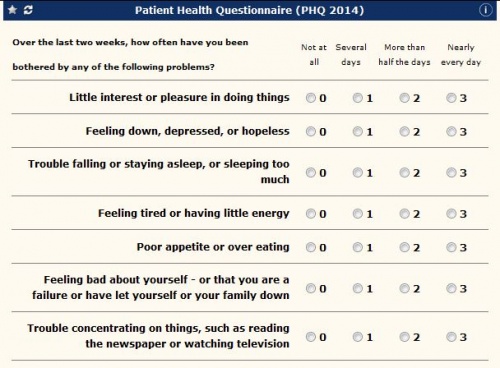Galen eCalcs - Calculator: PHQ 2014 (Depression Screening)
Description
The Patient Health Questionnaire (PHQ) is a depression scale. The questionnaire is split into two parts - PHQ-2 and PHQ-9. The first two questions are considered PHQ-2. Providers may use these two questions as an initial screen before choosing to answer the remaining 7 questions. PHQ-9 refers to the entire questionnaire.
Scoring
For PHQ 2, a negative score is considered 0-2 while a 3 or above is considered positive. For PHQ 9, a negative score is 0-10 and a positive score is >=11. SNOMED codes are associated with positive and negative results respectively.
Calculator Search/Filter Keywords
At the calculator level, eCalcs comes delivered with default keywords that can be leveraged in the "Search/Filter" field to enable Specialty or System driven calculator searching. The following calculator keywords are delivered by default for the PHQ 2014 calculator:
Specialties
- Family Practice
- Internal Medicine
- Psychiatry
Systems
- Nervous
Calculator Configuration Options
| Preference Name | Valid Range | Description |
|---|---|---|
| Publishing | Checked / Unchecked | When checked the calculator will display for users on the front end. When unchecked, the calculator WILL NOT display for users on the front end. |
| Allow Force PHQ9 | True/False | “True” will allow a user to force the PHQ-9 even if the PHQ-2 is negative.. “False” will not allow the user to override and allow the PHQ-9 to expand when the PHQ-2 is negative. |
| Charge Code | Charge Code Entry Code | |
| Create Charges | True/False | |
| Create Task For Positives | True/False | “True” indicates that a task will be generated when a positive result is recorded. “False” indicates that a task WILL NOT be generated when a positive result is recorded. |
| File Positive As Abnormal | True/False | |
| Force PHQ9 Mode | True/False | "True" indicates that the calculator will only display PHQ 9 questions. "False" indicates that calculator will display PHQ 2 and PHQ 9 questions. |
| Negative Entry Code | Entry Code/Mnemonic | This value corresponds to the negative value in the answer dictionary. |
| PHQ2 Adolescent Orderable Item Code | Entry Code/Mnemonic | This value matches the PHQ 2 Adolescent Orderable Item in the OID. |
| PHQ2 Adult Orderable Item Code | Entry Code/Mnemonic | This value matches the PHQ 2 Adult Orderable Item in the OID. |
| PHQ9 Adolescent Orderable Item Code | Entry Code/Mnemonic | This value matches the PHQ 9 Adolescent Orderable Item in the OID. |
| PHQ9 Adult Orderable Item Code | Entry Code/Mnemonic | This value matches the PHQ 9 Adult Orderable Item in the OID. |
| Positive Entry Code | Entry Code/Mnemonic | This value corresponds to the value in the answer dictionary. |
| Positive PHQ2 Value | ||
| Positive PHQ9 Value | ||
| Save Discrete Results | True/False | |
| Set Task Owner To Encounter Provider | True/False | |
| Severity Mild Entry Code | Answer Entry Code | Specifies the Answer dictionary entry for Mild Severity enabling direct SNOMED mapping for reporting. |
| Severity Minimal Entry Code | Answer Entry Code | Specifies the Answer dictionary entry for Minimal Severity enabling direct SNOMED mapping for reporting. |
| Severity Moderate Entry Code | Answer Entry Code | Specifies the Answer dictionary entry for Moderate Severity enabling direct SNOMED mapping for reporting. |
| Severity Moderately Severe Entry Code | Answer Entry Code | Specifies the Answer dictionary entry for Moderately Severe enabling direct SNOMED mapping for reporting. |
| Severity Negative Entry Code | Answer Entry Code | Specifies the Answer dictionary entry for Negative Severity enabling direct SNOMED mapping for reporting. |
| Severity Severe Entry Code | Answer Entry Code | Specifies the Answer dictionary entry for Severe Severity enabling direct SNOMED mapping for reporting. |
| Show Full Questions In Annotations | True/False | "True" will include the full question and answer text under the annotations when the results are filed. "False" will not include any additional text under annotations when the results are filed. |
| Task Priority Name | Routine / ASAP / Urgent | This configuration option indicates the priority of the task that will be generated when the “Create Task For Positives” configuration option is set to “True”. |
| Task Type Mnemonic | Mnemonic entries from “Task Name” dictionary. | This configuration option determines the Task that will be generated when the “Create Task For Positives” configuration option is set to “True”. Galen recommends that new tasks types for the SBIRT are set up as delegated tasks. |
| Unable to Screen | True/False | "True" indicates that the question "Unable to Screen?" will display before the questionnaire. "False" indicates that the question will not display. |
| Use Carry Forward | True/False | "True" will carry forward the pre-populate the questionnaire when committed in the same day and for the current patient. "False" will load the questionnaire with blank inputs upon load. |
| Verification Required | True/False | "True" will generate a Verify Results task when the results are submitted. "False" will not generate a Verify Results task when the results are committed. |
Calculator Inputs
There are no inputs for this calculator.
Calculator Outputs
| Output | Mapping Type | Description |
|---|---|---|
| Score | Result | The patient's numeric score |
| Difficulty Level | Result | Based on the patient's answers to the questionnaire, the level of difficulty they have with daily life and interacting with others |
| Severity Level | Result | The patient's level of depression in terms of severity |
Quality Measures
| Measure Category | Measure Type | Measure |
|---|---|---|
| MIPS | PQRS | 134, 367 |
| MIPS | MU-eCQM | 418, 712-NQF |
| MIPS | PCMH | 3C9 |
| APM | CPCPlus | 418-NQF |
References
http://www.psnpaloalto.com/wp/wp-content/uploads/2010/12/PHQ-2-to-9-for-adults-Self-Scoring.pdf