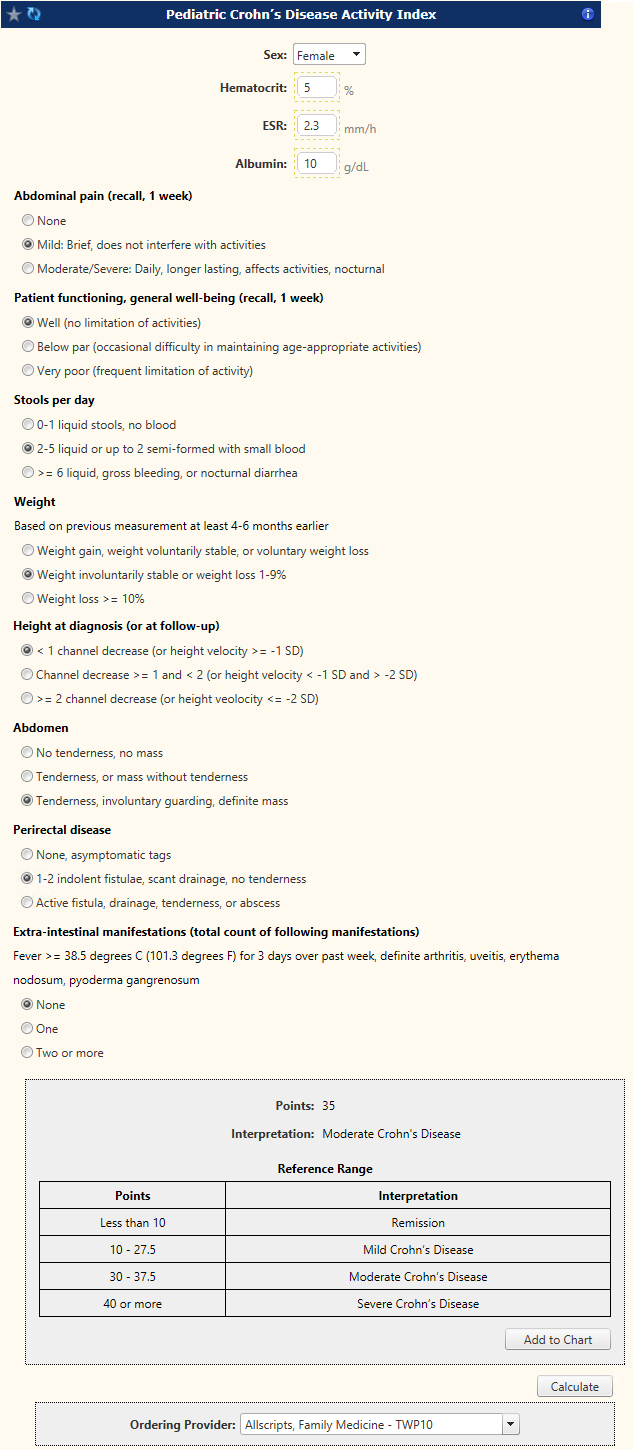Difference between revisions of "Galen eCalcs - Calculator: Pediatric Crohn’s Disease Activity Index (PCDAI)"
Jump to navigation
Jump to search
| Line 25: | Line 25: | ||
|Orderable Item Override || (BLANK) / G-PCDAI|| '''“(BLANK)”''' indicates that the global configuration options for Orderable Item will be used. <br>'''“G-PCDAI”''' indicates that the calculator specific value will be used and can display the specific calculator name in the output. | |Orderable Item Override || (BLANK) / G-PCDAI|| '''“(BLANK)”''' indicates that the global configuration options for Orderable Item will be used. <br>'''“G-PCDAI”''' indicates that the calculator specific value will be used and can display the specific calculator name in the output. | ||
|- | |- | ||
| − | |Save Discrete Results || | + | |Save Discrete Results || True/False || When True, saves the questions and results of the calculator discretely when saving the results of the calculator. |
|} | |} | ||
Revision as of 14:10, 22 June 2020
Description
The Systemic Lupus Erythematosus Disease Activity (SLEDAI)is a weighted, cumulative index of disease activity in Lupus patients.
Calculator Search/Filter Keywords
At the calculator level, eCalcs comes delivered with default keywords that can be leveraged in the "Search/Filter" field to enable Specialty or System driven calculator searching. The following calculator keywords are delivered by default for the PCDAI calculator:
Specialties
- None
Anatomical Systems
- None
Calculator Configuration Options
| Preference Name | Valid Range | Description |
|---|---|---|
| Publishing | Checked / Unchecked | When checked the calculator will display for users on the front end. When unchecked, the calculator WILL NOT display for users on the front end. |
| Orderable Item Override | (BLANK) / G-PCDAI | “(BLANK)” indicates that the global configuration options for Orderable Item will be used. “G-PCDAI” indicates that the calculator specific value will be used and can display the specific calculator name in the output. |
| Save Discrete Results | True/False | When True, saves the questions and results of the calculator discretely when saving the results of the calculator. |
Calculator Inputs
| Input | Mapping Type | Description |
|---|---|---|
| Albumin | Result | The patient's previous score. It will be weighted against the new score. |
| ESR | Result | |
| Hematocrit | Result |
Calculator Ouputs
| Output | Mapping Type | Description |
|---|---|---|
| SLEDAI Score | Result | Weighted score |
| SELENA Interpretation | Result | A patient's flare level based on SELENA standards |
References
https://www.mdcalc.com/pediatric-crohns-disease-activity-index-pcdai