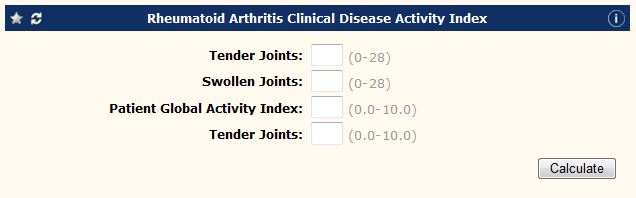Difference between revisions of "Galen eCalcs - Calculator: Rheumatoid Arthritis Clinical Disease Activity Index"
Jump to navigation
Jump to search
| Line 2: | Line 2: | ||
==Description== | ==Description== | ||
| − | The Clinical Disease Activity Index (CDAI) is a composite score used to assess patients with Rheumatoid | + | The Clinical Disease Activity Index (CDAI) is a composite score used to assess patients with Rheumatoid Arthritis. |
| + | |||
| + | |||
| + | ==Calculator Search/Filter Keywords== | ||
| + | At the calculator level, eCalcs comes delivered with default keywords that can be leveraged in the "Search/Filter" field to enable Specialty or System driven calculator searching. The following calculator keywords are delivered by default for the CDAI calculator: | ||
| + | |||
| + | ===Specialties=== | ||
| + | |||
| + | *Orthopedics | ||
| + | *Rheumatology | ||
| + | |||
| + | ===Anatomical Systems=== | ||
| + | |||
| + | *Musculoskeletal | ||
| + | |||
==Calculator Inputs== | ==Calculator Inputs== | ||
There are no inputs for the calculator. | There are no inputs for the calculator. | ||
| + | |||
==Calculator Outputs== | ==Calculator Outputs== | ||
| Line 17: | Line 32: | ||
|CDAI Interpretation || Result || The score interpretation based on a predefined scale. | |CDAI Interpretation || Result || The score interpretation based on a predefined scale. | ||
|} | |} | ||
| + | |||
==Quality Measures== | ==Quality Measures== | ||
| Line 26: | Line 42: | ||
|MIPS|| PQRS || 177, 178, 179 | |MIPS|| PQRS || 177, 178, 179 | ||
|} | |} | ||
| + | |||
==References== | ==References== | ||
http://www.rheumatology.org/practice/clinical/quality/CDAI.asp | http://www.rheumatology.org/practice/clinical/quality/CDAI.asp | ||
Revision as of 02:46, 20 July 2016
Description
The Clinical Disease Activity Index (CDAI) is a composite score used to assess patients with Rheumatoid Arthritis.
Calculator Search/Filter Keywords
At the calculator level, eCalcs comes delivered with default keywords that can be leveraged in the "Search/Filter" field to enable Specialty or System driven calculator searching. The following calculator keywords are delivered by default for the CDAI calculator:
Specialties
- Orthopedics
- Rheumatology
Anatomical Systems
- Musculoskeletal
Calculator Inputs
There are no inputs for the calculator.
Calculator Outputs
| Input | Mapping Type | Description |
|---|---|---|
| CDAI Score | Result | A composite score based on numerical values entered |
| CDAI Interpretation | Result | The score interpretation based on a predefined scale. |
Quality Measures
| Measure Category | Measure Type | Measure |
|---|---|---|
| MIPS | PQRS | 177, 178, 179 |
References
http://www.rheumatology.org/practice/clinical/quality/CDAI.asp