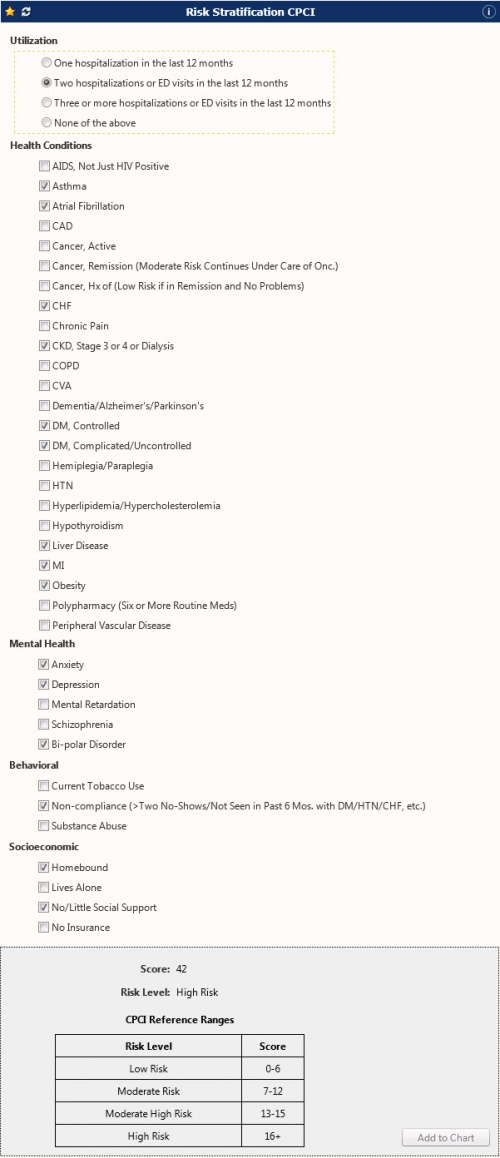Difference between revisions of "Galen eCalcs - Calculator: Risk Stratification Scoring"
(Created page with " thumb| 500 px") |
|||
| Line 1: | Line 1: | ||
[[File: CPCI.JPG| thumb| 500 px]] | [[File: CPCI.JPG| thumb| 500 px]] | ||
| + | |||
| + | == Description == | ||
| + | The Risk Stratification Scoring (CPCI) is intended to provide a score-based evaluation of the patient’s relative risk. The intake form generates an aggregate score based on the utilization and number of health conditions selected for the patient. The score is then categorized as part of the scoring output as either Low, Moderate, Moderate High, or High. The Utilization section of the intake form is a manual point of entry. The majority of the categorized health conditions listed as check boxes are delivered pre-mapped to Problem entries that can be modified during or after implementation. | ||
| + | |||
| + | |||
| + | ==Calculator Search/Filter Keywords== | ||
| + | At the calculator level, eCalcs comes delivered with default keywords that can be leveraged in the "Search/Filter" field to enable Specialty or System driven calculator searching. | ||
| + | |||
| + | ===Specialties=== | ||
| + | *Critical Care | ||
| + | *Family Medicine | ||
| + | *General Surgery | ||
| + | *Internal Medicine | ||
| + | *Pain Management | ||
| + | *Toxicology | ||
| + | |||
| + | ===Systems=== | ||
| + | *Cardiovascular | ||
| + | *Musculoskeletal | ||
| + | *Nervous | ||
| + | *Respiratory | ||
Revision as of 14:06, 8 February 2017
Description
The Risk Stratification Scoring (CPCI) is intended to provide a score-based evaluation of the patient’s relative risk. The intake form generates an aggregate score based on the utilization and number of health conditions selected for the patient. The score is then categorized as part of the scoring output as either Low, Moderate, Moderate High, or High. The Utilization section of the intake form is a manual point of entry. The majority of the categorized health conditions listed as check boxes are delivered pre-mapped to Problem entries that can be modified during or after implementation.
Calculator Search/Filter Keywords
At the calculator level, eCalcs comes delivered with default keywords that can be leveraged in the "Search/Filter" field to enable Specialty or System driven calculator searching.
Specialties
- Critical Care
- Family Medicine
- General Surgery
- Internal Medicine
- Pain Management
- Toxicology
Systems
- Cardiovascular
- Musculoskeletal
- Nervous
- Respiratory