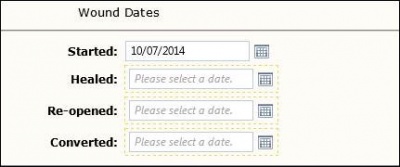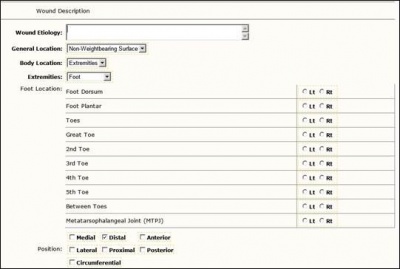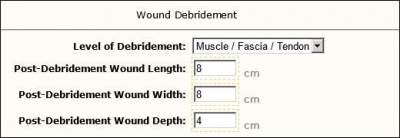Galen eCalcs - Calculator: Wound Calculator
Description
The Wound Care Module allows clinicians to track multiple patient wounds over time. During each visit, the user is expected to document the pre-debridement size of the wound to determine the wound area. The wound area is then compared to the wound size of the previous visit and the wound closure percentage is calculated. Users can document up to 30 wounds for a patient.
New Wound Input Form
Here is a summary of the different inputs required for the Wound Care Module.
Wound Dates
These input fields allow the user to relevant dates during the treatment of the wound.
Wound Description
These fields allow the user to document the location and etiology of the wound. The location fields are built in such a way that they will provide a relevant pick list based on the previous answer. For example, when a user selects “Foot” as the option from the Extremity field, the user will be prompted with the appropriate foot locations.
Wound Pre-Debridement Size
These fields allow the user to document the pre-debridement wound are.
Note: The Wound Depth field is used for documentation only. The field does not participate in calculations for wound area.
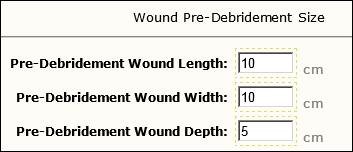
Wound Debridement
If a debridement procedure takes place during the visit, the clinician can document the level of debridement and the post-debridement wound measurements. The post-debridement area will be calculated and compared to the baseline wound area to calculate the percentage of closure.
Note: The initial post-debridement wound area will be considered the baseline wound area – the baseline would area will be used in subsequent visits to determine the percentage closure of a particular wound. If not debridement is performed during the first visit, then the pre-debridement wound area will be considered the baseline wound area.
Note: The Wound Depth field is used for documentation only. The field does not participate in calculations for wound area.
Wound Summary
The module provides a summary of each wound. As the result of each visit, the module will also group wounds by level of debridement and determine a total closure percentage for each level.
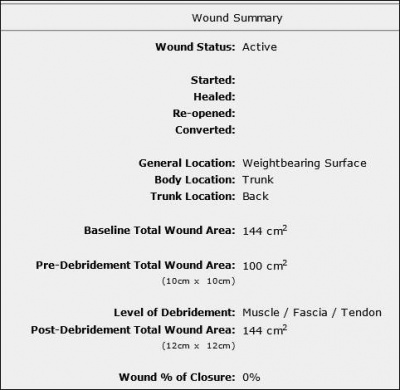
Additional Resources
References
http://www.pace-med-apps.com/CoumCalc.htm
eCalcs v1.3 Contains the Wound Care Calculator