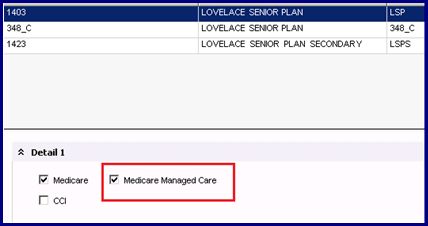Difference between revisions of "HCC"
Jump to navigation
Jump to search
Jerri.cowper (talk | contribs) |
Jerri.cowper (talk | contribs) |
||
| Line 1: | Line 1: | ||
| − | == | + | == HCC Highlights == |
* Used to report Hierarchical Condition Categories for Medicare Managed Care Plans | * Used to report Hierarchical Condition Categories for Medicare Managed Care Plans | ||
| Line 13: | Line 13: | ||
* HCC Indicator will appear within the patient's active problem list and will display whether or not the problem has been assessed or not (for the calendar year) and will display the date last assessed | * HCC Indicator will appear within the patient's active problem list and will display whether or not the problem has been assessed or not (for the calendar year) and will display the date last assessed | ||
| − | ==HCC Set Up== | + | == HCC Set Up == |
Based on an enterprise-level preference, the system displays an indicator for HCC-related diagnoses when the patient’s insurance for the encounter is linked to Medicare Managed Care. | Based on an enterprise-level preference, the system displays an indicator for HCC-related diagnoses when the patient’s insurance for the encounter is linked to Medicare Managed Care. | ||
| Line 24: | Line 24: | ||
| − | == | + | == Detailed Information == |
Revision as of 16:06, 16 March 2011
HCC Highlights
- Used to report Hierarchical Condition Categories for Medicare Managed Care Plans
- Physicians receive higher capitation rates when they include HCC codes
- Allscripts contracts with 3M Health Information Systems to obtain HCC diagnosis data. The data is passed through the Delta process.
- Patient's Insurance must be a Medicare managed care plan
- HCC will appear red until has been assessed during the calendar year, once assessed it will appear with a green check mark, after that calendar year (January 1) it will turn red again
- HCC Indicator will appear within the patient's active problem list and will display whether or not the problem has been assessed or not (for the calendar year) and will display the date last assessed
HCC Set Up
Based on an enterprise-level preference, the system displays an indicator for HCC-related diagnoses when the patient’s insurance for the encounter is linked to Medicare Managed Care.
The system displays the HCC icon under the following conditions:
- The Medicare HCC Diagnosis Checking preference is turned on.
Detailed Information
- HCC icon will appear in the following charge-related workspaces:
1. Diagnosis Selector
2. Visit Charge Selector
3. Procedure Charge Selector
4. Encounter Form Summary
5. Charge Deatils Page
- There are no documented changes in functionality or display of HCC codes from version 11.1.6 to 11.1.7