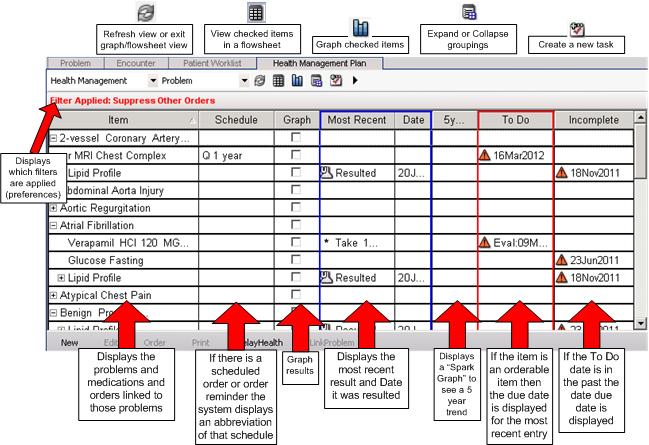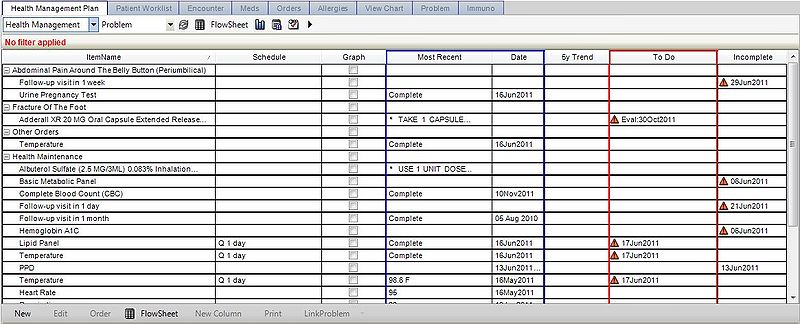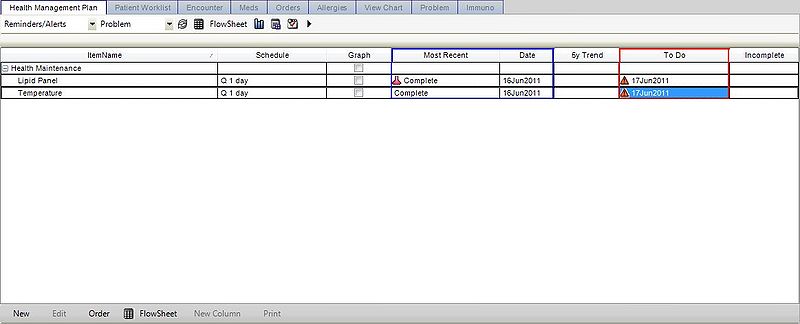HMP Overview
Health Management Plan
Health Management Plan Component - a valuable tool that allows the user to quickly review and manage problems, current medications, reminders, and recent results for the selected patient. Displays the contents of the patient’s HMP in the data section of the component.
- Displays an overview of what is being treated for a patient
- These items are grouped by Problem by default, but can be by specialty, priority, or problem type.
- Problem is typically the default view
- Enables you to view and modify HMP items for the patient
- In previous versions of Health Management component, ALL problems were displayed in Enterprise EHR
- Including problems that were not actively being managed
- Caused overcrowding of the Health Management view
- Made the view less effective and more difficult to use
- Enhancements have been made to remove problems that are not being actively managed
- Can now use filters to display only the items you want to see
- User can personalize the HMP using the personalize page from the clinical desktop
- Can determine which types of information display
- Can hide/collapse different problem types (health maintenance, acute, chronic) information
- Problems are now actionable from the Health Management view in the same way as the problems component
- Right click problem and click “Resolve (but not suppress)” to include resolved problems in HMP
- Right click problem and click “Suppress” to suppress from HMP
- Medications previously classified as Unassigned medications
- now display as Other medications
- because some of these could be assigned to problem that are no longer active
- Previously, unsolicited orders or unassigned orders viewed only in the Orders component
- now these orders are in the Health Management view
- Can now link other meds or other orders to one or more active problems directly from the HMP.
- You can add a new problem and link it to the order/medication as well
- Can create reminder by right clicking on items in the ACI and selecting “Reminder”
- Double click in ‘most recent’ to view more information about an item
- Including problems that were not actively being managed
- HMP Component Buttons
- The following buttons are displayed along the top of the Health Management Plan component, to the right of the views and group by boxes
- Refresh – refreshes the data within the component
- Flowsheet – displays a flowsheet view with data checked on previous view
- There needs to be at least one item with more than one value to plot the graph
- Graph – generates a graph with data checked on previous view
- There needs to be at least one item with more than one value to plot the graph
- Expand/Restore
- Expands the Health maintenance list or collapses the list
- The following buttons are displayed along the top of the Health Management Plan component, to the right of the views and group by boxes
- HMP Columns
- Item Name – item actively associated to the patient’s problem
- Schedule – system displays an abbreviation for scheduled orders or for reminders if they are recurring
- Example: Q1 Year
- Can double click it
- Brings to Health Management Reminder Details
- Can edit the schedule
- Graph (column) – select the check boxes of items you want to graph
- Most Recent – displays the most recent result for an orderable item or the SIG for a medication.
- Can double click it
- Displays the Order Details page
- Can double click it
- Date – displays the date on which the order was executed for non-medication orders
- Trend – displays a “spark graph” if an orderable item and has occurred multiple times
- Spark graph – small image that enables provider to see trends
- To Do – the date when the next instance of the order is due
- focused on order reminders and prescription renewals
- Next renewal date
- If overdue, will have a red alert icon
- Incomplete – an incomplete item
- If the to do date is in the past, the date on which the order was due is displayed
- There is a red alert icon if the date is past due
- Can be incomplete if results aren’t back yet
- When the items come back, its automatically completed and removed from the list
- HMP Preferences
- Preferences can be set to determine which items display in the HMP
- TWAdmin > Preferences > HMP
- Enables the user to filter the information displayed in the Health Management view.
- Doesn’t remove information, but can make the Health Management view more manageable
- Problem types can be set to expanded, collapsed, or expanded if there is an alert associated with one of the problems
Reminders/Alerts Component - displays any reminders or alerts associated with the selected patient in the data section of the component.
- Order reminders can remind a physician to
- Administer/order an immunization (i.e. Influenza vaccine)
- Place a non-medication order (i.e. Colonoscopy)
- Administer/order a medication admin order (i.e. B-12 Injection).
- Reminders do not automatically order, just a reminder
- Table format.
- Can be grouped by the linked problem or by alert type.
- The user may choose to create orders for the planned item.
HMP Bulk Load, also known as HMP enrollment, is a new feature in v11
Reminders may be generated by the system through the HMP Bulk Enrollment feature by PhysAdmin. This tool allows immunization, medication, and order reminders with specific frequencies and end dates to be created for patients based upon age and gender and associate them with problems/ICD 9 Codes. The rule may specify that the patient receive this reminder with or without the problem as an active problem, resolved problem, or listed within family history. If an order reminder exists on a patient the HMP Bulk load will not remove or duplicate the order. However, the HMP enrollment may increase the frequency of the order reminder.