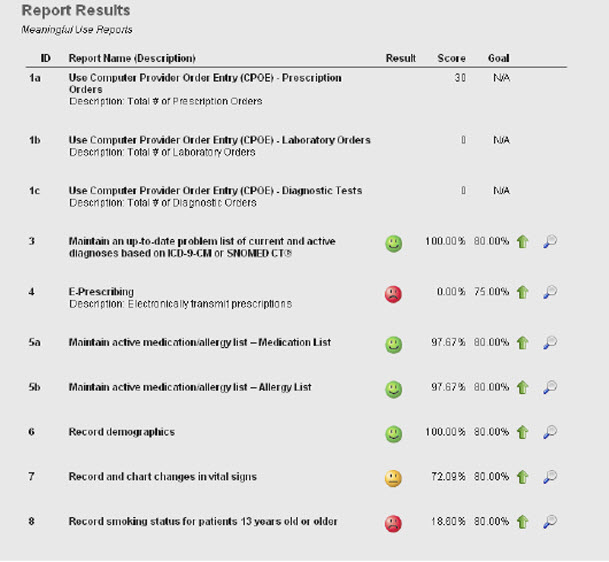How To Read and Understand a Stimulus Report
Jump to navigation
Jump to search
Green Face
A sample Stimulus Report will look like this:
Understanding the Report
Green Face 
- The Green Face will appear if the success measurement is achieved.
- Some measurements are considered a “success” if the percentage is lower; thus, the Green Face will appear if the percentage value returned from the report is lower than the criteria goal.
- Some measurements are considered a “success” if the percentage is higher; thus, the Green Face will appear if the percentage value returned from the report is higher than the criteria goal.
- Some measurements are Pass/Fail; thus, the Green Face will appear if the measurement is “Pass”.
- The Yellow Face will appear if the value is within 10 percent of the criteria goal
- Measurements are considered a “success” if the percentage returned value is either a higher or lower percent; thus, if the percentage value returned from the report is within 10 percentage points of the criteria goal then the Yellow Face will appear.
- If the measurement is measured as Pass/Fail the Yellow Face will never appear
- The Red Face will appear if the value is more than 10 percentage points from the criteria goal.
- Measurements are considered a “success” if the percentage returned value is a higher or lower percent; thus, if the percentage value returned from the report is more than 10 percentage points from the criteria goal then the Red Face will appear.
- Some measurements are Pass/Fail. If the value is Fail then the Red Face will appear.