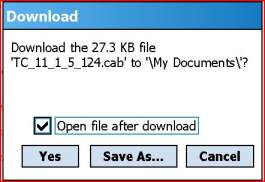IPAQ setup
This page will guide you through how to set up your iPAQ to work with Touchworks.
Note: the following instructions require that you know the IP address or host name of your Touchworks server(s).
New Install- Starting from hard reset iPAQ
Step one- Open Internet Explorer and navigate to http://<servername>/trxweb/download.htm -you should see something similar to the screen below
Step two- Click on Test Connect and download to your iPAQ. Click YES to download and install.
Step three- Choose a download location on your iPAQ or leave as is and click install
Step four- Repeat this process for Touchworks Update Utility
Step five- Click on the Start menu and select the Programs folder. You should now see the Test Connect and TW Update apps.