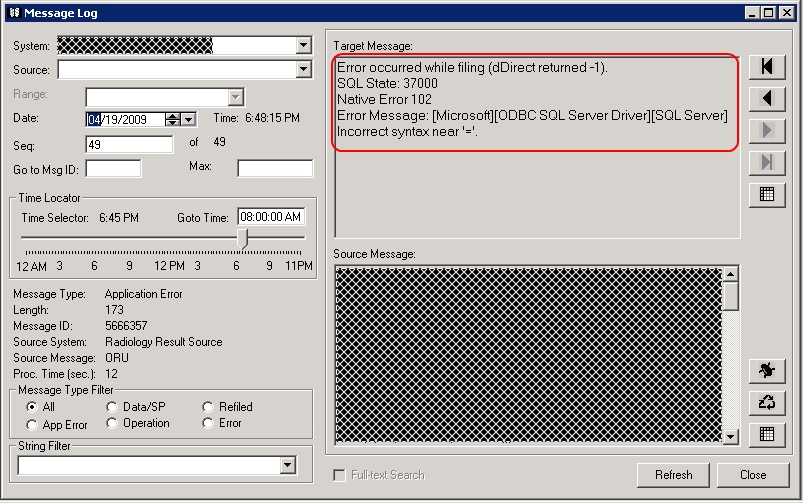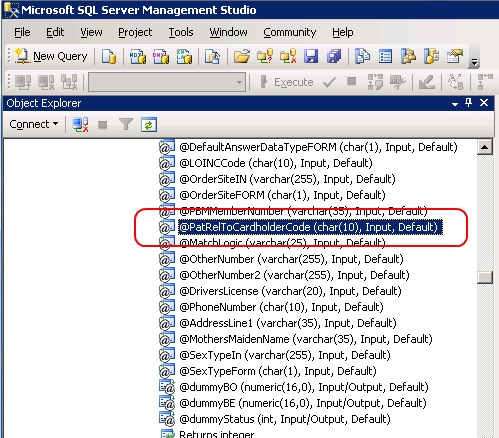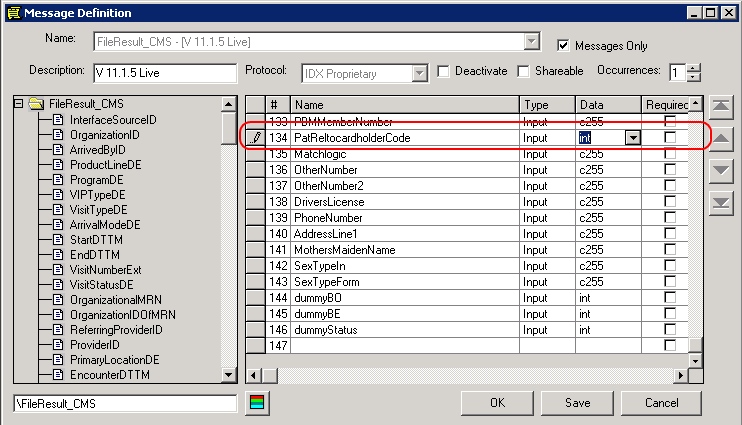Difference between revisions of "Incorrect syntax near '='"
Jump to navigation
Jump to search
John.Buckley (talk | contribs) |
|||
| (2 intermediate revisions by one other user not shown) | |||
| Line 1: | Line 1: | ||
| + | [[Category:ConnectR]] | ||
| + | __TOC__ | ||
This is an error that you may see in a ConnectR interface into Allscripts. The source of the error lies in the Mapping and/or Message Definition. | This is an error that you may see in a ConnectR interface into Allscripts. The source of the error lies in the Mapping and/or Message Definition. | ||
| Line 19: | Line 21: | ||
** Review this with the ConnectR Message Definition. <br>[[Image:Incorrect syntax near '=' - ConnectR wrong data type.jpg]]<br><br> | ** Review this with the ConnectR Message Definition. <br>[[Image:Incorrect syntax near '=' - ConnectR wrong data type.jpg]]<br><br> | ||
* Make any appropriate changes, and cycle the interfaces using the Mappings and Message Definitions. <br> [[Image:Incorrect syntax near '=' - ConnectR correct data type.jpg]]<br> <br> | * Make any appropriate changes, and cycle the interfaces using the Mappings and Message Definitions. <br> [[Image:Incorrect syntax near '=' - ConnectR correct data type.jpg]]<br> <br> | ||
| − | + | * If the issue still is not resolved, be sure to check the "Form" fields to ensure they contain valid [http://wiki.galenhealthcare.com/Valid_values_for_%22Form%22_parameters_in_inbound_interface_mapping values] | |
| − | * If | ||
| − | |||
| − | |||
| − | |||
| − | |||
| − | |||
| − | |||
| − | |||
| − | |||
| − | |||
| − | |||
| − | |||
| − | |||
| − | |||
| − | |||
Latest revision as of 14:11, 16 November 2012
This is an error that you may see in a ConnectR interface into Allscripts. The source of the error lies in the Mapping and/or Message Definition.
Error occurred while filing (dDirect returned -1). SQL State: 37000 Native Error 102 Error Message: [Microsoft][ODBC SQL Server Driver][SQL Server]Incorrect syntax near '='.
Resolution
- Review a message that has this error.
- Find any fields marked as "int" that have no value whatsoever.
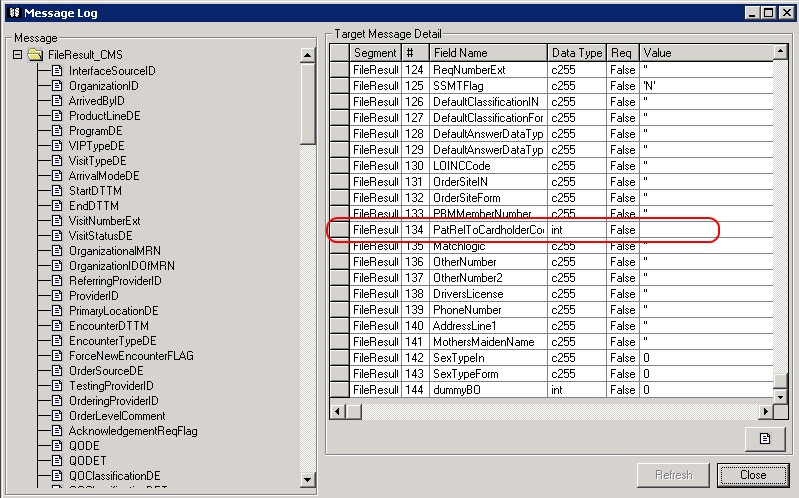
- Review the Mapping to ensure that any "int" fields have a value. The "default" value for many integers is zero.
- Review the Message Definition to ensure that all fields marked as int, are in fact integers in the SQL Stored Procedure.
- Make any appropriate changes, and cycle the interfaces using the Mappings and Message Definitions.
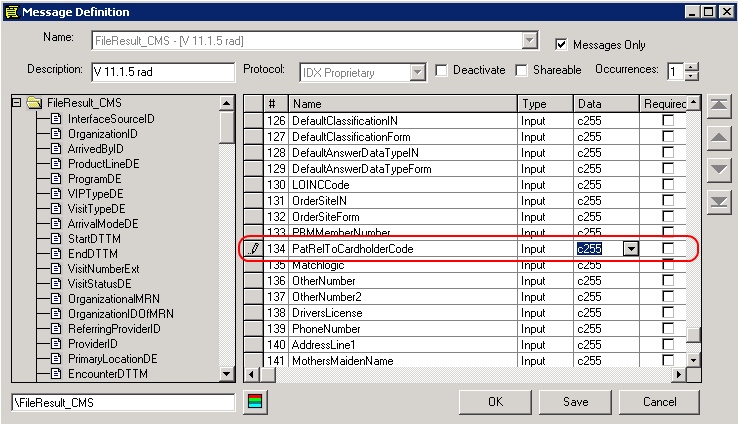
- If the issue still is not resolved, be sure to check the "Form" fields to ensure they contain valid values