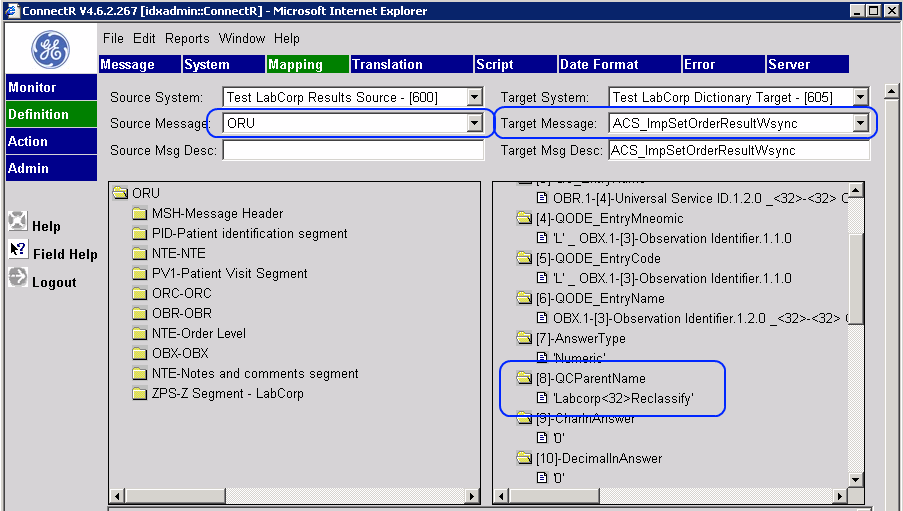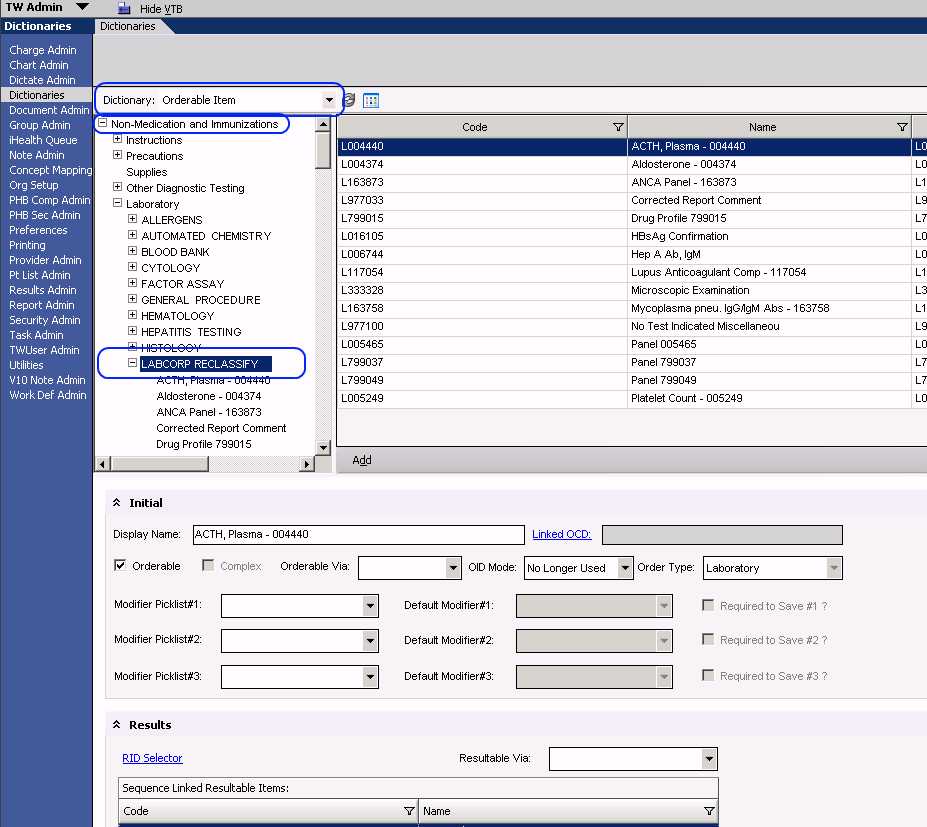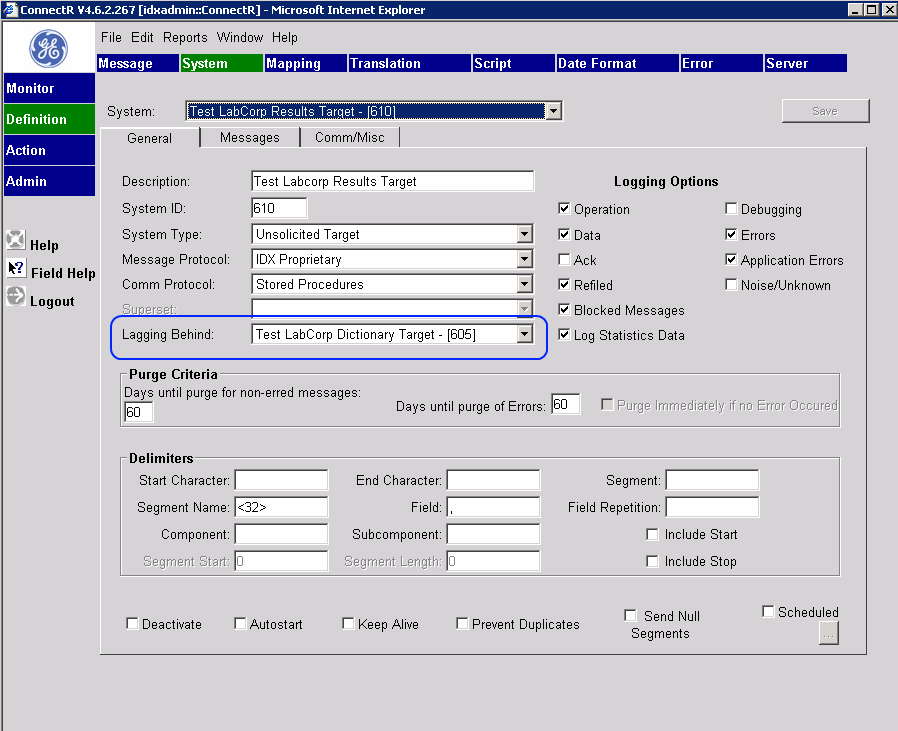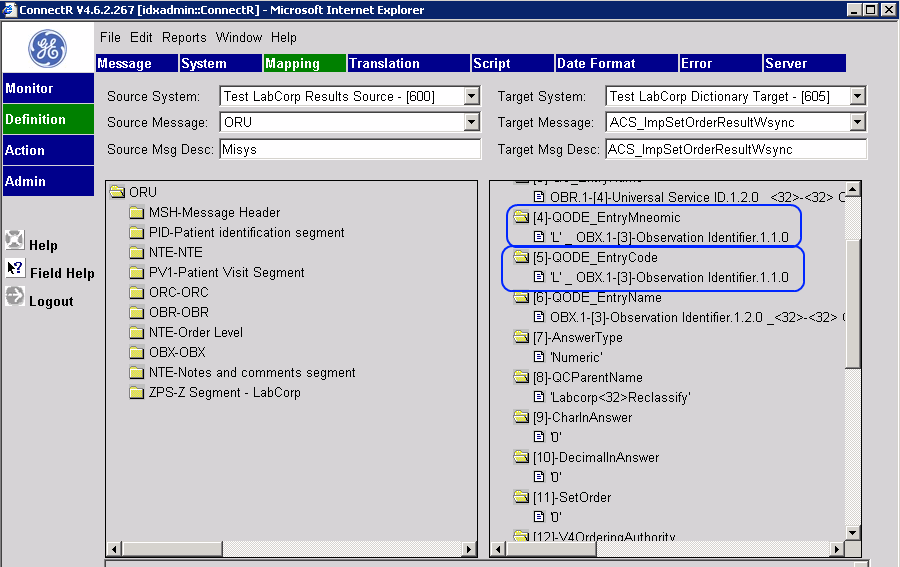Item Dictionary Synchronization
Revision as of 20:38, 22 January 2009 by Justin.Campbell (talk | contribs)
The Item Dictionary Sync Interface allows for the addition of a new item from a vendor to be added to the Item Dictionary if it does not already exist. This is helpful if a vendor has new item which requires addition to the dictionary in that it facilitates automatic update, alleviating the tedious manual update.
Approach
- The Item Dictionary Sync utilizes the ACS_ImpSetOrderResulWSync stored procedure which will need to be installed to the AE-EHR Works database.
- Creation of an additional interface is required and as such a separate dictionary target should be created. Make sure to give the target a descriptive name – "Test LabCorp Dictionary Target" for instance.
- An interface mapping will need to be created between the Result Source (ORU message) and the Dictionary Target (ACS_ImpSetOrderResultWSync). The interface mapping can either be created from scratch or imported in (after exporting from the Allscripts ConnectR Interface library).
- The interface mapping facilitates the addition of the new item with a parent classification specified in the mapping as shown below:
- The item classification will need to be added to the Item Dictionary via TWAdmin as shown below:
- The original Results interface target should lag behind the new Dictionary target. This way, new items will be added to the dictionary before the result is filed.
- !!!!GOTCHA!!!! It is important to take into consideration any prefixing or suffixing of Orderable and Resultable codes to uniquely identify them. For instance, a Orderable and Resultable code may be prefixed with an 'L' for LabCorp. As such, the interface mapping should concatenate prefixes or suffixes as appropriate in the QC_Entrymnemonic, QC_EntryCode, QODE_EntryMnemonic, and QODE_EntryCode fields:
ACS_ImpSetOrderResultWSync Message Description and Data Types
1. QC_Entrymnemonic c255 Orderable Entry Mnemonic 2. QC_EntryCode c255 Order Code 3. QC_Entryname c255 Item Master Entry Name 4. QODE_Entrymnemonic c255 Result Mnemonic 5. QODE_EntryCode c255 Result Code 6. QODE_EntryName c255 Result Name 7. AnswerType c255 Result Answer Data Type 8. QC_ParentName c255 Order Class Category ie. MRI, Lab etc. 9. CharInAnswer c255 10. DecimalInAnswer c255 11. SetOrder c255 12. V4OrderingAuthority c255 Ordering Auth 13. OrderAlwaysDisplayDetail c255 Always display order detail when ordering 14. CommMethDE c255 2 for interface 3 for Manual 15. OnHoldFlag c255 On hold pending activation flag 16. CPT4CodeMN c255 CPT code for MN checking 17. SpecimenLabel c255 0 for none, otherwise specify the id for specimen label entry 18. IsSynched c255 'N' --Y or N set to Y if the result interface is using the AltQoClass mapping, otherwise set to N 19. PerfLocName c255 Performing Location of Vendor being filed 20. TestFlag c255 21. Status c255
ACS_ImpSetOrderResultWSync Interface Mapping Example
ACS_ImpSetOrderResultWsync [1]-QC_EntryMnemonic (If OBR.1-[11]-Verified by.1.1.0 = 'G' Then (OBR.1-[29]-Parent Number.1.1.0 _ 'L')) | (OBR.1-[4]-Universal Service ID.1.1.0 _ 'L') [2]-QC_EntryCode (If OBR.1-[11]-Verified by.1.1.0 = 'G' Then (OBR.1-[29]-Parent Number.1.1.0 _ 'L')) | (OBR.1-[4]-Universal Service ID.1.1.0 _ 'L') [3]-QC_EntryName (If OBR.1-[11]-Verified by.1.1.0 = 'G' Then OBR.1-[29]-Parent Number.1.2.0) | OBR.1-[4]-Universal Service ID.1.2.0 [4]-QODE_EntryMnemonic OBX.1-[3]-Observation Identifier.1.1.0 _ 'L' [5]-QODE_EntryCode OBX.1-[3]-Observation Identifier.1.1.0 _ 'L' [6]-QODE_EntryName OBX.1-[3]-Observation Identifier.1.2.0 [7]-AnswerType 'Numeric' [8]-QCParentName 'LabCorp' [9]-CharInAnswer '0' [10]-DecimalInAnswer '0' [11]-SetOrder '0' [12]-V4OrderingAuthority '5' [13]-OrderAlwaysDisplayDetail 'N' [14]-CommMethDE '3' [15]-OnHoldFlag 'N' [16]-CPT4CodeMN [17]-SpecimenLabel '0' [18]-IsSynched 'Y' [19]-PerLocName [20]-TestFlag 'N' [21]-OrderIsInactiveFlag [22]-Status '0'
SQL Stored Procedures
These are provided as-is with no warranty whatsoever. Please review the SQL code enclosed and have a certified SQL Server DBA apply the appropriate procedure to your Works database.
v10
v11