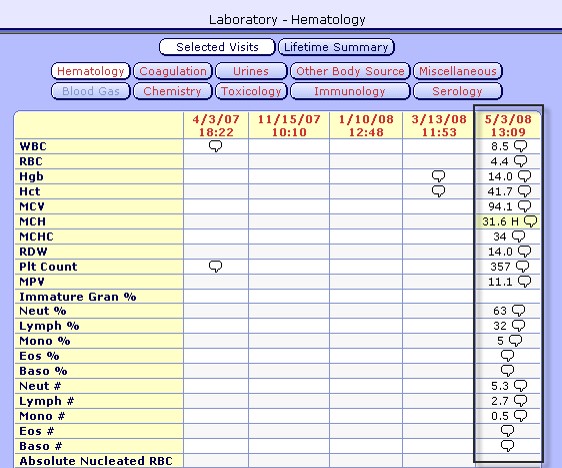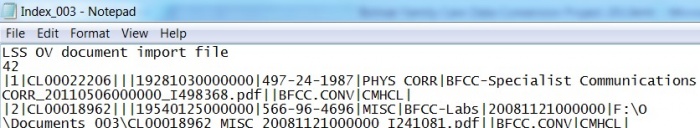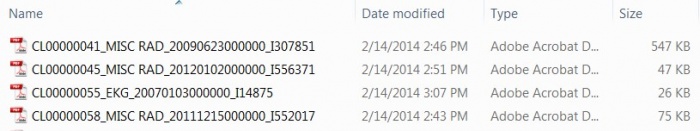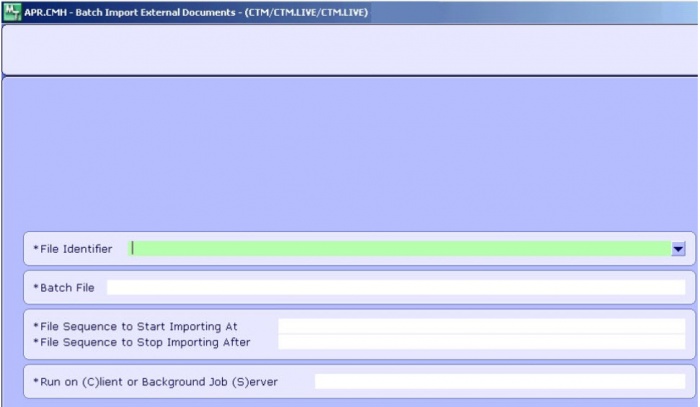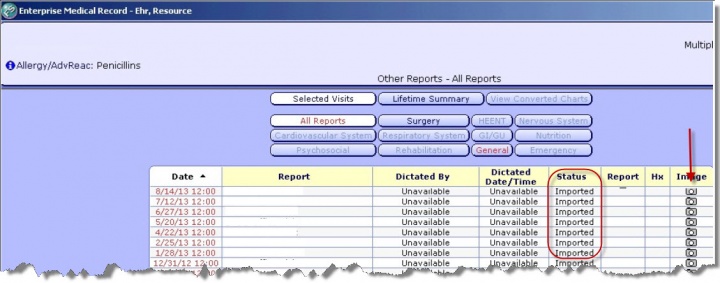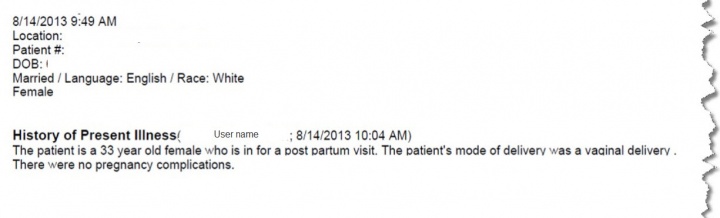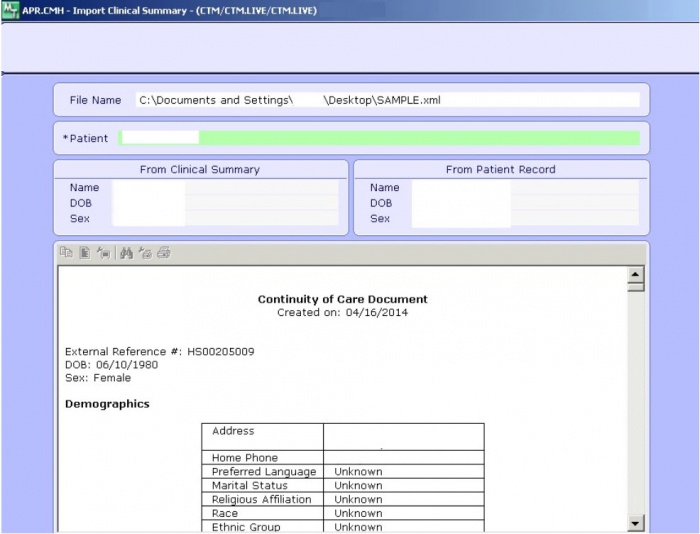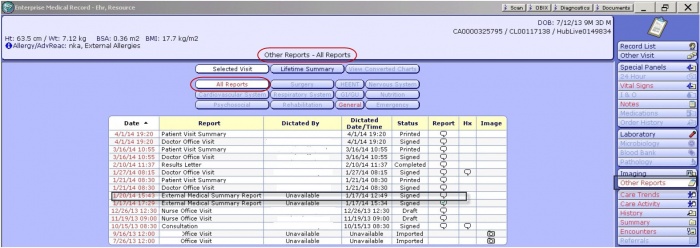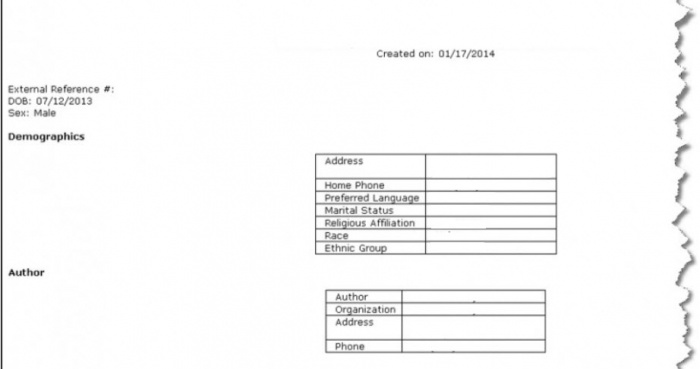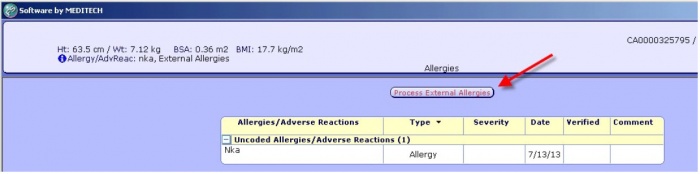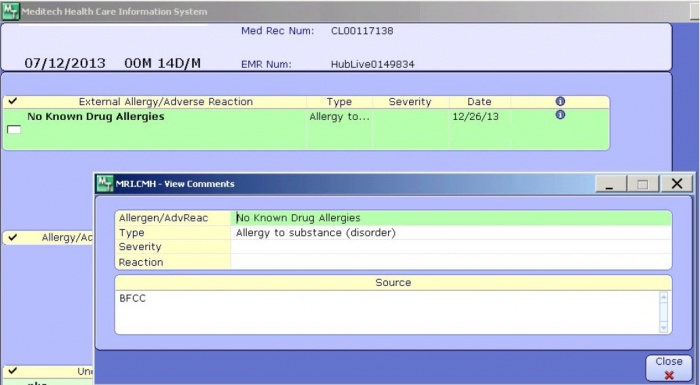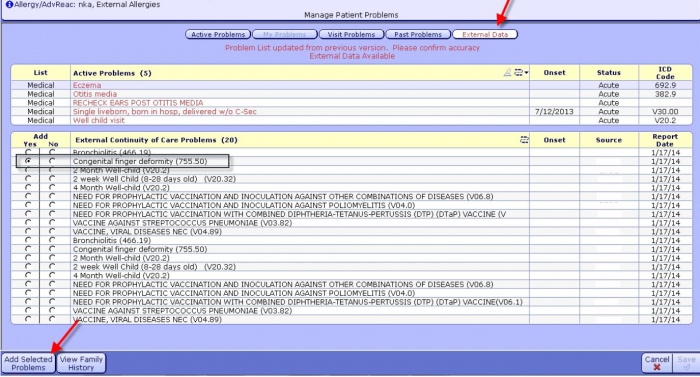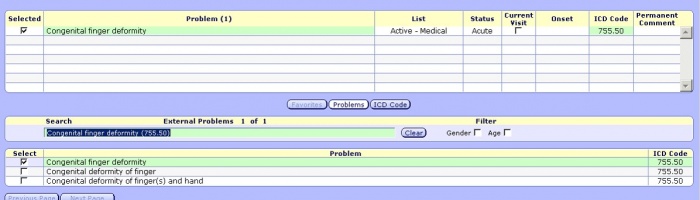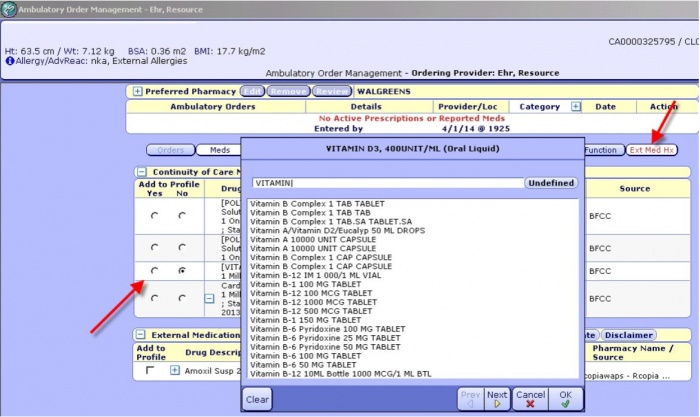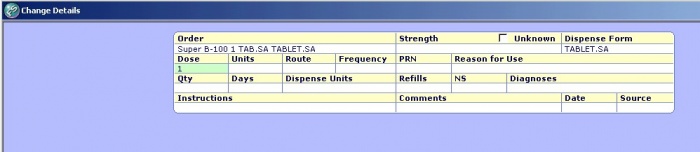Difference between revisions of "MEDITECH Conversions"
Jump to navigation
Jump to search
Kim.Baxter (talk | contribs) |
Kim.Baxter (talk | contribs) |
||
| Line 50: | Line 50: | ||
[[Category:Meditech|Converted Lab Results Display in MEDITECH]] | [[Category:Meditech|Converted Lab Results Display in MEDITECH]] | ||
| + | |||
| + | =Lessons Learned= | ||
Revision as of 20:34, 9 February 2016
Converted Lab Results Display in MEDITECH
Converted lab results are displayed in the result history as comment callouts. When the callout is selected, the user will get a separate popup with the result listed.
APR Batch Import Interface
- If Office Visits, scanned documents, vitals, and results are not able to be mapped during the conversion, then there is the ability to batch import, but requires special file naming convention and index file.
- CAUTION**
Requires review to prevent duplication with existing documents in MEDITECH
Below are examples of the interface HL7 message, sample files and the MEDITECH batch import screen.
Display in MEDITECH
The images will display as in the example below. By clicking on the camera icon a report will open for viewing.