Manufacturer
Revision as of 20:11, 22 February 2011 by William.Ditton (talk | contribs)
Back to TouchWorks V11 Dictionaries
Description
The Manufacturer dictionary is where an admin user can enter immunization and Rx manufacturers.
Dictionary View:
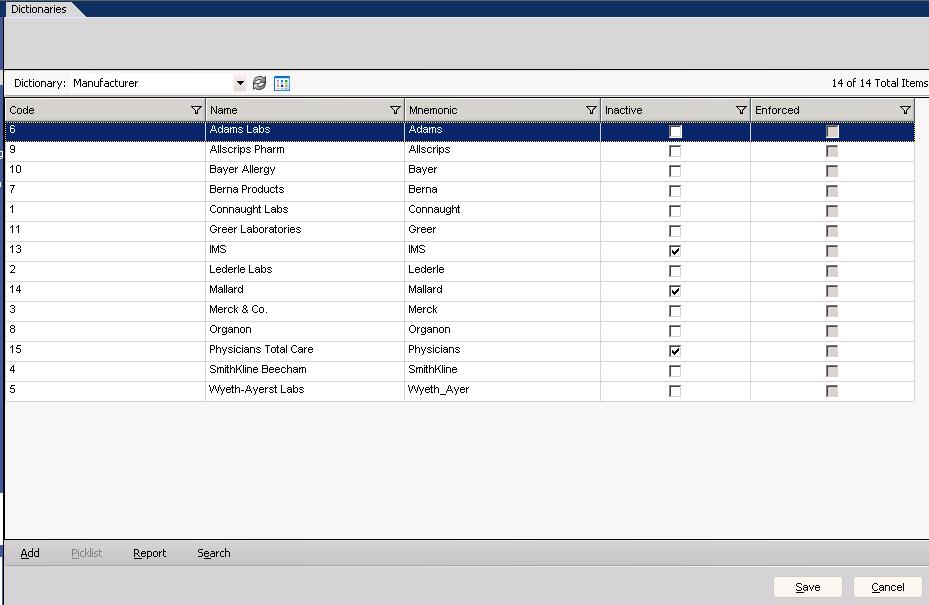
End user View:
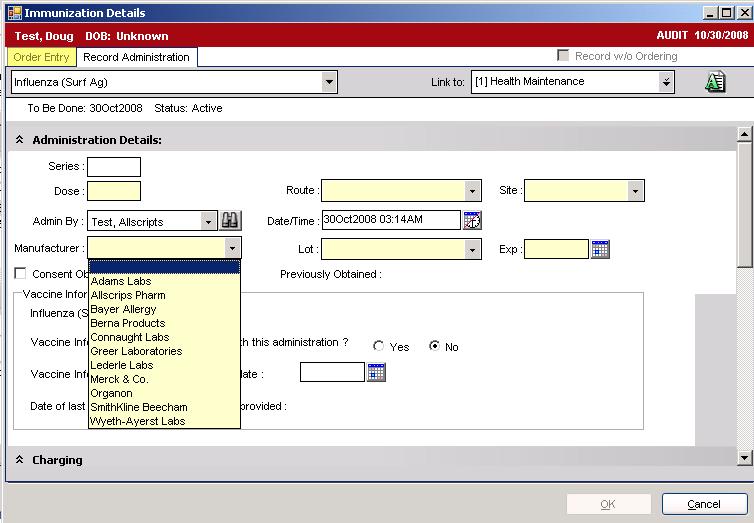
Definition
- Code - The Code is a unique identifier that must be supplied. This is not displayed in the product and is used for identification purposes only.
- Name - This is the name that will appear for the end users in the EHR application. This should be unique to prevent confusion.
- Mnemonic - This is not required, but it used as a secondary identifier. This does not appear in the product and unless you have another use for it, the recommendation would be to make this the same as the code.
- Inactive - The inactive flag allows you to inactivate or hide an entry. If an item is inactivated, users would not have the ability to select the allergen in the future, although any patients with the allergen defined would remain viewable.
- Enforced - The enforced flag designates whether a dictionary item is required and cannot be changed. In most cases, this comes predefined by Allscripts and should not be selected for new entries. If an entry is enforced, it cannot be modified or inactivated.
Custom Manufacturer/User defined
Note that if building a user defined manufacturer the user must use a code that is not in the same naming convention as the pre-delievered Medcine manufacturers that begin with the letter "M". for example m1001. New Manufacturers will not show in the drop down if using that naming convention. Codes that are strictly numeric will show in the manufacturer drop down without issue.