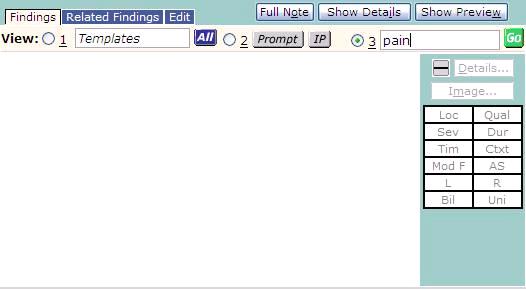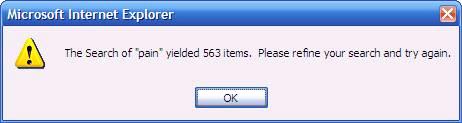Difference between revisions of "Max Results for Medcin Findings Search in Note"
Jump to navigation
Jump to search
| (3 intermediate revisions by 3 users not shown) | |||
| Line 1: | Line 1: | ||
| + | __TOC__ | ||
| + | |||
== Description == | == Description == | ||
| − | The search functionality for Medcin Findings in Note limits the user to the maximum number of results. It will tell you how many your search returned, but not what the cut-off is. It’s 200 items. Once you go over 200, TouchWorks will tell you and instruct you to refine your search. | + | The search functionality for [[Medcin]] Findings in [[Note]] limits the user to the maximum number of results. It will tell you how many your search returned, but not what the cut-off is. It’s 200 items. Once you go over 200, [[TouchWorks]] will tell you and instruct you to refine your search. Verified in V11.4.1. |
<b>Search screen</b><br> | <b>Search screen</b><br> | ||
| Line 14: | Line 16: | ||
The code is found in HTMLNoteFindings.js under C:\Program Files\Allscripts Healthcare Solutions\TouchWorks Web\Works\DocWorks\CHWorks\Structured\. Look in the function btnSearchFindings_PROCESS where the if(nItemCount>200) line is. The value of 200 could be increased, though will cause slower response time when selecting the Medcin findings when the search results are greater than 200. | The code is found in HTMLNoteFindings.js under C:\Program Files\Allscripts Healthcare Solutions\TouchWorks Web\Works\DocWorks\CHWorks\Structured\. Look in the function btnSearchFindings_PROCESS where the if(nItemCount>200) line is. The value of 200 could be increased, though will cause slower response time when selecting the Medcin findings when the search results are greater than 200. | ||
| + | |||
| + | ==Links== | ||
| + | Back to [[Application Troubleshooting]] | ||
Latest revision as of 15:41, 30 April 2018
Description
The search functionality for Medcin Findings in Note limits the user to the maximum number of results. It will tell you how many your search returned, but not what the cut-off is. It’s 200 items. Once you go over 200, TouchWorks will tell you and instruct you to refine your search. Verified in V11.4.1.
Code
The code is found in HTMLNoteFindings.js under C:\Program Files\Allscripts Healthcare Solutions\TouchWorks Web\Works\DocWorks\CHWorks\Structured\. Look in the function btnSearchFindings_PROCESS where the if(nItemCount>200) line is. The value of 200 could be increased, though will cause slower response time when selecting the Medcin findings when the search results are greater than 200.
Links
Back to Application Troubleshooting