Difference between revisions of "NAW (Note Authoring Workspace)"
Jump to navigation
Jump to search
m (moved NAW to NAW (Note Authoring Workspace)) |
|||
| (9 intermediate revisions by 4 users not shown) | |||
| Line 1: | Line 1: | ||
| + | [[Category:Allscripts Touchworks EHR v11 Note]] | ||
| + | |||
| + | == Note Authoring Workspace== | ||
| + | |||
| + | The Note Authoring Workspace (NAW) is a v11 only workspace where a user interacts with an encounter note to document elements of an interaction with a patient. The "active" tab in the picture above is the "Note" tab. It is the area that allows the user to document the interaction with the patient. | ||
| + | |||
| + | (in versions prior to 15.1) | ||
| + | <br> | ||
[[File:NAW.jpg]] | [[File:NAW.jpg]] | ||
| + | <br> | ||
| + | <br> | ||
| + | (15.1 NAW) | ||
| + | [[File:15_1NAW.jpg]] | ||
| + | |||
| + | ==Note tab== | ||
| + | |||
| + | The "Note" tab is made up of four areas: The "Table of Contents" (TOC) which is on the upper left side, the "Note Input" area, which is located on the upper right side, the "Accumulator", which is located on the lower right, and the "Output Documents" which is located on the lower left side. | ||
| + | |||
| + | =Links= | ||
| + | Back to [[Acronyms, Abbreviations & Other Definitions]] | ||
Latest revision as of 21:06, 11 April 2018
Note Authoring Workspace
The Note Authoring Workspace (NAW) is a v11 only workspace where a user interacts with an encounter note to document elements of an interaction with a patient. The "active" tab in the picture above is the "Note" tab. It is the area that allows the user to document the interaction with the patient.
(in versions prior to 15.1)

(15.1 NAW)
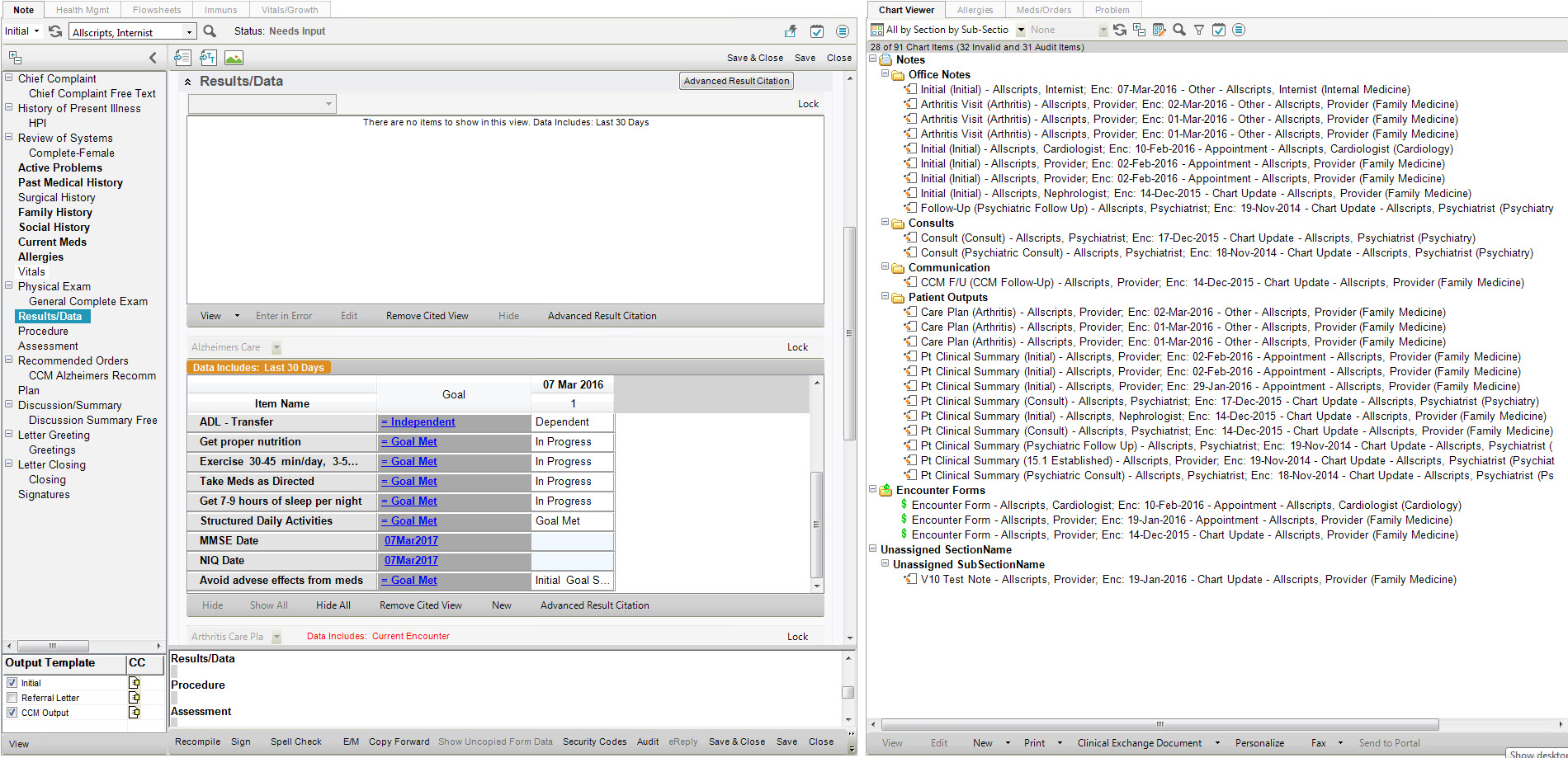
Note tab
The "Note" tab is made up of four areas: The "Table of Contents" (TOC) which is on the upper left side, the "Note Input" area, which is located on the upper right side, the "Accumulator", which is located on the lower right, and the "Output Documents" which is located on the lower left side.