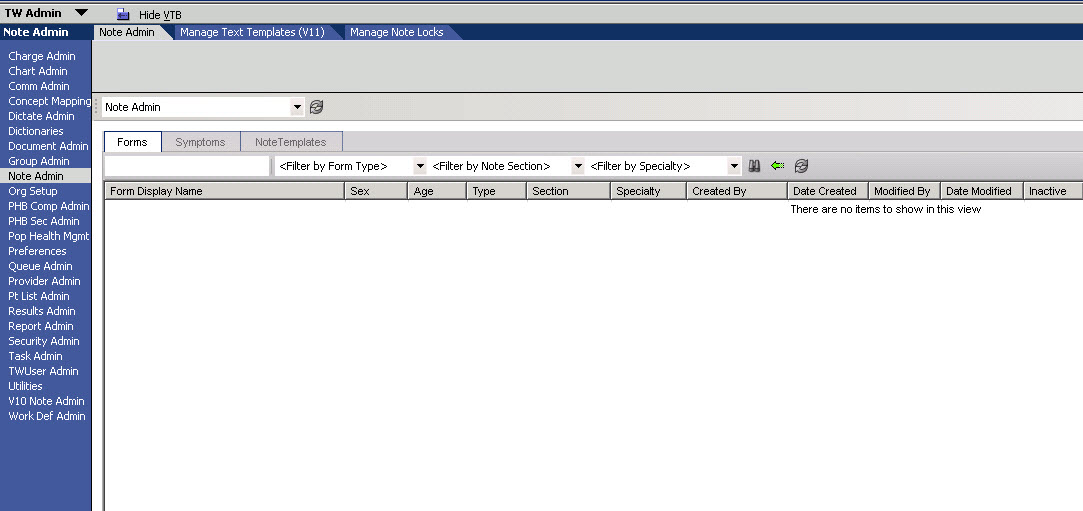Difference between revisions of "Note Admin"
Jump to navigation
Jump to search
(Created page with "Note Admin can be found under the TWAdmin workspace. The Note Admin workspace is where all components of V11 Notes are created, edited & managed. Note Admin will allow you to cre...") |
|||
| (8 intermediate revisions by 2 users not shown) | |||
| Line 1: | Line 1: | ||
| − | Note Admin can be found under the TWAdmin workspace. The Note Admin workspace is where | + | Note Admin can be found under the [[TWAdmin]] workspace. The Note Admin workspace is where the majority of components that make up V11 Notes are created, edited & managed. |
| + | |||
| + | [[HTB]] items within Note Admin | ||
| + | *Note Admin | ||
| + | *Manage Text Templates V11 | ||
| + | *[[Manage Note Locks]] | ||
| + | <br> | ||
Note Admin will allow you to create and edit: | Note Admin will allow you to create and edit: | ||
| − | * Forms ( | + | * '''Forms''' ([http://wiki.galenhealthcare.com/Editing_Note_Forms Note Forms]) |
| − | * Symptoms (Chief Complaints) | + | * '''Symptoms''' (Chief Complaints) |
| − | * NoteTemplates | + | * '''[http://wiki.galenhealthcare.com/Creating_a_Note_Input_Template NoteTemplates] |
| + | [[Image:Note Admin.jpg]]''' | ||
Latest revision as of 20:00, 12 April 2018
Note Admin can be found under the TWAdmin workspace. The Note Admin workspace is where the majority of components that make up V11 Notes are created, edited & managed.
HTB items within Note Admin
- Note Admin
- Manage Text Templates V11
- Manage Note Locks
Note Admin will allow you to create and edit:
- Forms (Note Forms)
- Symptoms (Chief Complaints)
- NoteTemplates