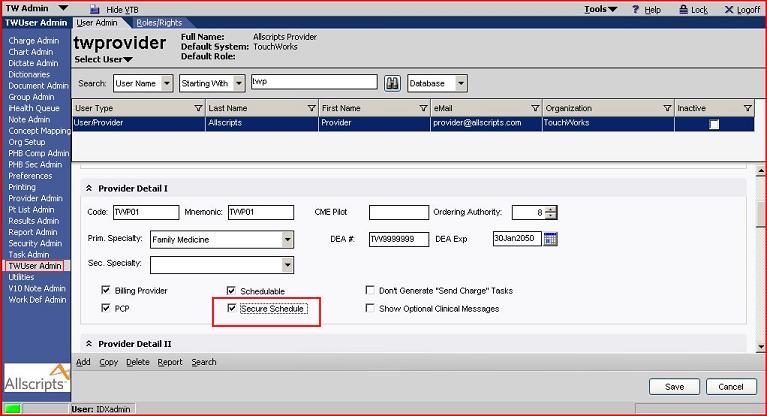Difference between revisions of "Note icon not appearing on the Schedule"
Jump to navigation
Jump to search
| Line 1: | Line 1: | ||
The first step is to verify that the note is attached to the correct appointment encounter. In the upper right hand corner of the [http://wiki.galenhealthcare.com/NAW_(Note_Authoring_Workspace) NAW], the encounter that the note is linked to is displayed. If the note is attached to the wrong encounter, click the binocular icon in the upper right hand corner of the note to choose a different encounter. | The first step is to verify that the note is attached to the correct appointment encounter. In the upper right hand corner of the [http://wiki.galenhealthcare.com/NAW_(Note_Authoring_Workspace) NAW], the encounter that the note is linked to is displayed. If the note is attached to the wrong encounter, click the binocular icon in the upper right hand corner of the note to choose a different encounter. | ||
| − | [[File: | + | [[File:File.jpg]] |
Revision as of 22:32, 8 February 2011
The first step is to verify that the note is attached to the correct appointment encounter. In the upper right hand corner of the NAW, the encounter that the note is linked to is displayed. If the note is attached to the wrong encounter, click the binocular icon in the upper right hand corner of the note to choose a different encounter.