Note icon not appearing on the Schedule
Jump to navigation
Jump to search
The first step is to verify that the note is associated to the correct appointment encounter.
- In the upper right hand corner of the NAW, the encounter that the note is linked to is displayed.
- If the note is associated with the wrong encounter, click the binoculars icon in the upper right hand corner of the note to choose a different encounter.
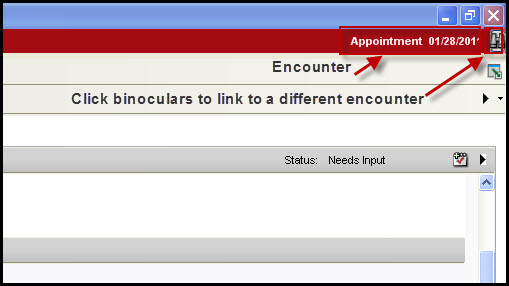
If the note is associated with the correct encounter or the above workflow does not resolve the problem, it may be a setting related to the Document Type itself.
See Display Note Icon on Schedule for additional troubleshooting.