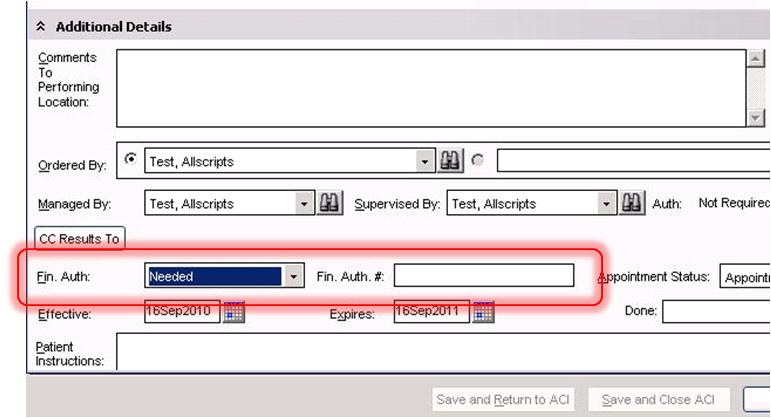Difference between revisions of "OID - Order Defaults - Insurance"
Jump to navigation
Jump to search
| Line 37: | Line 37: | ||
* '''ApplyBelow''' - As noted, these defaults can be applied to individual items OR to entire Classificiations. If applying to a classification, only the Parent record (MRI, Chemistry, etc.) needs to be valued and loaded. When the classification is establishing a default, this column should be 'Y'. SSMT will take the one parent record row and apply these defaults to the children items as well. | * '''ApplyBelow''' - As noted, these defaults can be applied to individual items OR to entire Classificiations. If applying to a classification, only the Parent record (MRI, Chemistry, etc.) needs to be valued and loaded. When the classification is establishing a default, this column should be 'Y'. SSMT will take the one parent record row and apply these defaults to the children items as well. | ||
| − | *I suggest pulling an extract of the Classification to verify that the 'ApplyBelow' configuration did in fact, assign all of the intended defaults to to children items. | + | *I suggest pulling an extract of the Classification to verify that the 'ApplyBelow' configuration did, in fact, assign all of the intended defaults to to children items. |
'''back to [[SSMT]] main page''' | '''back to [[SSMT]] main page''' | ||
Revision as of 17:12, 27 November 2012
Insurance driven defaults
This SSMT category enables Orderable Item defaults and behavior to be driven by Insurance. The data and behavior that is available to be customized by Insurance Class are those items that will vary based on the patient's insurance. This category is most commonly used to set the default Financial Authorization status of the orderable item to Needed or Not Needed, based on the patient’s insurance.
- Financial Auth Requirements
- Duplicate Checking Interval w/ units
Columns
- HDROrder Code - This is prepopulated if you extract the dictionary first. This is the code or unique identifier that the Lab Vendor specifies in their compendium.
Storage Location: This is used for identification purposes
Data Type: VarChar(10)
Possible Values: Free Text
- Orderable Item - This is the Ordername and is prepopulated when extracted first
- Sequence - This is the sequence number. For new rows, set this number to '0' and SSMT will generate a sequence value. For rows that were extracted, edited, and being reloaded, do not change this value. If it gets changed on accident, simply reset it to '0' and SSMT will reassign it a new sequence number.
- InsuranceClassEntryCode - This value is found in the first column of the "Insurance" SSMT category.
- FinancialAuthorizationStatus - If an Insurance class requires Financial Authorization for an Orderable (or a whole Orderable Class), this field should be set to 'Needed'. The default value is 'Not Needed'. When set to 'Needed', the Fin Auth field in Order Details reads 'Needed'. When the order is placed, the status becomes 'Needs Info - Financial Authorization'. This prompts either a worklist item or a task that routes to a support staff worklist. To satisy the requirement and make the Order an Active status, enter a Fin Auth # or change the status to 'Not Needed' or 'Denied'. See image for context.
- DuplicateCheckingInterval - A simple numeric value indicating how many units of time (units are the next column) the Insurance payer requires the system to track potential duplicate orders.
- DuplicateCheckingIntervalUnits - The unit of time relating to the Duplicate Checking Interval value indicated in the previous column.
Valid choices are:
*Day
*Week
*Month
*Year
*hour
*minute
*second
- ApplyBelow - As noted, these defaults can be applied to individual items OR to entire Classificiations. If applying to a classification, only the Parent record (MRI, Chemistry, etc.) needs to be valued and loaded. When the classification is establishing a default, this column should be 'Y'. SSMT will take the one parent record row and apply these defaults to the children items as well.
*I suggest pulling an extract of the Classification to verify that the 'ApplyBelow' configuration did, in fact, assign all of the intended defaults to to children items.
back to SSMT main page