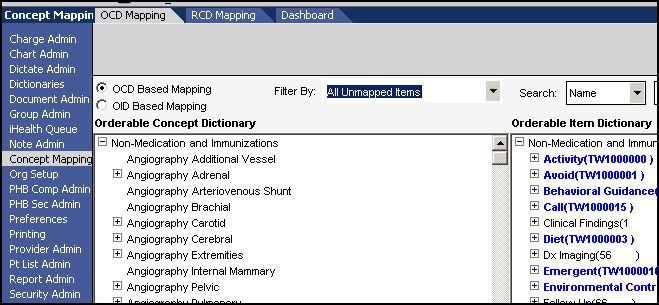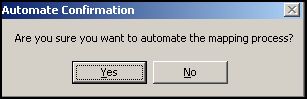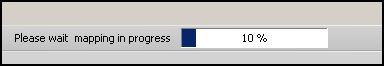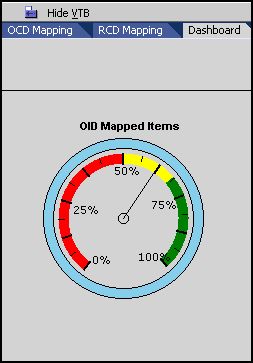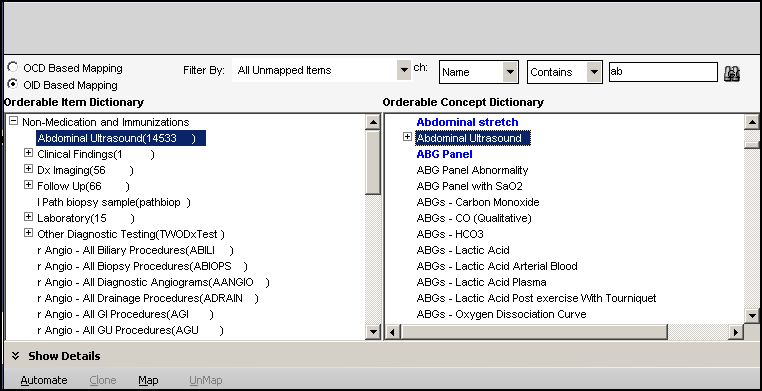OID OCD syncing and Mapping
OID OCD Mapping
Mapping Orderable Items to Orderable Concepts is necessary for Careguides, Order and some of the automated features of the software. This mapping allows the delivered content to be continually updated without an additional work effort by the system administrator.
Orderable Concepts are the generic standard names for all orderable items within the Touchworks system.
Orderable Items are the names that your organization uses for orderable items.
You will need a Lab Expert and/or Physician Champion to assist you with mapping items appropriately
Mapping is a Two-Step Process.
- This first step is Automated mapping that is based on CPT4 codes.
- The second step is a manual mapping that can be accomplished by using the OCD mapping tool or SSMT.
OID/OCD Automated Mapping
- Login as TWAdmin
- Select Concept mapping from the Vertical Toolbar.
- Select the Radio button for OCD based mapping
- Filter by all unmapped Items
- Click on Automate in the bottom left hand corner of the screen.
- When prompted by the Automate Confirmation box, click Yes.
- A status bar will appear to show the mapping progress.
- You can see how much mapping is complete by checking the Dashboard by clicking on the Dashboard HTB.
OID/OCD Manual Mapping
Using TWAdmin
- From within TWAdmin Navigate to Concept Mapping, OCD Mapping.
- Select a Filter to view unmapped items.
- items that appear in blue text have been successfully mapped.
- Select an Item from the left hand window to map.
- Search for the corresponding item in the right hand window
- Highlight both matching Items
- Click on the Map button
- For Items contained in the OCD that are not in your Orderable item dictionary, you can Highlight the item in the OCD window and click on the clone button to copy the item to the OID and map it.
Using SSMT
- Follow the directions on this link: Click Here for SSMT Page for Extracting the OID/OCD mapping
(It appears that extracting this dictionary extracts only the mapped items…so to map through ssmt, would you have to extract the OCD content categories, but the unmapped items into this spreadsheet and then extract the OID items and match them up and put them in the spreadsheet? )