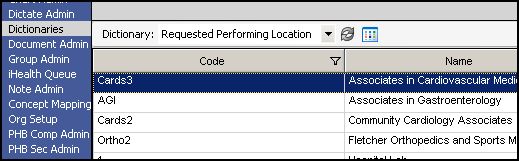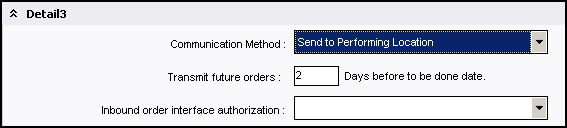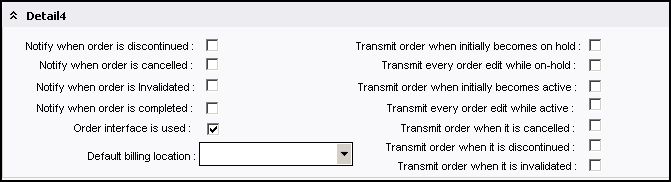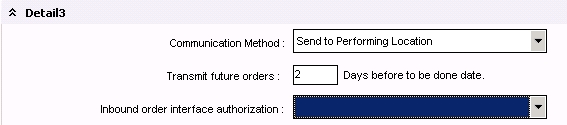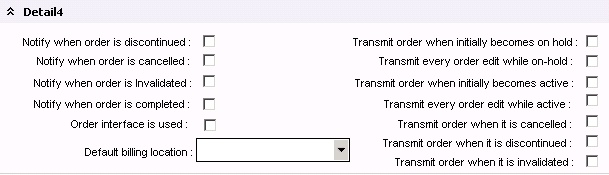Order Interface, Req Perform Location, Communication Picklists
Confirming Order Interface Settings
If you have been using Interfaces prior to your upgrade, the settings should have been maintained with the upgrade. You will want to review the following settings to make sure these have carried over.
Requested Performing Locations
- Ensure that all of your Interfaced Vendors appear in the Requested Performing Location Dictionary
- Double check the following Detail information for each Vendor:
Communication Method Default
- Detail 3: Default Communication Method set correctly
For detailed information about creating picklists see this article: *Update Default Communication Methods for Orderables(Creating Picklists)
Order Interface used/not used | Transmit | Notification
- Detail 4: Ensure the Transmit/ Notification check-boxes are checked if an order interface is used
If there are any other checkboxes that apply to your organizion, check the ones that are appropriate:
Configuration for Interfacing
- If utilizing an interface, under the Detail 3 section, the default settings configuration should be as follows:
- Communication Method should be set to "Send to Performing Location"
- Transmit future orders should be set to "2"
- These options are configurable based upon your organization's needs
- Also, if utilizing an interface, under the Detail 4 section, at a minimum, the following should be configured:
- Notify when order is cancelled
- Order interface is used.
- Transmit order when initially becomes active
- These options are configurable based upon your organization's needs
Details of RPL Checkboxes
These checkboxes are used to set up specific notification and transmission conditions based on order status for the RPL. Notifications are included on order requisitions and transmittals are sent to the performing location from Enterprise via order interface or fax with the information is recorded in the specific log for the transmission.
When a control is checked, the following action occurs:
Notify when order is discontinued: Orders in Discontinued status are included on requisitions to the RPL. Notify when order is cancelled: Orders in Cancelled status are included on requisitions to the RPL. Notify when order is invalidated: Orders in Entered in Error status are included on requisitions to the RPL. Notify when order is completed: Orders in Complete status are included on requisitions to the RPL. Transmit order when initially becomes on hold: Orders are transmitted to the RPL at the first occurrence of transition to Hold For status. Transmit every order edit while on-hold: Orders in Hold For status are transmitted to the RPL whenever they are edited. Transmit order when initially becomes active: Orders are transmitted to the RPL at the first occurrence of transition to Active status. Transmit every order edit while active: Orders in Active status are transmitted to the RPL whenever they are edited. Transmit order when it is cancelled: Orders are transmitted to the RPL whenever they transition to Cancelled status. Transmit order when it is discontinued: Orders are transmitted to the RPL whenever they transition to Discontinued status. Transmit order when it is invalidated: Orders are transmitted to the RPL whenever they transition to Entered in Error status. Order interface is used: Orders are transmitted to the RPL via the order interface; when unchecked, the orders are transmitted to the RPL via fax.
Enforced Dictionary Items
If you were using a TW Delivered/Enforced Requested Performing Location, ie. "In Office" and need to make changes to the communication method picklist due to the upgrade to V11, you will be forced to build a new one with a new name to replace the enforced one, because "Enforced" Dictionary items may not be changed.
Once you have created the new Requested Performing Location, you must replace the old name of the Requested Performing Location with the new name for all Orderables Items using that Performing Location.