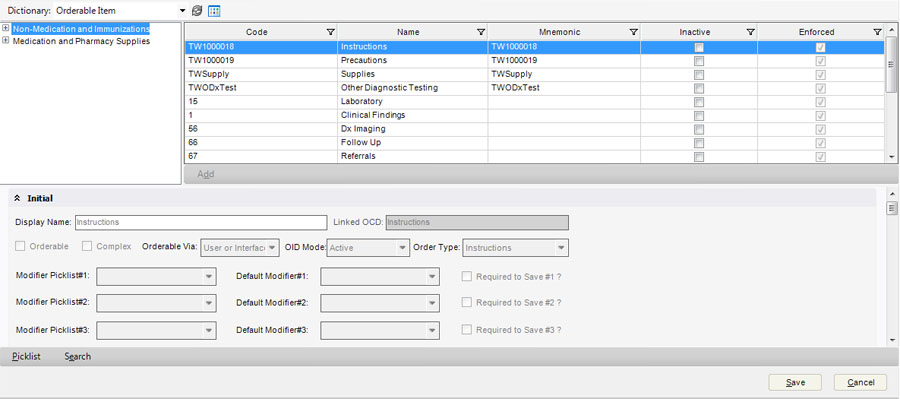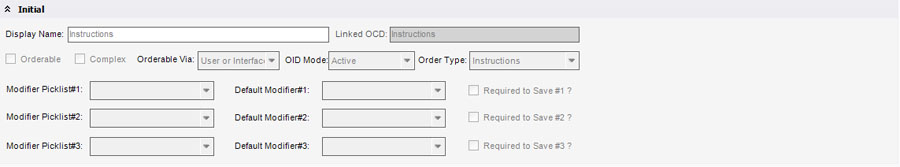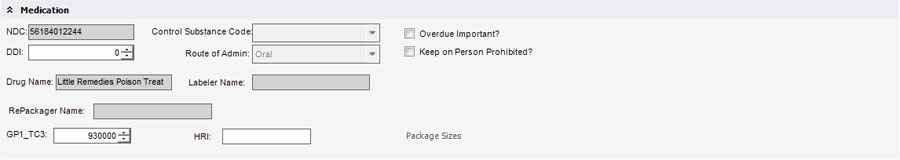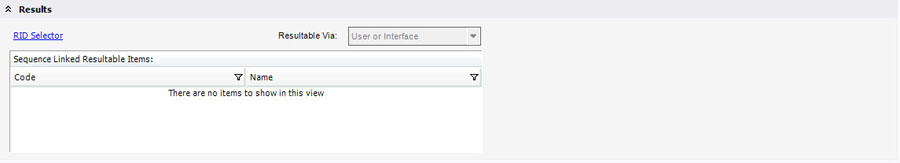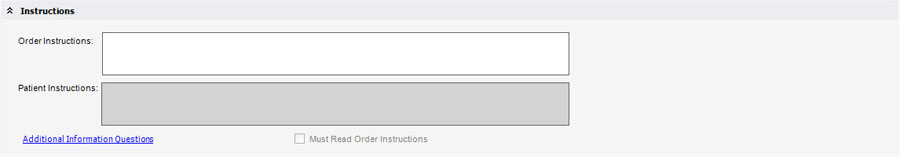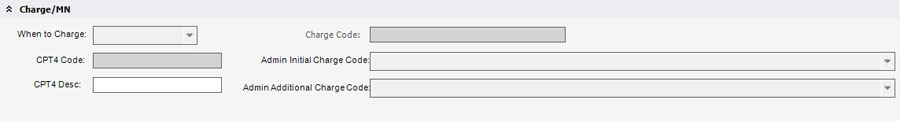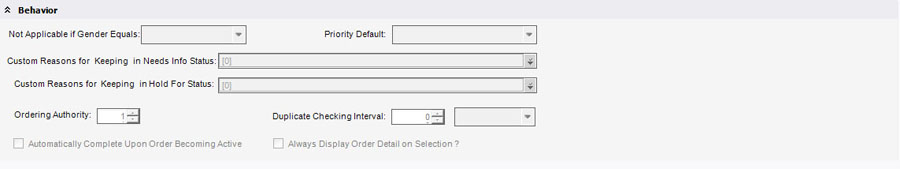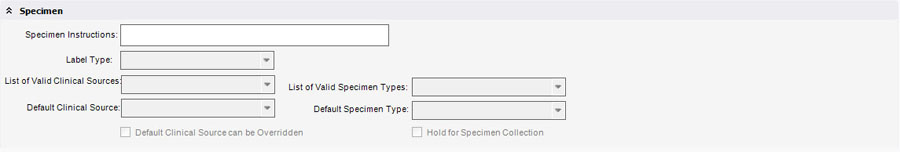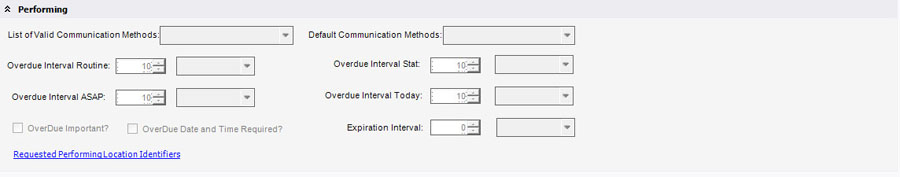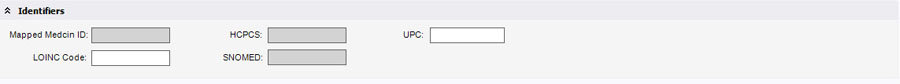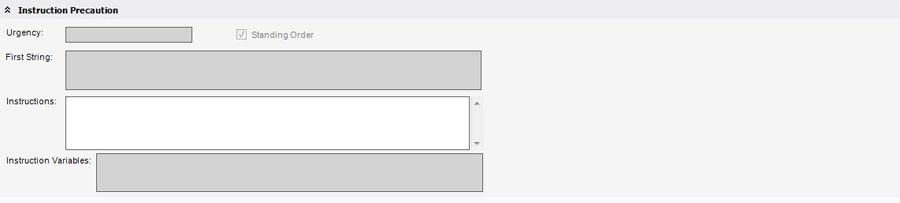Orderable Item
Back to Allscripts Enterprise EHR Dictionaries
Version Information
- Article Created based on version: 11.1.1
- Last Updated with version: 11.1.7
Description
The set of items that can be ordered, received as resulted order, recorded as resulted orders, as well as entries used for the classification of other orderable items. Entries include medications, patient instructions, laboratory items, and radiology items.
Initial
Display Name- indicates the name that displays in the application for the lab test.
Linked OCD- indicates a linked OCD (if exists). Linked OCD will drive modifier behaviors for the lab test.
Orderable checkbox- indicates if the lab test is Orderable or not. Items that are not Orderable are considered Classification Items.
Complex checkbox- used for a collection of items that can be performed without ordering (such as recording vitals)
Orderable Via- indicates how the item can be ordered (such as, interface or lab).
OID Mode- indicates the mode while the item is built.
Order Type- indicates where this item falls in the hierarchy (display only field).
Modifier Picklists- organizations can assign up to three modifier picklists to orderable items. Up to three default modifiers from the picklists can be assigned.
Required to Save— the Required to Save options indicate if this modifier information is required to save.
Medication
NDC - (National Drug Code) Universal standard drugs number that’s defaulted from Medispan.
DDI - Medispan internal identifier that is used for drug- drug checking, etc.
Control Substance Code - indicates scheduled drugs. Drives narcotic behavior. Choices are: Sched 1-5.
Route of Admin - determines the default route to administer the drug. It’s possible to have more than one route of admin (need link to what’s available) from the Sig.
Medication Package Size — determines what package size of this the medication to dispense to the patient.
Critical Admin checkbox – determines if the medication should be considered important when it is overdue.
Keep On Person Prohibited checkbox — determines if the patient should or should not carry the medication on their person.
GPI, UPC, HRI — identifies products. Enabled for user defined products only.
Results
RID Selector - linking resultable items with orderable items and their sequence.
Instructions
Order Instructions- free text instructions for the lab.
Patient Instructions- free text instructions for the patient.
Add Additional information questions- additional information questions for the lab appear on the Order Detail page. The sequence of additional information questions can be sequenced.
Charge/MN
CPT 4 code to Use for Medical Necessity Checking (for lab tests)
CPT4 Text—free text for CPT 4 description.
Behavior
Not Applicable if Gender Equals- warns for orders for gender appropriateness.
Priority Default- indicates the default priority for the order (Stat, ASAP, Pre-Op)
Reasons for Needs Info Status- organizations can select more than one reason for holding the order in a Needs Info status (example: until consent is obtained). The reason must be met before the order can go to an On Hold status. This field is used on the WorkList page. Users can filter orders by status.
Reasons for Hold For Status- organizations can select more than one reason for holding the order in a Hold For status. This field is used on the WorkList page. Users can filter orders by status.
Ordering Authority—determines the ordering authority level that is required for this order.
Duplicate Check Interval- determines the interval for duplicate checking in specified timeframe. This value overrides the Duplicate Check system preference.
Auto-complete upon order becoming Active- determines if the system automatically completes the order when it becomes Active. This is for orders that do not need to be tracked and results are not expected (such as a procedure).
Always Display Order Detail Upon Selection- whether to display the Order Detail page upon selection.
Specimen
Specimen Instructions – free text instructions for handling the specimen. This information displays on the Order Detail and Specimen Collection pages.
Label Type- describes the label type for printing.
List of Valid Clinical Sources- describes list of valid source for which to collect the specimen. This is for Charge and Documentation purposes. This can be overridden by the Default Clinical Source can be Overridden option.
List of Valid Specimen Types— describes the valid specimen types for this order.
Default Clinical Source can be Overridden- determines if the clinical source can be overridden.
Hold for Specimen collection- check to activate the order when the specimen collection has been done.
Performing
List of Valid Communication Methods- describes the valid list of communication methods for the order. Examples are: Instruction, Procedure, and Rx.
List of Default Communication Methods- organizations can select more than one default communication method for the order.
OverDue Interval Routine- determines when to consider a Routine order overdue.
OverDue Interval ASAP- determines when to consider an ASAP order overdue.
OverDue Interval Stat- determines when to consider a Stat order overdue.
OverDue Interval Today- determines when to consider an order scheduled to be done on the current day overdue.
Expiration Interval- determines when to consider the order expired. Expired orders can be tracked on the Expired Order report.
Overdue Important checkbox- when checked a task is generated for the ordering provider if the order is overdue.
Overdue Date and Time Required checkbox- determines if an overdue date and time is required when ordering this lab.
Requested Performing Location Identifiers- identifies the tests in the appropriate terminology for the performing locations.
Identifiers
Instruction Precaution
- portions of this article refer to KB article 3108