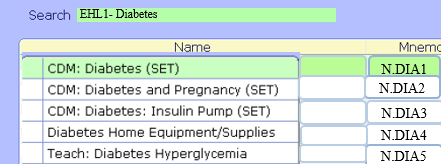Difference between revisions of "PCS Status Board- Interventions"
| Line 15: | Line 15: | ||
==Types of Interventions== | ==Types of Interventions== | ||
'''Single''': | '''Single''': | ||
| − | *Single assessment attached to an | + | *Single assessment attached to an I'''ntervention''' (Blood Glucose) |
'''Set:''' | '''Set:''' | ||
| − | * Related Interventions that are associated together due to similarities for patient care | + | * Related '''Interventions''' that are associated together due to similarities for patient care |
* Displays with '''SET''' in the description | * Displays with '''SET''' in the description | ||
'''Grouped''' | '''Grouped''' | ||
| − | *Multiple assessments associated to a single Intervention | + | *Multiple assessments associated to a single '''Intervention''' |
| − | *Displays as one Intervention | + | *Displays as one '''Intervention''' |
*Documented on applicable assessments from within the group | *Documented on applicable assessments from within the group | ||
Latest revision as of 16:47, 18 February 2016
Introduction
Interventions are tasks or actions that are completed while providing care and performing assessments of patients. An Intervention must be added to the Worklist before it can be documented on. A user must be defined as a care provider in the PCS Care Provider Dictionary to be able to document on a patient.
Commonly Used Interventions
- Physical Assessment
- Braden Assessment
- Fall Risk Assessment
- IV Start
- Vital Signs
- Urinary Catheter Insertion Assessment
- Gastric Tube Insertion/Assessment
- Intake and Output (I & O)
- Wound Assessment
Types of Interventions
Single:
- Single assessment attached to an Intervention (Blood Glucose)
Set:
- Related Interventions that are associated together due to similarities for patient care
- Displays with SET in the description
Grouped
- Multiple assessments associated to a single Intervention
- Displays as one Intervention
- Documented on applicable assessments from within the group
Adding Interventions to Your Worklist
Once Interventions are added to your Worklist you have the ability to document on them.
1. With the patient in context that you will be adding the Intervention to, click the ![]() button.
button.
2. If the patient already has Interventions in your Worklist they will display.
3. Click the ![]() button to add more Interventions.
button to add more Interventions.
4. In the Search For field begin to type the name of the Intervention/Set/SOC , the system will display a list of choices
5. Click in the box to the left of the Intervention(s) you wish to select. This will place a check mark ![]() next to the Intervention.
next to the Intervention.
6. Click Add and Close if you have completed your selections, or Add and Continue if you need to select more. This will bring you to the Interventions screen with the added Interventions in magenta.
7. After reviewing your added Interventions, click Save.