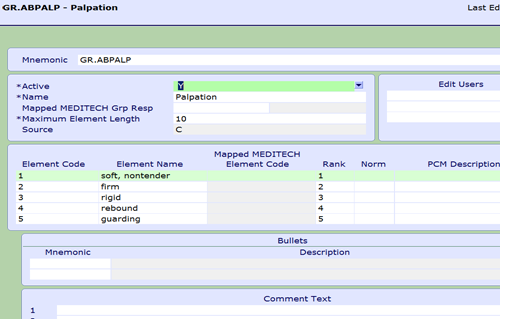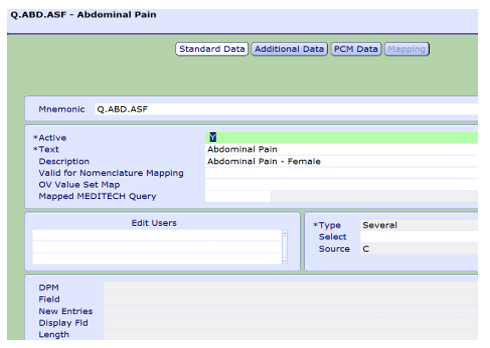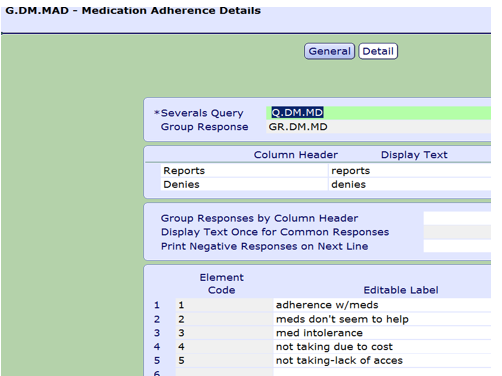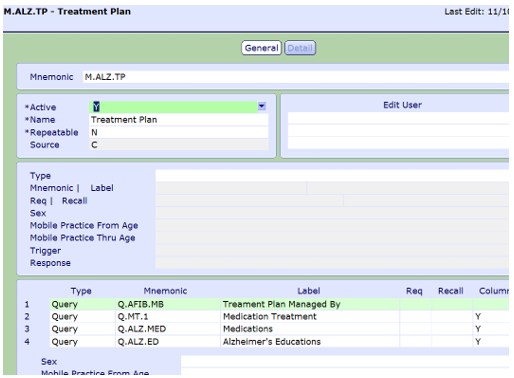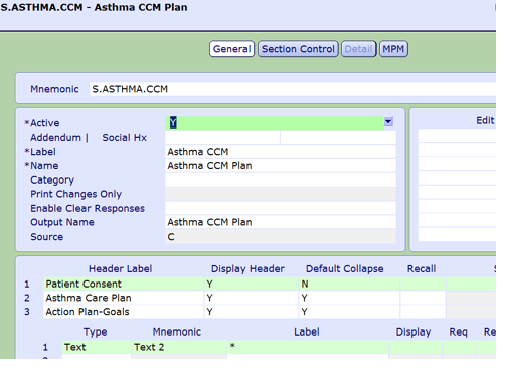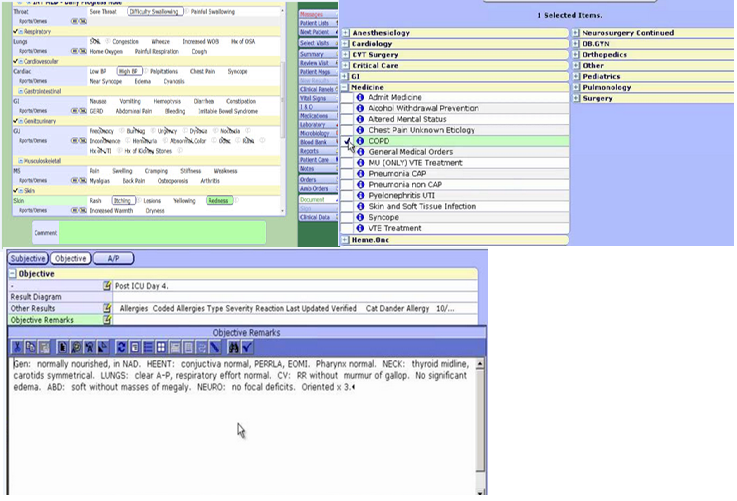PDoc
PDOc or Physician Documentation Templates allows Providers to create electronic notes within the patient chart including H&Ps, daily progress notes and clinical notes. The Templates are created from the following; Group Responses, Queries, Grouping, Multiples and Sections.
Group Responses
Allows you to create lists of discrete answers for use within Group, Optional, and Several Query' types.
INFO SYSTEMS > MIS > CUSTOMER DEFINED ROUTINES > MIS GROUP RESPONSES > ENTER/EDIT
Use the Group Response Dictionary to create a predefined list of options or answers for a Query. Standard content is provided as part of Standard Documentation templates.
Queries
Allows for creation of documentation questions for use within the Doc Tool
INFO SYSTEMS > MIS > CUSTOM DEFINED ROUTINES > MIS > GROUP RESPONSE> ENTER/EDIT
This dictionary is used to create documentation needed for Template creation. Queries are questions and fields used to collect information within a template as well as other areas within the system such as on a Customer Define Screen.
Groupings
To create the Grouping, the Queries are created first. The Query types that available for Groupings are Yes/No, Several and Group. The Grouping Dictionary is used to Group multiple Yes/No, several or Group types of Queries into a comprehensive list which makes them more efficient during the documentation process.
INFO SYSTEMS > MIS > CUSTOM DEFINED ROUTINES >PHYSICIAN DOCUMENTATION > GROUPINGS > ENTER/EDIT
Multiples
As with Groupings, in order to create Multiples, the Queries must be created first. Multiples can be used for a repeatable query(CCM tasks for example) A Grouping can be placed in a Multiple, but a Multiple can NOT be placed in a Grouping. The Multiple Dictionary is used to group queris together under an overall query. It allows the user to set up repeated questions and provides the ability to skip over unrelated questions with the collapsing functionality of the query.
INFO SYSTEMS >MIS > CUSTOMER > DEFINED ROUTINES > PHYSICIAN DOCUMENTATION > MULTIPLES > ENTER/EDIT
Sections
The MIS Phsyician Documentation Section Dictionary is used to create a Section within a Template( i.e;adding the PFSH component to a section). This dictionary is used to define specific parts of the progress notes. Sections can be added as needed or defaulted onto templates as needed thorugh dictionary setup. Standard content exist for this dictionary as part of the Physician Templates.
INFO SYSTEMS > MIS > CUSTOM DEFINED ROUNTINES > PHYSICIAN DOCUMENTATION > SECTION > ENTER/EDIT
Template Examples
See below for some examples of MEDITECH PDOC Templates.