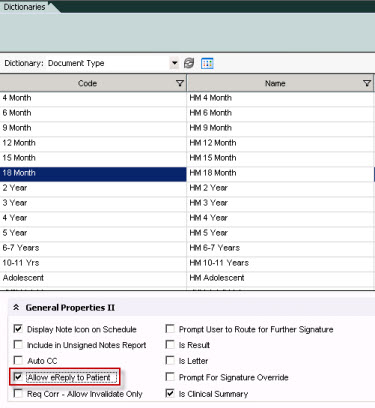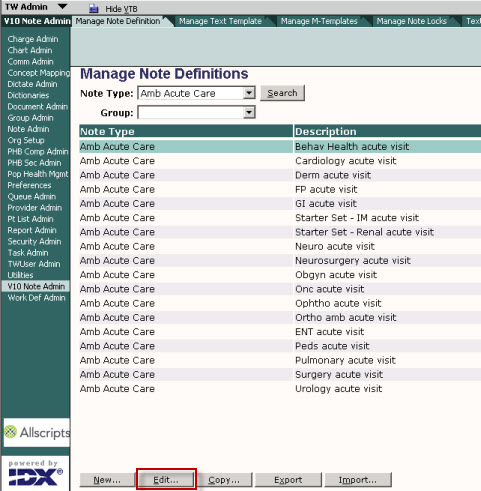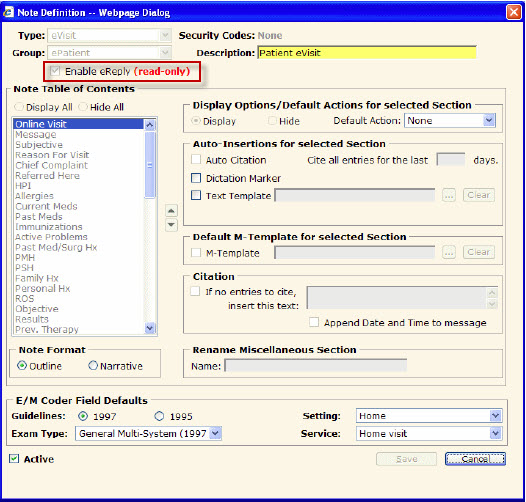Patient Portal: Unsolicited Messages Configuration
Jump to navigation
Jump to search
Allscripts Enterprise EHR allows patients to send unsolicited messages to providers through the patient portal.
To enable the use of unsolicited messages through the Portal system administrators must:
A) Allow eReply to Patient
- 1. Log into TWAdmin
- 2. Navigate to dictionaries
- 3. Select the Document Type from the drop down picklist
- 4. Select the Document Type going to be used for messages
- 5. In General Properties II, Check the box Allow eReply to Patient
B) If using V10 Note the Enable eReply option must be selected in the Note Definition.
- 1. Log into TWAdmin
- 2. Navigate to V10 Note Admin
- 3. Select the Manage Note Definition tab
- 4. Select appropriate document type
- 5. Click Edit
- 6. A Note Definition dialog box will populate. Select Enable eReply
NOTE: this will only appear when the Document Type has been marked to Allow eReply to Patient (step 1).
NOTE: The user must have the same or high finalization authority as the document type in order to send an eReply.