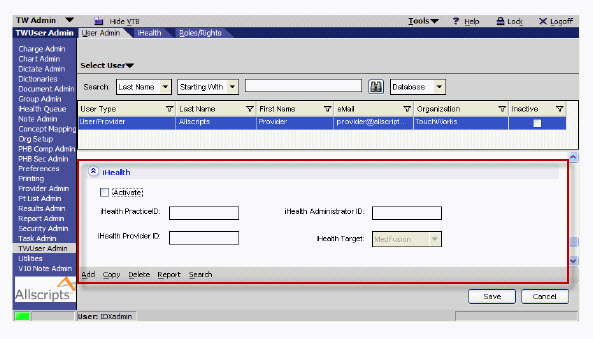Patient Portal: User Administration Configuration
Revision as of 21:25, 22 February 2011 by Callie.moore (talk | contribs) (Created page with "1. Log into TWAdmin 2. Navigate to TWUser Admin 3. Search for and select appropriate user (those who received ID numbers) 4. Navigate to the iHealth Section [[File:ppstep3.1...")
1. Log into TWAdmin
2. Navigate to TWUser Admin
3. Search for and select appropriate user (those who received ID numbers)
4. Navigate to the iHealth Section
5. Check the Activate Box
6. Fill in the ID information (remember these are required to save)
- Leave the Health Target field as is
7. Click Save