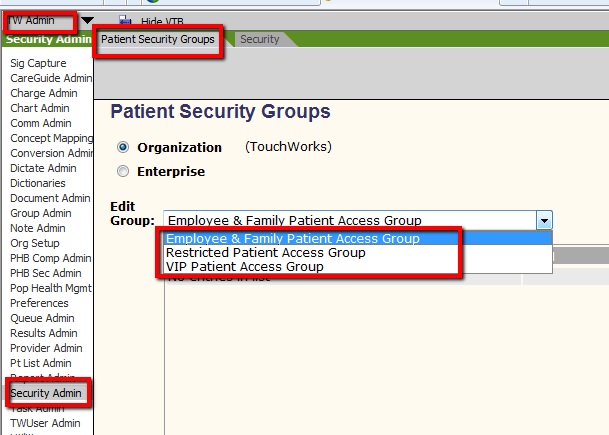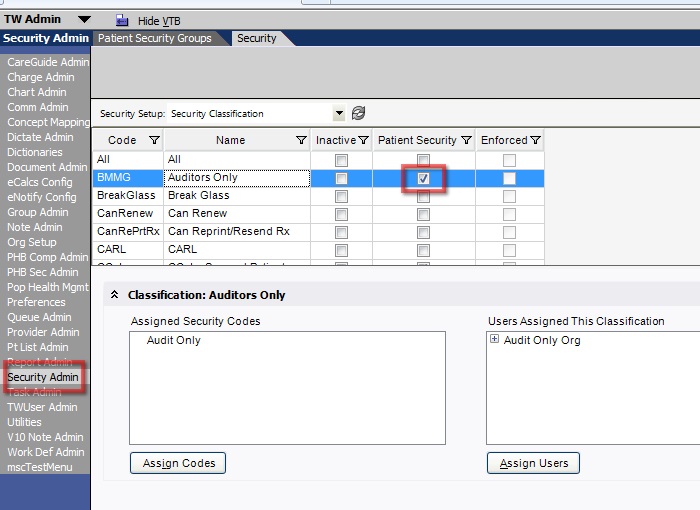Patient Security Access Groups
Version Information
Patient Security Access Groups
The Patient Security Groups page enables system administrators to place patients into security access groups (classifications) in order to limit users access to those patient charts. Allscripts Touchworks EHR™ users must be assigned security privileges to the security access group in order to gain access to the patient's data without receiving a warning message.
While others can be created, three specific patient security access groups are pre-delivered by Allscripts. These are:
1. Employee & Family Patient Access Groups - used to place employees and their family members (usually upon request of the employee) behind security, requiring anyone without this security code to break glass to access their records.
2. Restricted Patient Access Group - used for the general public who request their records are kept secure from other records. Only users with the Restricted Security code have access without having to break glass.
3. VIP Patient Access Group - used for high profile patients such as celebrities, governmental officials, etc. Only users with the VIP Patient Access Security code have access without having to break glass.
These can be accessed in TW Admin > Security Admin > Pt Security Groups.
Additional groups can be defined in TW Admin > Security Admin > Security with a security classification of Patient Security.
Links
Back to Security