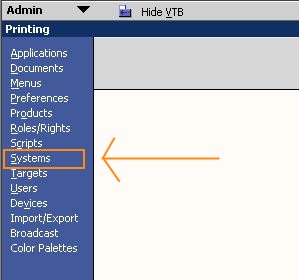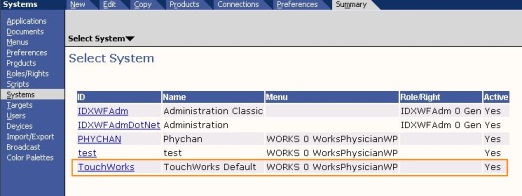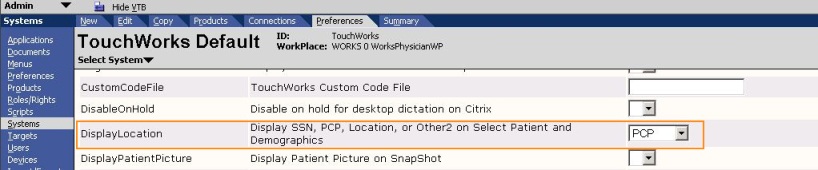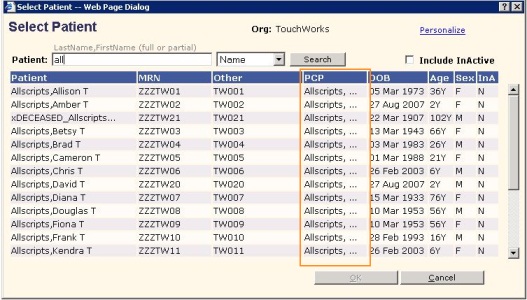Q: How do I get PCP to display in the Patient Search screen?
Jump to navigation
Jump to search
Note: This valid for versions 11.1.7 and newer.
You will also need a login that has access to the Admin WP to make this change!
- Log into the system and access the Admin workplace
- Select the Systems VTB
- From the Systems screen, select the Touchworks system you want the change to occur in
- In this case we only have one, called Touchworks. Yours may be your organizations name.
- If you are an MSO you may have several named systems. You will need to change each individually if desired.
- Once in the system screen, click on Preferences
- Scroll down the list to DisplayLocation and select PCP
- Scroll back to the top and click SAVE
You will now have PCP displayed in the search screen.