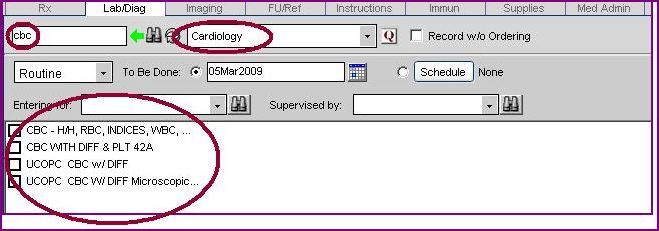Difference between revisions of "Q: Specialty Favorites, CareGuides and the OCD"
Paula.Peter (talk | contribs) |
Paula.Peter (talk | contribs) |
||
| Line 1: | Line 1: | ||
| − | == Specialty Favorites, CareGuides and the OCD == | + | '''== Specialty Favorites, CareGuides and the OCD ==''' |
| + | |||
'''SPECIALTY FAVORITES ''' | '''SPECIALTY FAVORITES ''' | ||
| Line 5: | Line 6: | ||
''(Note: Specialty Favorites pull the data they require to function from the OCD)'' | ''(Note: Specialty Favorites pull the data they require to function from the OCD)'' | ||
| − | Why would I want to load the AHS delivered Specialty Favorites? | + | |
| + | |||
| + | == Why would I want to load the AHS delivered Specialty Favorites? == | ||
| + | |||
'''Searches''' | '''Searches''' | ||
Revision as of 15:20, 9 March 2009
== Specialty Favorites, CareGuides and the OCD ==
SPECIALTY FAVORITES
(Note: Specialty Favorites pull the data they require to function from the OCD)
Why would I want to load the AHS delivered Specialty Favorites?
Searches
“You would load Specialty Favorites if you wanted to be able to search Orderable Items by Specialty”. Currently users can search using their favorites list and the systems master list to find the desired Orderable Items.
This picture shows you the Specialty Favorites that came up when I searched for CBC under the Specialty: Cardiology.
Remember, if you do not load the Specialty Favorites the search would come up empty. But you would still be able to search using your favorites list and the systems master list to find the desired Orderable Items.
Search Speed
Searching by Specialty will be faster than searching the Master list but not necessarily faster than searching the users Favorites list. This is dependant on the size of the users Favorites list. As you can see in the picture above, 4 items were pulled in by the Cardiology Specialty search allowing an instant return of data.
Q: Does loading Specialty Favorites affect how favorites are populated for new users?
Yes. In v11, if you have no favorites but your specialty does, the first time you add a favorite, it takes in all of the favorites from the specialty and loads them into your personal "My Favorites" and then adds the one favorite you had selected. You can reference KB article 3621, p. 5 to see exactly how it works with screenshots. This should be a benefit to the provider because the specialty favorites should be populated with items that they would use frequently.
Q: Who will be loading the Specialty-specific Favorites into V11.1.1 - The Allscripts/Galen Upgrade Team or us?
The Allscripts/Galen Upgrade Team would load the Specialty Favorites. V11 Specialty Favorites come delivered with 11.1.1 for more information see V11 Specialty Favorites The best practice for loading specialty favorites with an upgrade client is to first have the client review the pre-delivered specialty favorites and then decide to either (have Allscripts/Galen) load the pre-delivered specialty favorites and edit them in test, or to not (have Allscripts/Galen) load the pre-delivered specialty favorites and to build their own favorites lists by specialty.
Q: Once mapped, does the user see their OID names or the new OCD names on the front end?
Mapped or not mapped, the user sees their familiar OID names on the front end. The OCD name will not appear.
What actually gets loaded?
These are the favorite categories that would get loaded
Active Problems
Allergen – Med
Allergen HX
Family History
Medication HX
Order Immunizations
Order Med Admin
Orderable Item Rx
Patient History Immunizations
Past Medical History
Past Surgical History, Social History