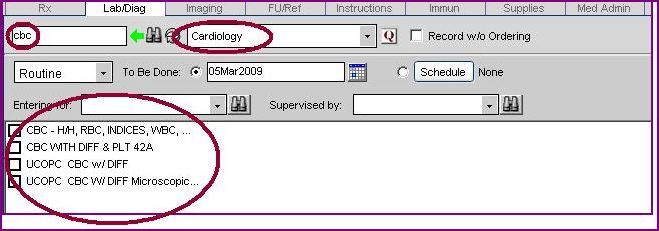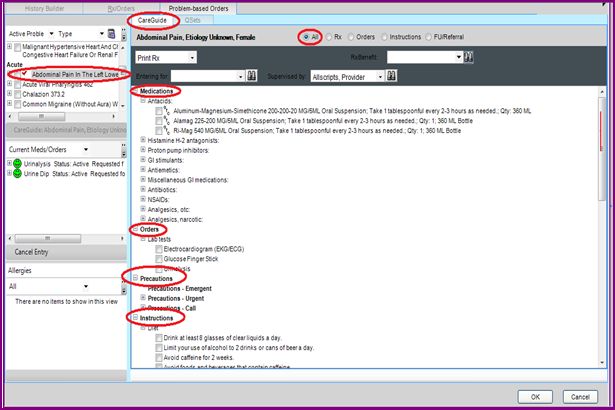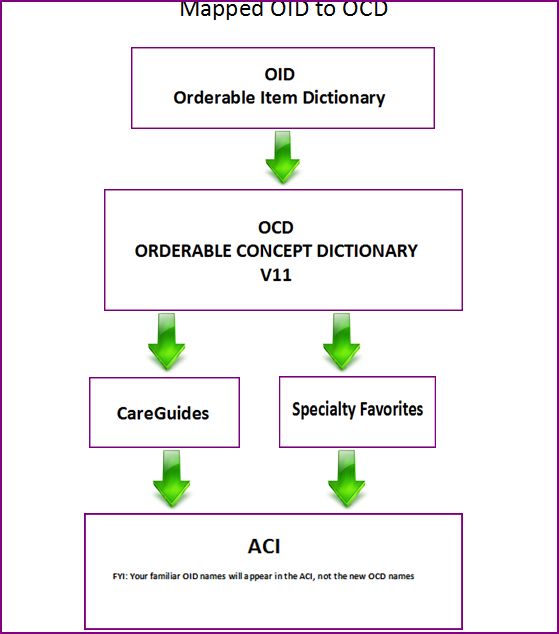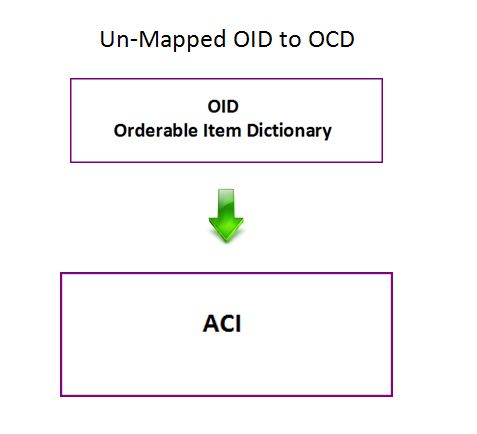Q: Specialty Favorites, CareGuides and the OCD
SPECIALTY FAVORITES
(Note: Specialty Favorites pull the data they require to function from the OCD)
Why would I want to load the AHS delivered Specialty Favorites?
Searches
“You would load Specialty Favorites if you wanted to be able to search Orderable Items by Specialty”. Currently users can search using their favorites list and the systems master list to find the desired Orderable Items.
This picture shows you the Specialty Favorites that came up when I searched for CBC under the Specialty: Cardiology.
Remember, if you do not load the Specialty Favorites the search would come up empty. But you would still be able to search using your favorites list and the systems master list to find the desired Orderable Items.
Search Speed
Searching by Specialty will be faster than searching the Master list but not necessarily faster than searching the users Favorites list. This is dependant on the size of the users Favorites list. As you can see in the picture above, 4 items were pulled in by the Cardiology Specialty search allowing an instant return of data.
Q: Does loading Specialty Favorites affect how favorites are populated for new users?
Yes. In v11, if you have no favorites but your specialty does, the first time you add a favorite, it takes in all of the favorites from the specialty and loads them into your personal "My Favorites" and then adds the one favorite you had selected. You can reference KB article 3621, p. 5 to see exactly how it works with screenshots. This should be a benefit to the provider because the specialty favorites should be populated with items that they would use frequently.
Q: Who will be loading the Specialty-specific Favorites into V11.1.1 - The Allscripts/Galen Upgrade Team or us?
The Allscripts/Galen Upgrade Team would load the Specialty Favorites. V11 Specialty Favorites come delivered with 11.1.1 for more information see V11 Specialty Favorites The best practice for loading specialty favorites with an upgrade client is to first have the client review the pre-delivered specialty favorites and then decide to either (have Allscripts/Galen) load the pre-delivered specialty favorites and edit them in test, or to not (have Allscripts/Galen) load the pre-delivered specialty favorites and to build their own favorites lists by specialty.
Q: Once mapped, does the user see their OID names or the new OCD names on the front end?
Mapped or not mapped, the user sees their familiar OID names on the front end. The OCD name will not appear.
What actually gets loaded?
These are the favorite categories that would get loaded
Active Problems
Allergen – Med
Allergen HX
Family History
Medication HX
Order Immunizations
Order Med Admin
Orderable Item Rx
Patient History Immunizations
Past Medical History
Past Surgical History, Social History
These are the specialties that would be loaded
Allergy_Immunology
Cardiac Surgery
Cardiology
Chiropractic Medicine
Dermatology
Emergency Medicine
Family Medicine
Gastroenterology
General Surgery
Hematology
Internal Medicine
Nephrology
Neurology
Obstetrics/Gynecology
Oncology
Ophthalmology
Orthopedic Surgery
Otolaryngology
Pain Management
Pediatrics
Physical Therapy
Plastic Surgery
Psychiatry
Pulmonary Medicine
Urology
Master Specialties which DO NOT contain Favorites in this load
Audiology
Diabetes Educator
Dietician
Endocrinology
Hospitalist
Obstetrics (Obstetric gynecology contains favorites)
Occupational Medicine
Occupational Therapy
Oral Surgery
Orthopedics (Orthopedic surgery contains favorites)
Psychology
Speech Therapy
SSMT Content Categories currently being loaded via SSMT/Import Package file
Favorites: Allergens - Med#####
Favorites: Allergens - HX#####
Favorites: Orderable Items- Immunizations#####
Favorites: Orderable Items- Medication Admin#####
Favorites: Orderable Items- Rx#####
Favorites: Patient Hx - Active Problems#####
Favorites: Patient Hx - Family Hx#####
Favorites: Patient Hx - Immunization Hx##### (Not displaying in 11.1.4 for any specialty)
Favorites: Patient Hx - Medication Hx#####
Favorites: Patient Hx - Past Medical Hx#####
Favorites: Patient Hx - Past Surgical Hx#####
Favorites: Patient Hx - Social Hx#####
For additional information, please read
CAREGUIDES
(Note: CareGuides pull the data they require to function from the OCD)
CareGuides are sold separately, and are not included with the v11 upgrade; please talk to your Account Manager for details.
CareGuides are a new feature of TouchWorks v11. They are meant to provide a template for problem based ordering using industry standards. These CareGuides allow providers to quickly and effectively create a "Plan of Care" for a specific problem while at the same time creating the desired Health Management Plan for the patient.
This picture is of a CareGuide tied to Problem Abdominal Pain. As you can see it’s a one stop shop for orders, RXs Instructions, etc…
OCD (ORDERABLE CONCEPT DICTIONARY)
The OCD is a new feature of v11
FACTS
The Orderable Item Concepts were developed to handle the differences in medical terminology presently used amongst vendors along with promoting consistency across the board
The OCD was created to allow Allscripts the ability to create a consistent, persistent dictionary of order and result items that they control & maintain
The OCD also allows the user the same standard set of orderable concepts across all TouchWorks system
Let’s look at the OCD (Order Concept Dictionary) and how it affects your existing Orderable Items, CareGuides and Specialty Favorites
All of your Orderable items, unless you inactivate them yourself remain as is, they don’t get wiped out just because you mapped them to the OCD.
Specialty Favorites pull data from the OCD: The OCD is populated by your OID if mapped
CareGuides pull data from the OCD: The OCD is populated by your OID if Mapped
This picture shows OID item “Glucose Finger Stick (TWGLUCFS)” mapped to the OCD item “Blood Glucose”.
The name “Glucose Finger Stick would appear on the front end for the user and now the OID Glucose Finger Stick would now be available as a Specialty Favorite as well and could be referred to in CareGuides.
Pre Requisite for using Specialty Favorites and/or CareGuides
“OID/OCD Mapping”
If you do decide to load the AHS delivered Specialty Favorites or plan on using CareGuides you will need to perform the OID/OCD Mapping Task.
Because the Specialty Favorites and CareGuides pull their data from the OCD if you do not map your OID items to the v11 OCD none of the Specialty Favorite or CareGuide data would be available on the front end for the user.
Having said all of that, something to consider… The OCD comes with your v11 System, mapping your OID items to it can’t hurt and may prove useful in the future even if you don’t want to load the Specialty Favorites or use CareGuides at the present time.
For complete details on OID/OCD Mapping please refer to the following documentation and talk to your Upgrade Consultant
OID to OCD Mapped and UnMapped Diagrams