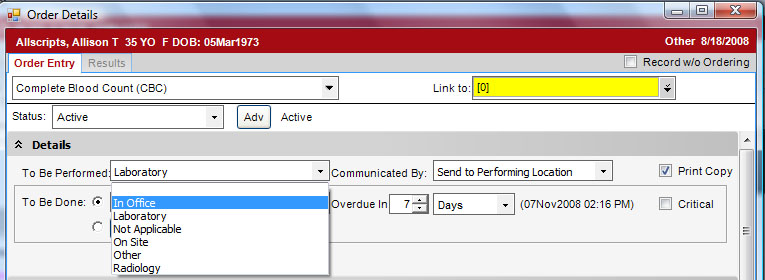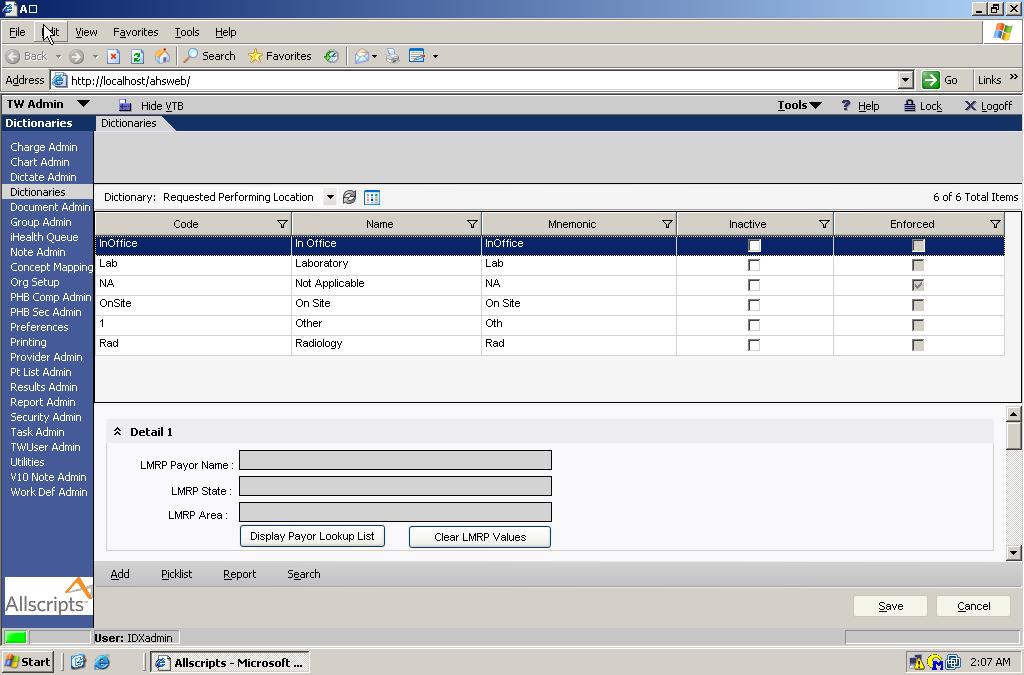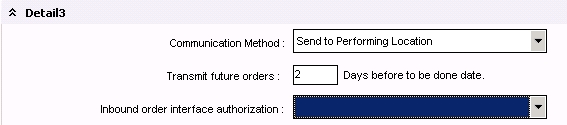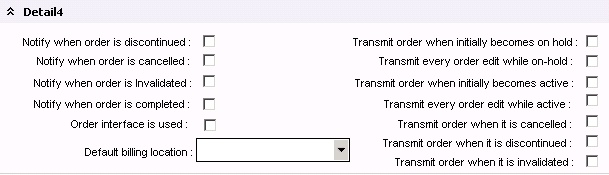Difference between revisions of "Requested Performing Location"
Jump to navigation
Jump to search
John.Buckley (talk | contribs) |
|||
| Line 35: | Line 35: | ||
=Details of RPL Checkboxes= | =Details of RPL Checkboxes= | ||
| − | *These check boxes are used to set up specific notification and transmission conditions based on order status for the RPL. Notifications are included on order requisitions and transmittals are sent to the performing location from | + | *These check boxes are used to set up specific notification and transmission conditions based on order status for the RPL. Notifications are included on order requisitions and transmittals are sent to the performing location from Touchworks EHR via order interface or fax with the information is recorded in the specific log for the transmission. |
When a control is checked, the following action occurs: | When a control is checked, the following action occurs: | ||
Revision as of 18:26, 13 February 2014
Description
The requested performing location dictionary houses the possible places that a order can be sent. This will typically have the list of lab vendors, imaging vendors, and in-house labs that your clinic may utilize.
Definition
- Code - The Code is a unique identifier that must be supplied. This is not displayed in the product and is used for identification purposes only.
- Name - This is the name that will appear for the end users in the EHR application. This should be unique to prevent confusion.
- Mnemonic - This is not required, but it used as a secondary identifier. This does not appear in the product and unless you have another use for it, the recommendation would be to make this the same as the code.
- Inactive - The inactive flag allows you to inactivate or hide an entry. If an item is inactivated, users would not have the ability to select the allergen in the future, although any patients with the allergen defined would remain viewable.
- Enforced - The enforced flag designates whether a dictionary item is required and cannot be changed. In most cases, this comes predefined by Allscripts and should not be selected for new entries. If an entry is enforced, it cannot be modified or inactivated.
Configuration for Interfacing
- If utilizing an interface, under the Detail 3 section, the default settings configuration should be as follows:
- Communication Method: The "Communication Method" field in Detail 3 has no function in V11. This field is set to be removed by Allscripts in 11.1.2 (Verified on 09/15/2010).
- Transmit future orders should be set to "2".
- These options are configurable based upon your organization's needs.
In v11.2 this section has been renamed to Communication.
- Also, if utilizing an interface, under the Detail 4 section, at a minimum, the following should be configured:
- Notify when order is canceled.
- Order interface is used.
- Transmit order when initially becomes active.
- These options are configurable based upon your organization's needs.
In v11.2 this section has been renamed to Notification/Transmittal.
Details of RPL Checkboxes
- These check boxes are used to set up specific notification and transmission conditions based on order status for the RPL. Notifications are included on order requisitions and transmittals are sent to the performing location from Touchworks EHR via order interface or fax with the information is recorded in the specific log for the transmission.
When a control is checked, the following action occurs:
- Notify when order is discontinued: Orders in Discontinued status are included on requisitions to the RPL.
- Notify when order is canceled: Orders in Canceled status are included on requisitions to the RPL.
- Notify when order is invalidated: Orders in Entered in Error status are included on requisitions to the RPL.
- Notify when order is completed: Orders in Complete status are included on requisitions to the RPL.
- Transmit order when initially becomes on hold: Orders are transmitted to the RPL at the first occurrence of transition to Hold For status.
- Transmit every order edit while on-hold: Orders in Hold For status are transmitted to the RPL whenever they are edited.
- Transmit order when initially becomes active: Orders are transmitted to the RPL at the first occurrence of transition to Active status.
- Transmit every order edit while active: Orders in Active status are transmitted to the RPL whenever they are edited.
- Transmit order when it is canceled: Orders are transmitted to the RPL whenever they transition to Canceled status.
- Transmit order when it is discontinued: Orders are transmitted to the RPL whenever they transition to Discontinued status.
- Transmit order when it is invalidated: Orders are transmitted to the RPL whenever they transition to Entered in Error status.
- Order interface is used: Orders are transmitted to the RPL via the order interface; when unchecked, the orders are transmitted to the RPL via fax.