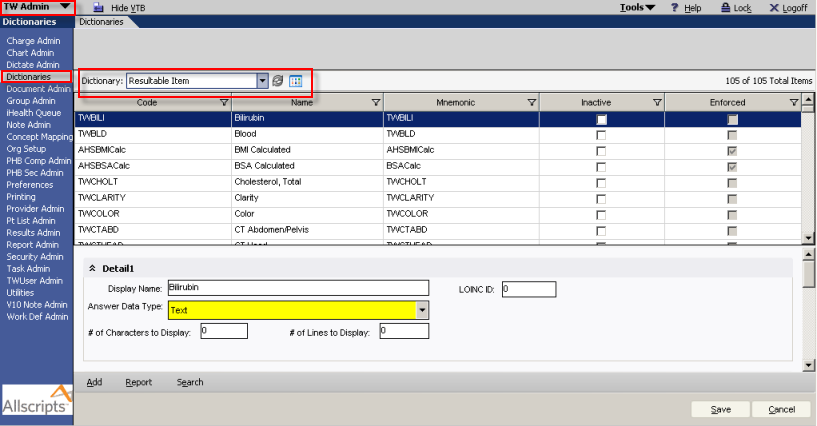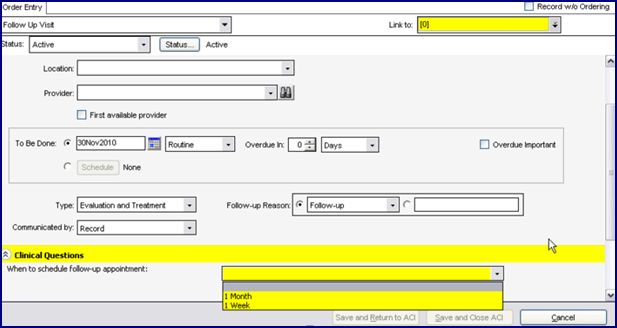Resultable Item Dictionary (RID)
Overview
Results are always an attribute of an order
The organization's Orderable Items are listed in the Orderable Item Dictionary (OID)
Orderable Items include:
- Laboratory/Diagnostic (Lab/Diag)
- Radiology (Imaging)
- Follow Up/Referrals (FU/Ref)
- Instructions (Instructions)
- Immunizations (Immun)
- Supplies (Supplies)
- Prescriptions (Rx)
- Medication Administration (Med Admin)
Some of the orderable items require results (sometimes referred to as Analytes)
The organization's Resultable Items are listed in the Resultable Item Dictionary (RID)
Resultable Items include:
- Laboratory/Diagnostic (Lab/Diag)
- Radiology (Imaging)
(Delete the following 5 bullet items?)
- Follow Up/Referrals (FU/Ref)
- Immunizations (Immun)
- Supplies (Supplies)
- Medication Administration (Med Admin)
- Instructions (Instructions)
Resultable items can be manually added and updated in the RID, as well as by an upload from SSMT.
Access RID
1. Login to TWAdmin
2. Select Dictionaries from VTB.
3. Select Resultable Item from the Dictionaries Dropdown menu.
OID RID Linking
Concept Dictionaries
Orderable Concept Dictionary (OCD)
Each Orderable Item in the Orderable Item Dictionary (OID) must be linked to a Concept in the Orderable Concept Dictionary (OCD). The Orderable Items in the OID are loaded by the organization and use the name their staff and/or lab vendor is familiar with. The Concepts in the OCD are part of Touchworks and are not specific to the organization or their vendors. These Orderable Concepts come pre-linked to Quicksets and Careguides available with Touchworks. Mapping OID items to OCD items allows Touchworks customers to order using the names they are familiar with, even when using deliverd content such as Quicksets and Careguides.
Resultable Concept Dictionary (RCD)
Viewing Results in the User Interface
- ChartViewer
- Worklist
- Health Management Plan
- Flowsheets
Alternate to Building Individual Follow Up Orders
Create a picklist under Clinical Questions to indicate the frequency: