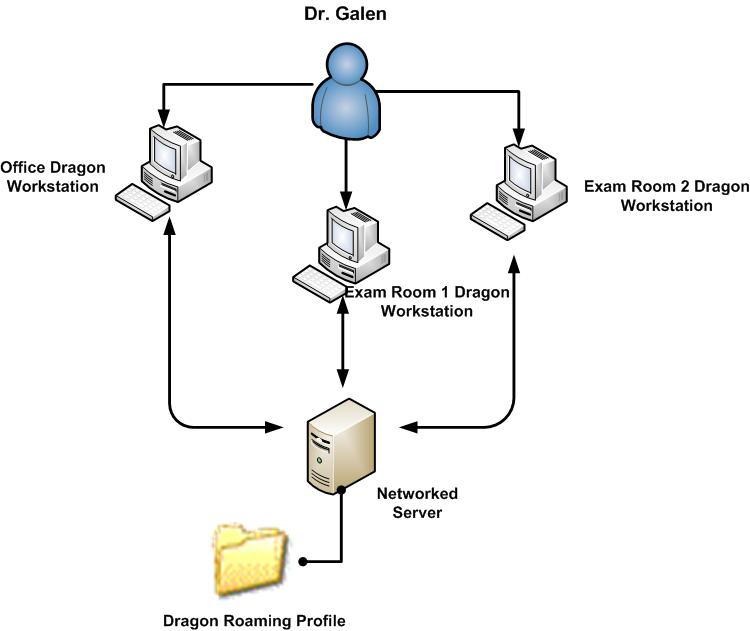Difference between revisions of "Roaming profiles"
(Created page with '==Practical Application== One of the challenges in promoting the adoption of Dragon with EHR is its ability to be available and synchronized in multiple physical workstation loca…') |
|||
| Line 15: | Line 15: | ||
Utilizing the roaming profile feature in Dragon will directly address these challenges and allow the provider to overcome the limitation of physical location within the clinic while maintaining one synchronized user profile. | Utilizing the roaming profile feature in Dragon will directly address these challenges and allow the provider to overcome the limitation of physical location within the clinic while maintaining one synchronized user profile. | ||
| − | + | [[File:Dragon_Roaming_Profile_Diagram.jpg]] | |
There are a number of different methods that can be used to deploy this within Dragon. One of the most common methods of deployment for this feature is a UNC path. By creating a directory on the network dedicated to store these profiles each Dragon workstation can be configured as a roaming workstation. This will tell Dragon to look for user profiles in the network/central location rather than the local machine. | There are a number of different methods that can be used to deploy this within Dragon. One of the most common methods of deployment for this feature is a UNC path. By creating a directory on the network dedicated to store these profiles each Dragon workstation can be configured as a roaming workstation. This will tell Dragon to look for user profiles in the network/central location rather than the local machine. | ||
Revision as of 03:13, 11 March 2010
Practical Application
One of the challenges in promoting the adoption of Dragon with EHR is its ability to be available and synchronized in multiple physical workstation locations.
By default when a provider completes the initial training portion of Dragon the application creates one user profile that is local to the workstation. What this implies is that even though Dragon may be installed on all provider workstations; the profiles on each workstation will not automatically synchronize themselves.
This can tend to impose a discouraging limitation when using Dragon and in some cases create a barrier to use for providers who:
- Have multiple workstations they want to dictate from
- Are associated with one or more exam room
- Frequently train words and maintain a significant custom vocabulary
- Utilize custom Dragon commands or voice macros
Architecture
Utilizing the roaming profile feature in Dragon will directly address these challenges and allow the provider to overcome the limitation of physical location within the clinic while maintaining one synchronized user profile.
There are a number of different methods that can be used to deploy this within Dragon. One of the most common methods of deployment for this feature is a UNC path. By creating a directory on the network dedicated to store these profiles each Dragon workstation can be configured as a roaming workstation. This will tell Dragon to look for user profiles in the network/central location rather than the local machine.