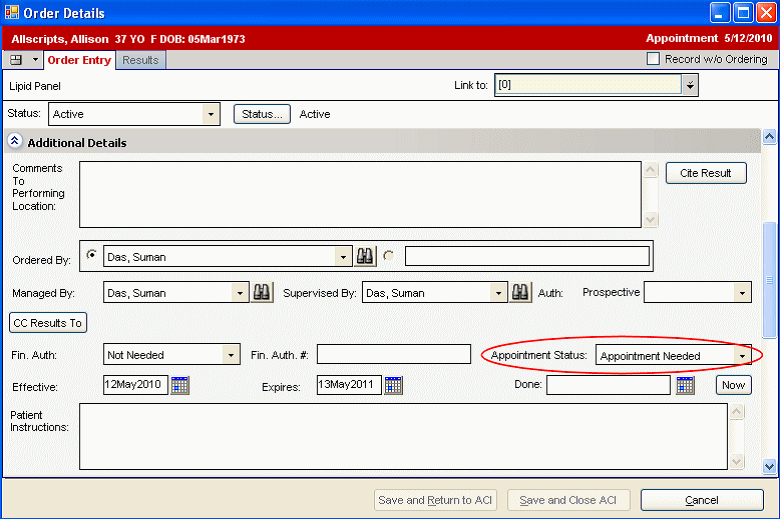SSMT: OID - Order Defaults - Req Perf Location
Description
This page explains the use of the OID - Order Defaults - Requested Performing Location spreadsheet within SSMT. The content in all but one of the many columns in this extract are actually owned/established on related SSMT categories - see SSMT Orderable Items, so you will need to be careful about coordinating the upload of this SSMT content category will all of the other OID content categories.
This category is most commonly used to set the default value for Appointment Status for an orderable item: Appointment Needed or Appointment Not Needed based on the performing location. In the extracted data, column S, you will set the ScheduleAppoINTmentFLAG to Y for Appointment Needed. You will Set the ScheduleAppoINTmentFLAG to N to indicate that an Appointment is Not Needed. When the Appointment Status for an order is set to Y (Appointment Needed), a Schedule Appointment task is created. If you do not enter a value, the value defaults to Appointment Not Needed.
In Allscripts Enterprise EHR™, this default value is displayed in the Appointment Status box on the Order Entry tab of the Order Details page. The appointment status can be changed on individual orders as needed, see below.
For additional information about this content category, please use the following links to other wiki pages: