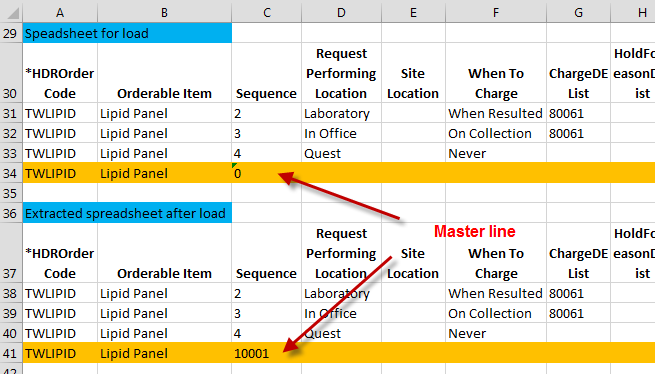Difference between revisions of "SSMT: OID - Order Defaults - Req Perf Location / Site"
| (27 intermediate revisions by 4 users not shown) | |||
| Line 1: | Line 1: | ||
| + | [[Category:SSMT|OID - Order Defaults - Req Perf Location / Site]] | ||
__TOC__ | __TOC__ | ||
=Description= | =Description= | ||
| Line 5: | Line 6: | ||
For more details on building this [[OID]] and [[RID]] dictionary refer to [[V11 Order and Result Dictionary Build and Synchronization]] | For more details on building this [[OID]] and [[RID]] dictionary refer to [[V11 Order and Result Dictionary Build and Synchronization]] | ||
| + | Stored Procedures used: | ||
| + | *Extracting data: ImpGetOrderDefaults_ReqPerf_Site | ||
| + | *Loading data: ImpSetOrderDefaults_ReqPerf_Site | ||
| − | |||
| − | |||
| − | + | =Sequencing Concept (as of SSMT Version 5.0.92)= | |
| + | This spreadsheet should use the concept of auto-generated sequencing. However, there seems to be a bug that affects this functionality. This page will be updated as more information becomes available and/or when auto-generated sequencing issue is resolved. For now, here are workaround instructions. | ||
| − | + | When you perform an extract, you will notice that any untouched orderable item has a sequence value of 1. DO NOT EDIT AND RELOAD A LINE THAT CONTAINS A SEQUENCE VALUE OF "1." | |
| + | When defining "When to Charge" defaults for different performing locations: | ||
| + | *Remove the "1" value from the Sequence column. This line will be your "master line. | ||
| + | *Copy the line and paste as many times to match the number of different defaults you want to configure. | ||
| + | *Start adding sequence values starting with "2" and increase for each line (3, 4, 5, etc) for which you are defining a default behavior. When you get to your master line item, enter the sequence value "0" | ||
| + | *Add other column values for each of the pasted lines with the information needed to specify your desired default behaviors | ||
| + | *Do not add any additional information to your master line (the original copied line). Just be sure to keep that "0" value you added earlier). This line is considered your master for orders placed that do not meet any of the conditions you are defining for default behaviors in the other lines. It's what the system falls back to when an order does not meet any of the defined conditions. | ||
| + | *Once complete, load all lines. | ||
| − | = | + | [[File:OID-OrderDef-RPL-Site_Sequencing_Example.png]] |
| + | |||
| + | |||
| + | =Column Listing and Descriptions= | ||
The columns and descriptions for TW 11.1 are as follows: | The columns and descriptions for TW 11.1 are as follows: | ||
| Line 27: | Line 40: | ||
* '''Orderable Item''' - This is the Ordername and is prepopulated when extracted first | * '''Orderable Item''' - This is the Ordername and is prepopulated when extracted first | ||
| − | * '''Sequence''' - This is the sequence number. This concept is described above in the " | + | * '''Sequence''' - This is the sequence number. This concept is described above in the "Sequencing Concept" section. |
* '''Request Performing Location''' - This is the entryname of the Request Performing Location. This should only be listed if you are trying to establish default behavior on this level. | * '''Request Performing Location''' - This is the entryname of the Request Performing Location. This should only be listed if you are trying to establish default behavior on this level. | ||
| Line 33: | Line 46: | ||
* '''Site Location''' - This is the entryname of the Site that you are trying to establish a default for. This only needs to be entered if the desired behavior default is on a site level. | * '''Site Location''' - This is the entryname of the Site that you are trying to establish a default for. This only needs to be entered if the desired behavior default is on a site level. | ||
| − | * '''When To Charge''' - This is the field that allows you to define the when to charge behavior on the site or Req Perf Loc level. This only needs to be set if you are attempting to define the when to charge behavior. | + | * '''When To Charge''' - This is the field that allows you to define the when to charge behavior on the site or Req Perf Loc level. This only needs to be set if you are attempting to define the when to charge behavior. The possible values are: |
| + | * Never | ||
| + | * On Order | ||
| + | * Upon Completion | ||
| + | * On Collection | ||
| + | * When Resulted | ||
* '''ChargeDEList''' - This is the field that allows you to define the charge code(s) that need to be set for the orderable item. If established it will create a procedure charge if the when to charge setting has been fulfilled. This can contain multiple charge codes by separating them with a pipe ( | ). The values should be a CPT4 code that exists in your charge code dictionary. | * '''ChargeDEList''' - This is the field that allows you to define the charge code(s) that need to be set for the orderable item. If established it will create a procedure charge if the when to charge setting has been fulfilled. This can contain multiple charge codes by separating them with a pipe ( | ). The values should be a CPT4 code that exists in your charge code dictionary. | ||
Latest revision as of 21:29, 21 May 2014
Description
The OID - Order Defaults - Req Perf Location / Site is used to set behavior defaults on the Requested Performing Location or Site Level. It is most often used to set chargeable defaults. It can also be used to set other defaults on this level such as, patient instruction defaults, order detail display defaults, needs info defaults, specimen type defaults, and overdue date requirement behavior.
For more details on building this OID and RID dictionary refer to V11 Order and Result Dictionary Build and Synchronization
Stored Procedures used:
- Extracting data: ImpGetOrderDefaults_ReqPerf_Site
- Loading data: ImpSetOrderDefaults_ReqPerf_Site
Sequencing Concept (as of SSMT Version 5.0.92)
This spreadsheet should use the concept of auto-generated sequencing. However, there seems to be a bug that affects this functionality. This page will be updated as more information becomes available and/or when auto-generated sequencing issue is resolved. For now, here are workaround instructions.
When you perform an extract, you will notice that any untouched orderable item has a sequence value of 1. DO NOT EDIT AND RELOAD A LINE THAT CONTAINS A SEQUENCE VALUE OF "1."
When defining "When to Charge" defaults for different performing locations:
- Remove the "1" value from the Sequence column. This line will be your "master line.
- Copy the line and paste as many times to match the number of different defaults you want to configure.
- Start adding sequence values starting with "2" and increase for each line (3, 4, 5, etc) for which you are defining a default behavior. When you get to your master line item, enter the sequence value "0"
- Add other column values for each of the pasted lines with the information needed to specify your desired default behaviors
- Do not add any additional information to your master line (the original copied line). Just be sure to keep that "0" value you added earlier). This line is considered your master for orders placed that do not meet any of the conditions you are defining for default behaviors in the other lines. It's what the system falls back to when an order does not meet any of the defined conditions.
- Once complete, load all lines.
Column Listing and Descriptions
The columns and descriptions for TW 11.1 are as follows:
- Order Code - This is prepopulated if you extract the dictionary first. This is the code or unique identifier that the Lab Vendor specifies in their compendium.
Storage Location: This is used for identification purposes
Data Type: VarChar(10)
Possible Values: Free Text
- Orderable Item - This is the Ordername and is prepopulated when extracted first
- Sequence - This is the sequence number. This concept is described above in the "Sequencing Concept" section.
- Request Performing Location - This is the entryname of the Request Performing Location. This should only be listed if you are trying to establish default behavior on this level.
- Site Location - This is the entryname of the Site that you are trying to establish a default for. This only needs to be entered if the desired behavior default is on a site level.
- When To Charge - This is the field that allows you to define the when to charge behavior on the site or Req Perf Loc level. This only needs to be set if you are attempting to define the when to charge behavior. The possible values are:
* Never
* On Order
* Upon Completion
* On Collection
* When Resulted
- ChargeDEList - This is the field that allows you to define the charge code(s) that need to be set for the orderable item. If established it will create a procedure charge if the when to charge setting has been fulfilled. This can contain multiple charge codes by separating them with a pipe ( | ). The values should be a CPT4 code that exists in your charge code dictionary.
- HoldForReasonDEList - This field can contain the entries from your Hold For Reason dictionary. This will define when an order is held if that is the desired behavior.
- OrderInstructions
- PatientInstructionID
- AlwaysDisplayDetailFLAG - If set to Y, this would show the Order Details dialog every time an order is selected even if all of the required fields are set.
- NeedsInfoDeList
- UseAllscriptsPtInstructionFLAG
- SpecimenTypeReqFLAG - Allows you to set this flag on the site or Req Perf Loc level. This should be Y or N
- OverdueDTTMReqFLAG - This allows you to specify whether an overdue DTTM is required on the site or Req Perf Loc level. This value can be Y or N
- AdminInitialCharge
- AdminAdditionalCharge
- ApplyBelow - This allows you to set the default on all orderable items that fall under it in the OID hierarchy. This is best used for category level order items if an entire section or group of orders needs a common behavior.