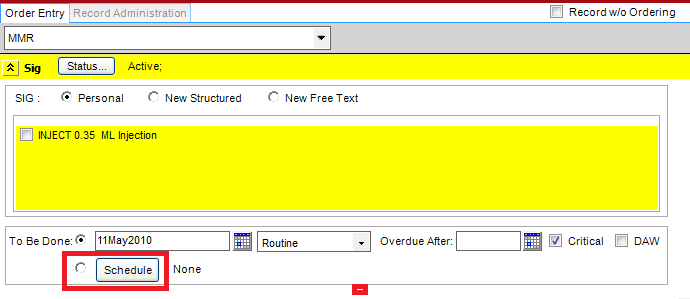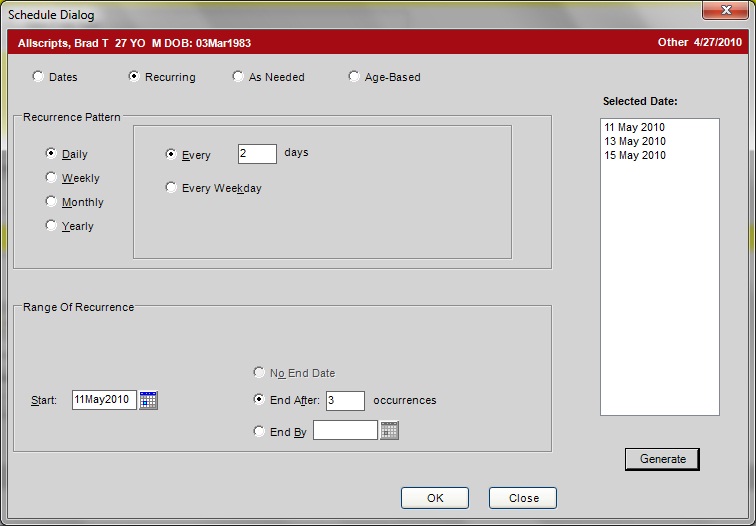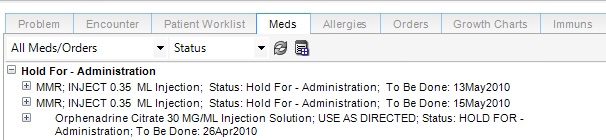Schedule Function for Recurring Medication Administration
Orders can be scheduled to occur in the future using the "Schedule" button.
This button can be particularly useful where patients are receiving medications that are routinely administered in clinic (e.g. B12, testosterone, depo provera). The benefit to using this functionality is that once the order is placed for the medication to be administered on a given schedule (e.g. every three months), the clinical staff can see all of the scheduled orders in the clinical desktop under "Hold for - Administration" with the date that the medication should be administered on.
The clinical staff can then right click on the order from the clinical desktop, select "Record as Admin", complete the admin details then select "ok."
This will complete the order and remove it from the "Hold for - Administration" list. This continues at the designated intervals until no orders are left, at which time a new order would need to be entered.