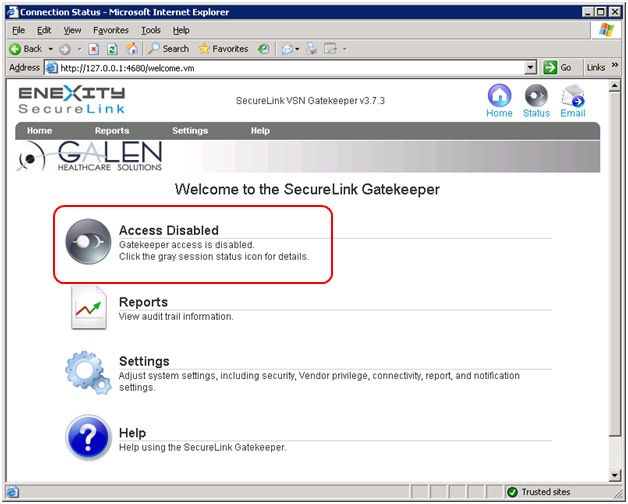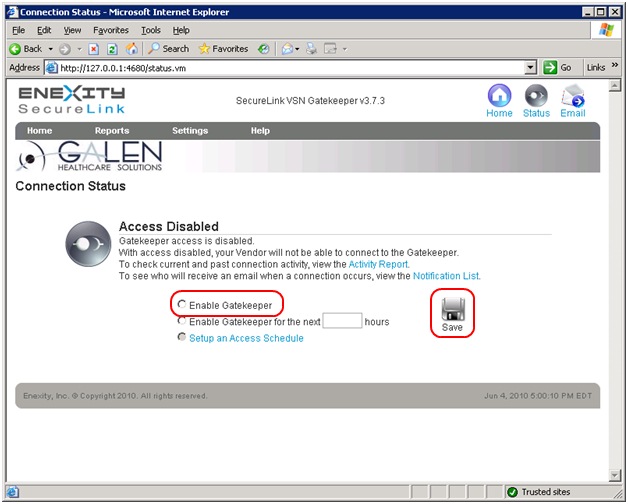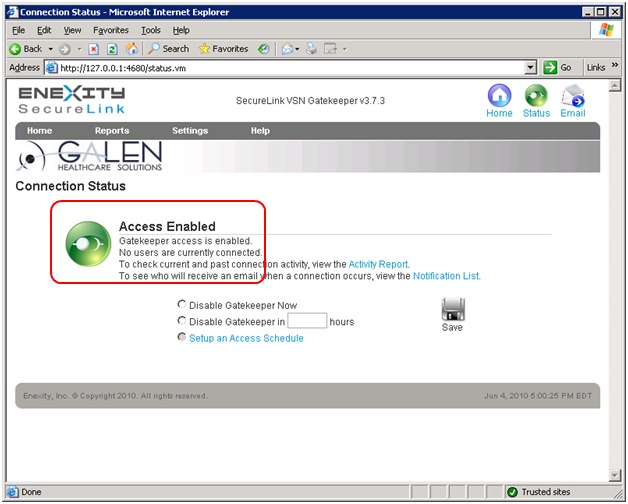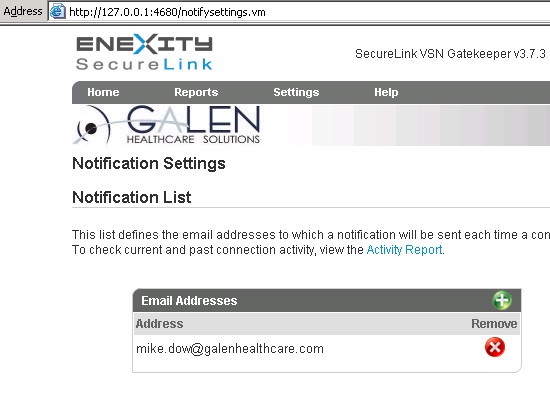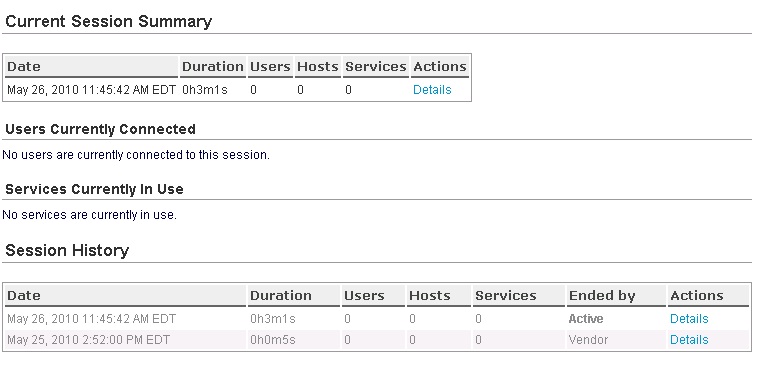Difference between revisions of "SecureLink Tips"
Jump to navigation
Jump to search
| (One intermediate revision by one other user not shown) | |||
| Line 1: | Line 1: | ||
__toc__ | __toc__ | ||
==Enable Access== | ==Enable Access== | ||
| − | If access to the Gatekeeper is disabled, you will need to open SecureLink on the Gatekeeper server and enable it. | + | If access to the [[Securelink_gatekeeper_setup |Gatekeeper]] is disabled, you will need to open SecureLink on the Gatekeeper server and enable it. |
You may follow these steps: | You may follow these steps: | ||
| Line 15: | Line 15: | ||
==Set Up Notifications== | ==Set Up Notifications== | ||
| − | Here is a quick overview on how to set up notifications. A notification is sent to clients when Allscripts connects to their servers, | + | Here is a quick overview on how to set up notifications. A notification is sent to clients when Allscripts connects to their servers, this is also true of Galen SecureLink. |
The following needs to be done from each Gatekeeper server: | The following needs to be done from each Gatekeeper server: | ||
Latest revision as of 15:54, 18 July 2014
Enable Access
If access to the Gatekeeper is disabled, you will need to open SecureLink on the Gatekeeper server and enable it.
You may follow these steps:
- Open SecureLink: it is found under All Programs -> Enexity SecureLink -> SecureLink Gatekeeper.
- This will launch IE to the local management site for SecureLink. Something like: http://127.0.0.1:4680/
- You'll notice that Access is Disabled on the main screen:
- Click on the Access Disabled link.
- On the Connection Status Screen, select Enable Gatekeeper and click Save:
- You'll now see that Access is Enabled:
Set Up Notifications
Here is a quick overview on how to set up notifications. A notification is sent to clients when Allscripts connects to their servers, this is also true of Galen SecureLink.
The following needs to be done from each Gatekeeper server:
- Open SecureLink: it is found under All Programs -> Enexity SecureLink -> SecureLink Gatekeeper.
- This will launch IE to the local management site for SecureLink. Something like: http://127.0.0.1:4680/
- Click Settings - > Notification Settings
- Under Email Addresses, add whichever emails should be notified when people log in
You can also click on that Activity Report button above and see detail from previous connections: