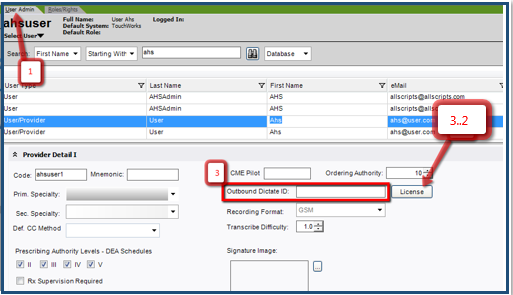Setup Noteform Dictation Tasks
Revision as of 14:54, 19 August 2014 by Ellen.Thomas (talk | contribs) (Created page with "=Setup Noteform Dictation Tasks= You must apply specific conditions in Allscripts Enterprise EHR™ for the application to auto-generate the Noteform Dictation task. # Login ...")
Setup Noteform Dictation Tasks
You must apply specific conditions in Allscripts Enterprise EHR™ for the application to auto-generate the Noteform Dictation task.
- Login as TWAdmin.
- Open User Admin and select the user you want to generate a Noteform Dictation task for. The user must be user type User/Provider
- Verify the user has a value for Outbound Dictate ID in Provider Detail I. If this value is not present for the user, you must enter a value.
- Contact your Allscripts support representative for detailed instructions on adding dictation IDs for users
- Click License to open Dictate License Dialog