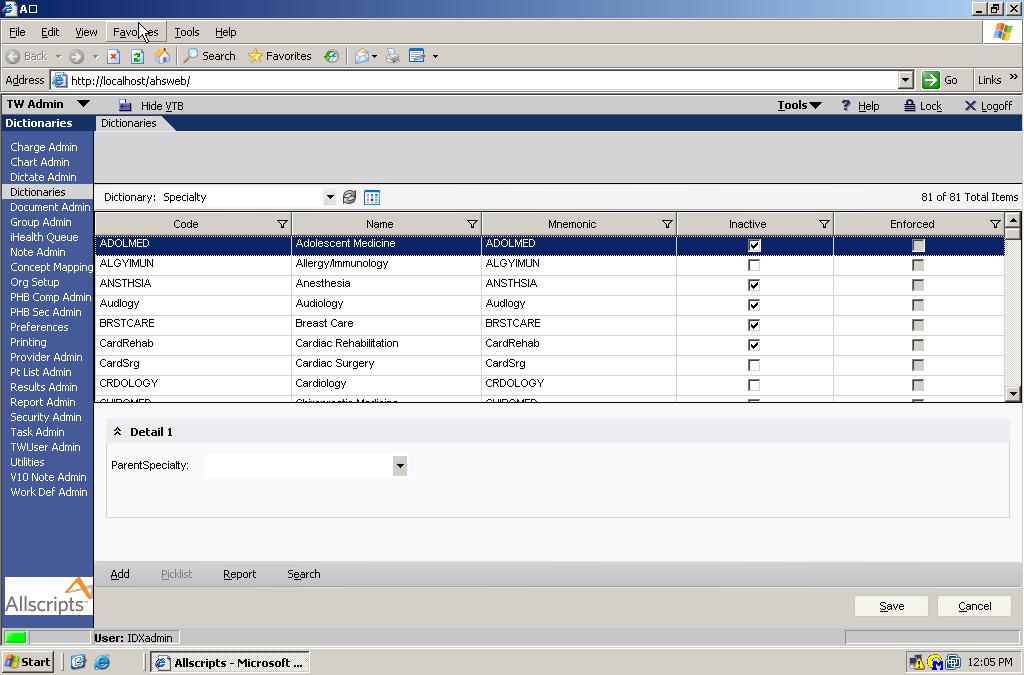Specialty
Back to TouchWorks V11 Dictionaries
Description
The Specialty dictionary contains the names of all of the Specialties with in your organization.Example: Cardiology, Internal Medicine, and Pediatrics. These specialties can be assigned to providers to drive things such as favorites. In version 11 clinical Content, such as Flowsheets, is available by specialty and can be loaded with SSMT.
What else is driven from the Specialty Dictionary?
Definition
- Code - The Code is a unique identifier that must be supplied. This is not displayed in the product and is used for identification purposes only.
- Name - This is the name that will appear for the end users in the EHR application. This should be unique to prevent confusion.
- Mnemonic - This is not required, but it used as a secondary identifier. This does not appear in the product and unless you have another use for it, the recommendation would be to make this the same as the code.
- Inactive - The inactive flag allows you to inactivate or hide an entry. If an item is inactivated, users would not have the ability to select the allergen in the future, although any patients with the allergen defined would remain viewable.
- Enforced - The enforced flag designates whether a dictionary item is required and cannot be changed. In most cases, this comes predefined by Allscripts and should not be selected for new entries. If an entry is enforced, it cannot be modified or inactivated.
Specialty Webcast Slide Deck
Specialty Webcast Q&A
Answer: No, this is for reference only.
Question: It is recommended to use the Allscripts-delivered specialties before trying to manually-create specialties.
Answer: True
Question:Which of the following statements is False?
Answer:One group can be linked to many specialties.
Question: What is the purpose of Group to Specialty Mapping?
Answer: To be able to access v10 notes after turning on the use of v11 note.
Question: Are there any issues with creating custom specialties?
Answer: The issue that comes from custom specialties that is the organization will not be able to use any of the specialty favorites since the favorites are linked to the AHS specialties. You’d have to load them in again to those new custom specialties. Also assigning to note forms and note templates.
Question: Can the Secondary Specialty in TWUser Admin be tied to a user/provider be used to drive favorites?
Answer: No, this is for reference only.
Question:Say we decide to create custom specialties and assign them to note forms and templates. When we take the quarterly note updates, will our custom specialties be overwritten by the Allscripts delivered specialties?
Answer: It depends on how you have set up your note forms. Allscripts recommends copying the delivered note forms to a client specific naming convention and then editing them after (i.e. editing content and/or adding specialties). If you have done this, then the updates will only overwrite the delivered forms. But if you have edited the Allscripts forms, then yes, they could be overwritten.
Question: Do manually created specialties have any effect on Stimulus Reporting?
Answer: Yes they do. In order to report on the quality measures required for Meaningful Use, an organization will need to map manually created specialties to a list of Allscripts delivered specialties. If new specialties are created after the original mapping is done, you will need to perform the mapping again to pull in the new specialties.