Difference between revisions of "Starting System Service Issues"
Jump to navigation
Jump to search
Dave.Boerner (talk | contribs) |
Dave.Boerner (talk | contribs) |
||
| Line 1: | Line 1: | ||
=Background= | =Background= | ||
| − | You can't get ConnectR system service to start. | + | You can't get ConnectR system service to start, this will cause all interfaces to be in a not connected status even when you try to start them or you get an overlapped I/O error message when starting IDXConnectR system service. |
=Approach= | =Approach= | ||
1.At the bottom of ConnectR click the server name and start.<br><br><br><br> | 1.At the bottom of ConnectR click the server name and start.<br><br><br><br> | ||
Revision as of 21:37, 15 September 2010
Background
You can't get ConnectR system service to start, this will cause all interfaces to be in a not connected status even when you try to start them or you get an overlapped I/O error message when starting IDXConnectR system service.
Approach
1.At the bottom of ConnectR click the server name and start.
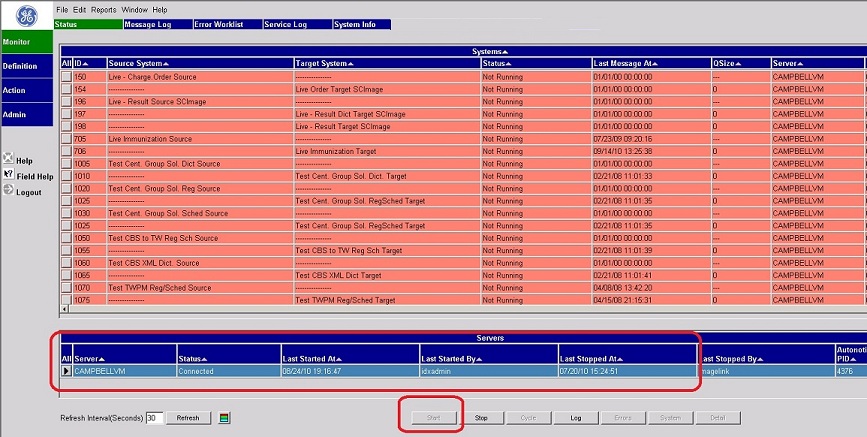
2. If this fails try to start the service (must be on the server running ConnectR) through system services
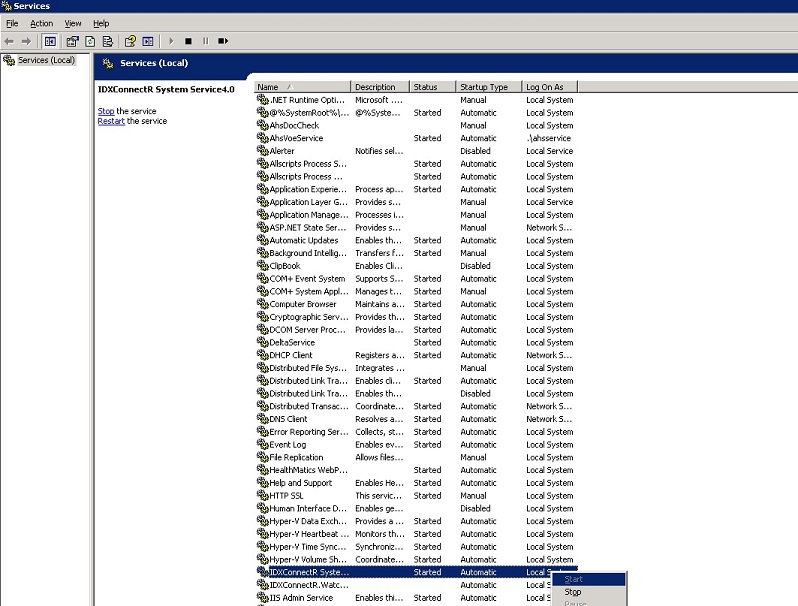
3. If the name of the server doesn't match then this could be changed under Definition - Server.
Click the box and hit the delete button to remove a datasource
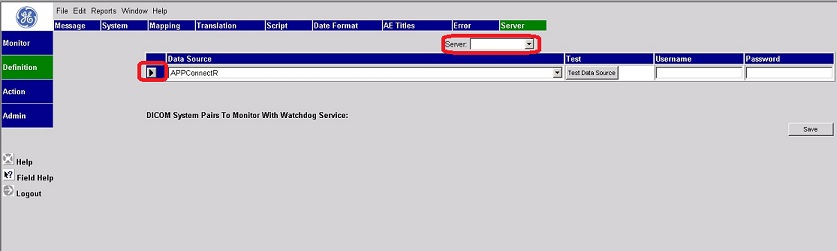
4. Verify the ODBC you are logging into for ConnectR references the correct server.
http://wiki.galenhealthcare.com/Creating_System_DSN_ODBC_Sources