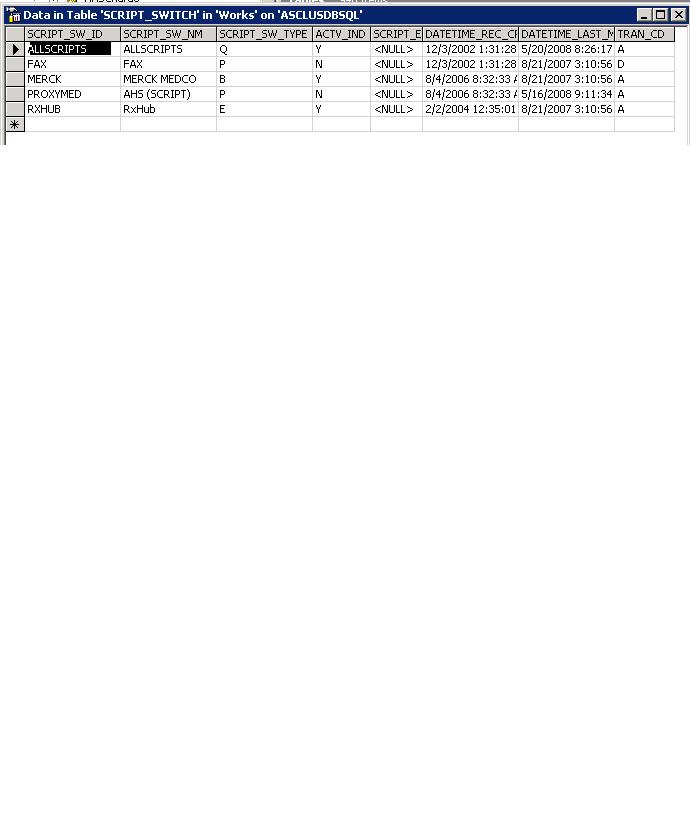Difference between revisions of "Surescript Installation"
Jump to navigation
Jump to search
Erobertson (talk | contribs) |
Erobertson (talk | contribs) |
||
| Line 5: | Line 5: | ||
[[File:Script_Switch.jpg|frame|Works..Script_Switch Table]] | [[File:Script_Switch.jpg|frame|Works..Script_Switch Table]] | ||
| − | 2. On the | + | 2. On the Print Server(s) make sure the following IE setting is UnChecked: |
| − | IE>Tools> | + | IE>Tools>Internet Options>Advanced Tab>Security>Do Not Save Encrypted Page to Disk [uncheck this] |
3. Go into Control Panel>AHS CSS Configuration Manager | 3. Go into Control Panel>AHS CSS Configuration Manager | ||
| − | A. Select | + | A. Select Work Station Tab |
B. Check Allow Scripting and Allow Eligibility | B. Check Allow Scripting and Allow Eligibility | ||
C. Select Script Switch Tab | C. Select Script Switch Tab | ||
Revision as of 15:57, 23 June 2009
There are multiple things that have to be setup on the Print Server and Database side for ePrescribing through Surescripts to work in Touchworks Enterprise.
1. Database works.script_switch needs to be populated. The screen shot of the table may not match yours but might give you a rough idea on what should be in there:
2. On the Print Server(s) make sure the following IE setting is UnChecked: IE>Tools>Internet Options>Advanced Tab>Security>Do Not Save Encrypted Page to Disk [uncheck this]
3. Go into Control Panel>AHS CSS Configuration Manager A. Select Work Station Tab B. Check Allow Scripting and Allow Eligibility C. Select Script Switch Tab D. You should see something like:
ALLSCRIPTS MERCK MEDCO RxHub