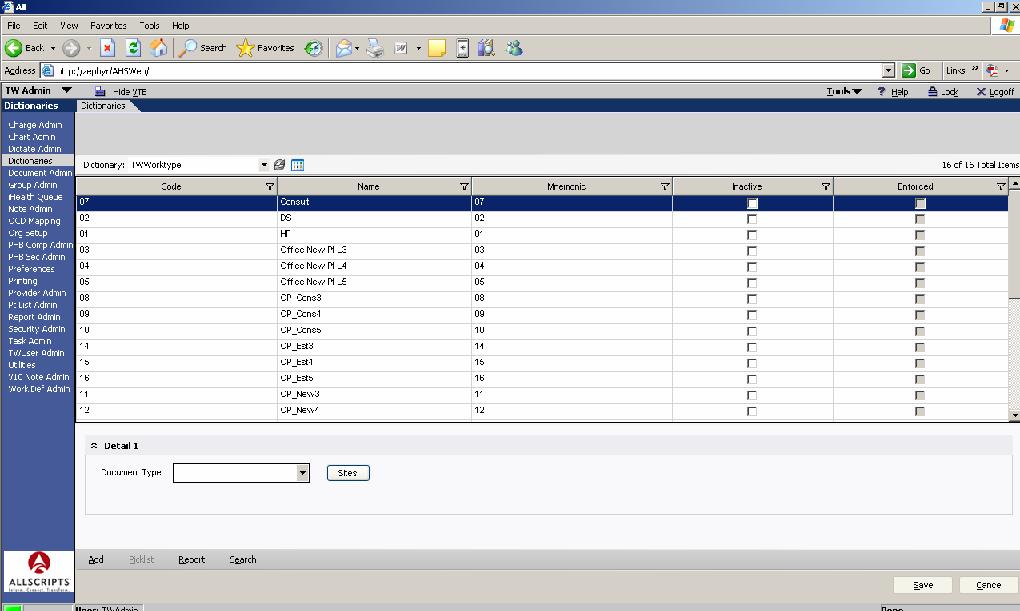Difference between revisions of "TWWorktype"
Jump to navigation
Jump to search
Carl.Fulton (talk | contribs) (New page: == TWWorktype == TW Worktypes are used to identify dictation types for unstructured dictations. The TW Worktype is what will appear in the dictation bar drop-down and must be linked to a ...) |
Carl.Fulton (talk | contribs) |
||
| Line 6: | Line 6: | ||
1. You must be link the appropriate document type in the TW Worktype Dictionary.<br> | 1. You must be link the appropriate document type in the TW Worktype Dictionary.<br> | ||
2. If using winscribe, the winscribe mnemonic and code must match the corresponding TW Worktype item.<br> | 2. If using winscribe, the winscribe mnemonic and code must match the corresponding TW Worktype item.<br> | ||
| − | 3. TW Worktypes can be made available to specific sites. This is useful when managing large lists of work types. | + | 3. TW Worktypes can be made available to specific sites. This is useful when managing large lists of work types.<p> |
| + | |||
| + | example:<br> | ||
| + | |||
| + | [[Image:twworktype.jpg]] | ||
Revision as of 22:59, 21 October 2008
TWWorktype
TW Worktypes are used to identify dictation types for unstructured dictations. The TW Worktype is what will appear in the dictation bar drop-down and must be linked to a document type.
When setting up TW Workttypes...
1. You must be link the appropriate document type in the TW Worktype Dictionary.
2. If using winscribe, the winscribe mnemonic and code must match the corresponding TW Worktype item.
3. TW Worktypes can be made available to specific sites. This is useful when managing large lists of work types.