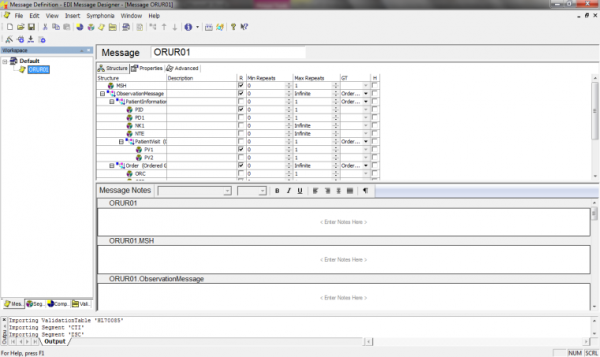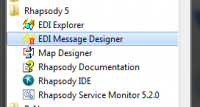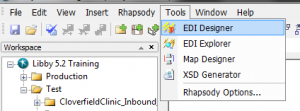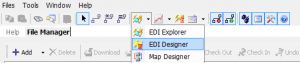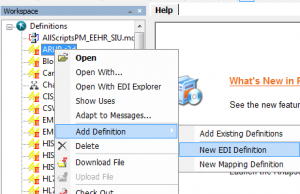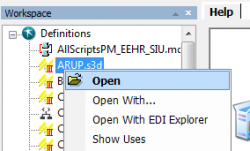The EDI Message Designer
The EDI Message Designer
• Create the definition of the system that you want to parse. For more information on how to create a definition, refer to Exercises C,D, and E
• The message definition defines the structure and separators of the messaging system and is the information that the Engines need to create valid messages. These messages will all have the *.s3d format and the tool is not designed to create *.xsd schemas.
• You will need to have a definition associated with every route where you want to make changes to the message. Without a definition, Rhapsody will not know the structure of the message and therefore cannot edit it.
• You can access the EDI Message Designer:
- - The Start menu
- - In the IDE under the Tools tab and in the toolbar.
- Dropdown:
- Toolbar:
- - You can also right click in the File Manger and start a new definition.
• If you want to edit an existing definition, you can open an. *.s3d definition for editing from the IDE by right clicking the definition in the File Manager.