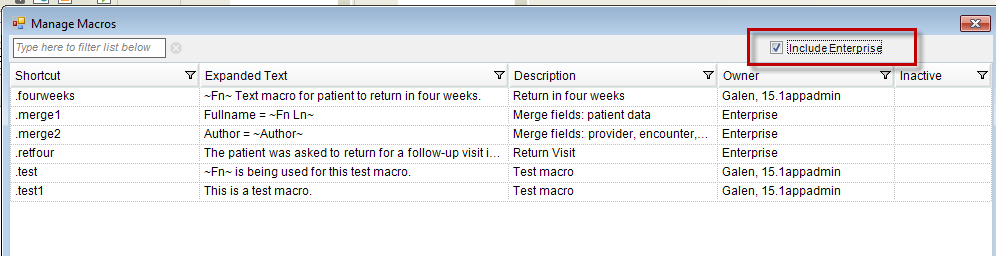Difference between revisions of "TouchWorks EHR 15.1 Note Updates - Big Changes!"
Ellen.Thomas (talk | contribs) |
Ellen.Thomas (talk | contribs) |
||
| Line 18: | Line 18: | ||
When you insert a personal macro that has the same shortcut as an enterprise-level macro, the personal macro is automatically used, rather than the enterprise-level macro. So unless they manually search for the enterprise macro it will not be displayed and the personal will be used. | When you insert a personal macro that has the same shortcut as an enterprise-level macro, the personal macro is automatically used, rather than the enterprise-level macro. So unless they manually search for the enterprise macro it will not be displayed and the personal will be used. | ||
| + | |||
| + | ==Files== | ||
| + | [[Media:15.1 Webcast_PowerPoint_1.29.16.pdf|View/download powerpoint slides here]] | ||
| + | Presented 1.29.16 | ||
Revision as of 18:59, 3 February 2016
Webcast Overview
Allscripts TouchWorks® EHR 15.1 includes many long-awaited clinical documentation enhancements. This webcast will start your exploration of these and other changes to V11 Note. We’ll discuss the functionality and configuration needed to improve your end-users’ experience and satisfaction.
Q&A
Q: Is there a way to prevent users from creating Personalized Macros? My concern is that one of our Docs may name their Macro CHF-Abnormal, for example, forcing us to name the Enterprise version of the macro something odd like CHF-Abnormal1?
A: No there is no magic off button for this one. It is best practice to establish a prefix or suffix naming convention for enterprise macros. Also communicate that naming convention to users during training/upgrade to prevent duplication. Another good training point for end users is to always include their initials to any personal item they create for easy identification.
Q: Are they stored in the same place that Enterprise Macros are stored? Are there any recommendations on how to manage this? (Possible competing interest between Personal and Enterprise Macros)?
A: The personal macros are stored in the same place as the Enterprise macros but when searching for macros in the manage macros page, the user will see only their personal macros unless they check the “Include Enterprise” filter. Other users cannot see or use another users personal macros.
When you insert a personal macro that has the same shortcut as an enterprise-level macro, the personal macro is automatically used, rather than the enterprise-level macro. So unless they manually search for the enterprise macro it will not be displayed and the personal will be used.
Files
View/download powerpoint slides here Presented 1.29.16