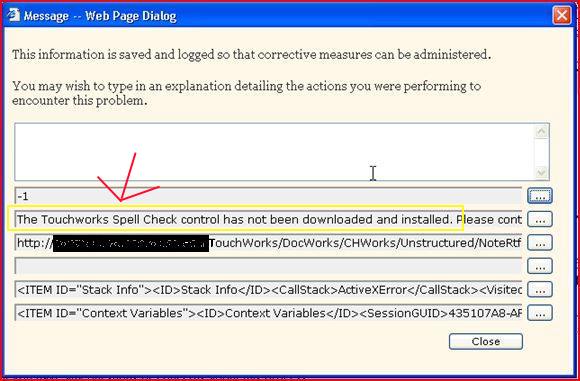Difference between revisions of "Troubleshooting Allscripts Web Controls"
| Line 3: | Line 3: | ||
==Description== | ==Description== | ||
This article if for assisting IT personnel with troubleshooting controls issues | This article if for assisting IT personnel with troubleshooting controls issues | ||
| + | |||
| + | ==IMPORTANT NOTE== | ||
| + | '''All controls need to be installed using ADMINISTRATIVE RIGHTS! Most organizations do not have Admin rights assigned <br> | ||
| + | to their end users. Be sure to keep this in mind when attempting to install/modify controls!''' | ||
==Controls Installation Problems== | ==Controls Installation Problems== | ||
Revision as of 20:08, 24 August 2009
Description
This article if for assisting IT personnel with troubleshooting controls issues
IMPORTANT NOTE
All controls need to be installed using ADMINISTRATIVE RIGHTS! Most organizations do not have Admin rights assigned
to their end users. Be sure to keep this in mind when attempting to install/modify controls!
Controls Installation Problems
- Upon running the TWWebcontrols.msi you receive the following error.
- Make sure the VC++ Redistributable is installed
- From a command line run- regsvr32 c:\windows\system32\licmgr10.dll
Controls Uninstall Problems
There is a known issue with some newer v10 versions (10.2.5 - 10.2.7) where some of the web controls
may actually be newer than those delivered with v11. There are occasions where the uninstaller leaves some
controls behind and because they are newer the v11 Webcontrols wont overwrite them. This can cause numerous
issues within the application.
If you are on a newer version of v10
- Make a manual removal script part of your push package that will remove all TW controls that may be left behind.
- Ask your AHS or Galen tech resource for more information and sample script.
Controls Issues within the Application
This section will show you some errors that correspond to improperly installed or damaged controls.
Spell Check Control Issues
Check C:\WINDOWS\Downloaded Program Files for WSpell Spelling Checker Control
- As of the writing of the article the correct version is 5,13,5,0
If the control is there run the following in a command line (must be an administrator).
regsvr32 c:\windows\system32\licmgr10.dll