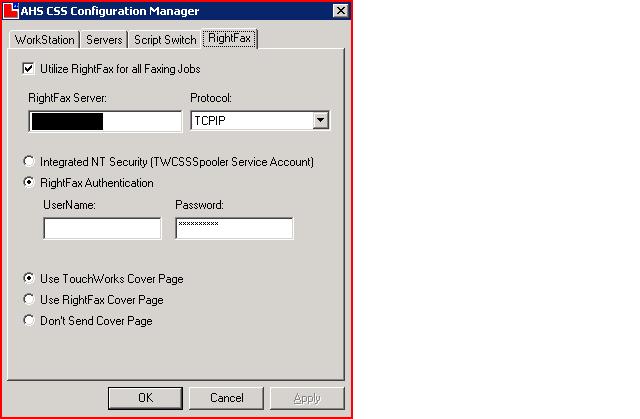Difference between revisions of "Using Rightfax with TWCSSSpooler"
Jump to navigation
Jump to search
John.Buckley (talk | contribs) (New page: ==Configuration== * Select Start >> Control Panel >> AHS CSS Configuration Manager * Verify that 'Print Center' is checked and 'Allow Faxing' (see below) * Select the 'RightFax' tab and ch...) |
John.Buckley (talk | contribs) |
||
| Line 2: | Line 2: | ||
* Select Start >> Control Panel >> AHS CSS Configuration Manager | * Select Start >> Control Panel >> AHS CSS Configuration Manager | ||
* Verify that 'Print Center' is checked and 'Allow Faxing' (see below) | * Verify that 'Print Center' is checked and 'Allow Faxing' (see below) | ||
| + | |||
| + | [[Image:CSS_Manager.jpg]] | ||
* Select the 'RightFax' tab and check the box 'Utilize RightFax for all fax jobs' and provide the appropriate server / authentication information. | * Select the 'RightFax' tab and check the box 'Utilize RightFax for all fax jobs' and provide the appropriate server / authentication information. | ||
| + | [[Image:Rightfax.jpg]] | ||
==Testing== | ==Testing== | ||
Revision as of 18:48, 2 March 2009
Configuration
- Select Start >> Control Panel >> AHS CSS Configuration Manager
- Verify that 'Print Center' is checked and 'Allow Faxing' (see below)
- Select the 'RightFax' tab and check the box 'Utilize RightFax for all fax jobs' and provide the appropriate server / authentication information.
Testing
- Login into Touchworks
- Select Chart from the VTB.
- Select a test patient.
- Select the ChartViewer from the HTB.
- Select a specific document in ChartViewer and click the Fax button (this may require specific permissions).
- Provide a valid fax line and hit ok.
- Check to verify that the fax went through.