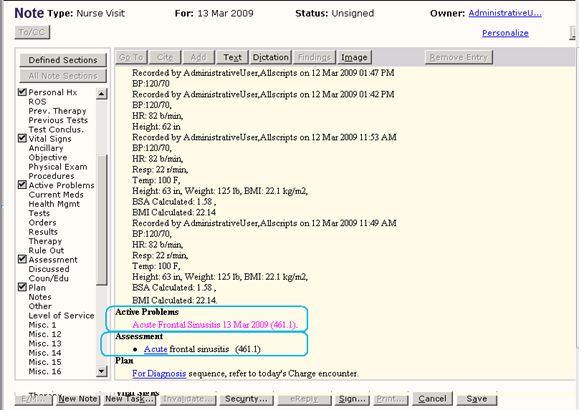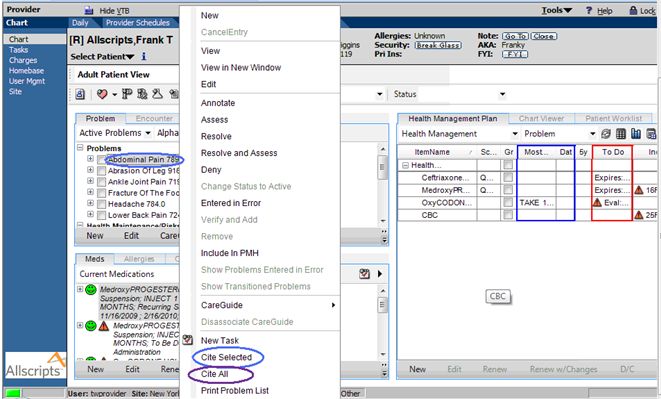V10 to V11 Upgrade Gaps
This information was gathered by the Upgrade Consultants and Clients and determined as noticeable Gaps between v10 and v11. Although most of the gaps can be filled by workarounds, some of these Gaps may need extra special attention by the client so that they can determine how it will effect their organization and how they should move forward with the upgrade.
Upgrade Consultants must share this information with their clients and be clear on what items can be worked-around and what items may be considered a Showstopper.
It is important to note that some of these Gaps are "Working as Designed" and will not be modified; while others are known issues and are being worked on by Development to "close the Gaps" asap.
Enterprise EHR Client Awareness Gaps between v10 and v11
Gap: Citing Active Problems from Clinical Desktop instead of v10 Note
Module: Note
V11: Must Site Active Problem into V10 Note from Clinical Desktop after Assessing
V10: User could site Active Problem into v10 Note from v10 Note after Assessing
Status: WAD – Client must be educated on new workflow
V11 Workflow
Add a new Problem to the Patient, Commit data
Navigate to Active Problems in the Clinical Desktop
Right Click the active Problem
Click "Assess"
Right Click the Active Problem
Click “Cite All"
Open Note
Chose v10 Note
Choose appropriate Specialty and note Template
What to expect: You should see the Active Problem Listed under Active Problems and Assessment
Gap: Blocking or Allowing “Normal History and Physical” in v10 Note
Module: Note
V11:
V10:
Status:
V11 Workflow (1):
(If you do not want “Normal Routine History and Physical” to appear in the v10 Note, you would Cite from the Clinical Desktop, not the note.)
Add a new Problem to the Patient, Commit data
Or
Navigate to the Active Problems within the Clinical Desktop
To Cite Individual Active Problems into the v10 Note
Right Click (Highlight) on any Active Problem (do not check box)
Click on “Cite Selected”
Or
To Cite all Active Problems into the v10 Note
Right Click (Highlight) on any Active Problem (do not check box)
Click “Cite All”