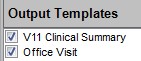V11 Note: Recent Enhancements & New Functionality
Webcast Presentation
Enhancements to the V11 note that allow it to be used as a clinical summary compliant with Meaningful Use.
Originally aired: Friday, November 14, 2014
Presenters: Elise Brault and Cece Teague
V11 Note Enhancement Webcast==Webcast==
Q&A
Q: Since this is one note, how do you separate out note section from not displaying in the clinical summary? I.E. we do not have a physical exam section in our cs.
A: When building the Note Output Template for the note being used as a clinical summary, you can create more than one output. For each output, you can change the document type to the one that is appropriate. The clinical summary output, associated with the clinical summary document type, may exclude the physical exam section. Another output can be associated with a different document type for the note recording the full exam in the patient’s chart. For example:
Q: We are currently having problems with place holders in V11 note. The information does not fill in and the placeholder renders in the note. Are others seeing this same issue?
A: We could not find any pertinent known issues about this. Without knowing exactly which placeholders you are having problems with, here are some common hints:
- Make sure the ~V is displayed in the Positive Text and/or Negative Text properties as a placeholder for the text value that needs to be entered. For this to work, the three underscores ("___") need to be in the Display Name property field. The ~V text entry space can be used with Medcin Fields and Text Fields.
- The ~U is placed after the ~V and before the desired units of measure in the Positive Text and/or Negative Text properties, like this: ~V[space]~Ucm
- The ~M is used to specify the position of a "modifier" for a Medcin item, when applicable. The positive text for each control will render where the ~M placeholder exists in the group control.
If you cannot resolve your issues we suggest that you put a ticket in with Allscripts.