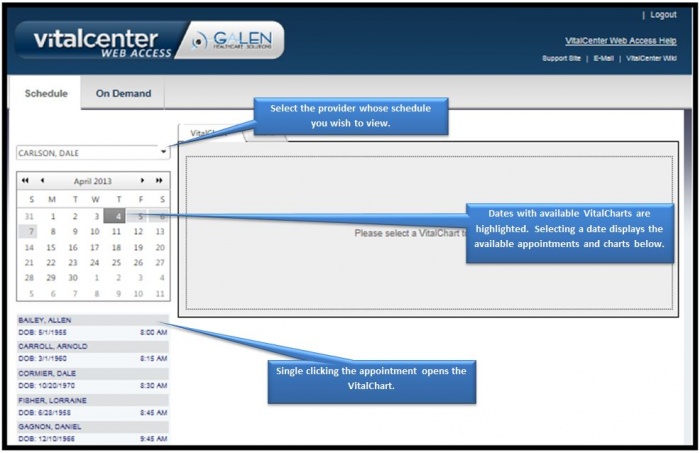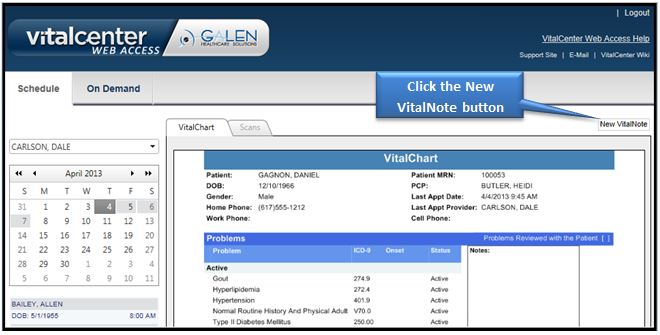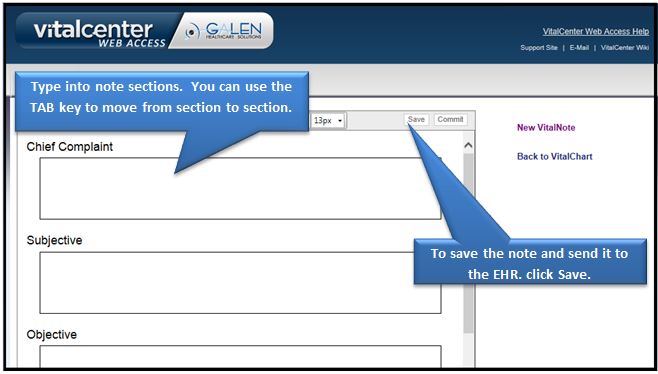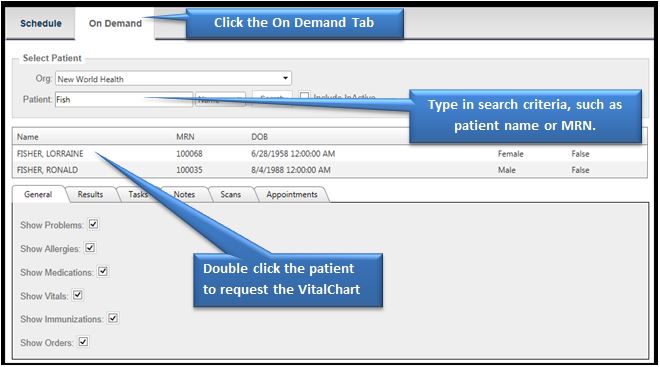Difference between revisions of "VitalCenter Web Access Help"
Jump to navigation
Jump to search
Steve.Cotton (talk | contribs) |
Steve.Cotton (talk | contribs) |
||
| Line 1: | Line 1: | ||
Documentation coming soon. | Documentation coming soon. | ||
| + | |||
[[File:VCWA_Logo_1.JPG | thumb]] | [[File:VCWA_Logo_1.JPG | thumb]] | ||
| + | |||
| + | |||
| + | ==VitalCenter Web Access Quick Reference Guide== | ||
| + | |||
| + | |||
| + | |||
| + | ===Selecting a VitalChart for an existing encounter=== | ||
[[File:Selecting_VitalChart_Appointment.JPG | 700 px]] | [[File:Selecting_VitalChart_Appointment.JPG | 700 px]] | ||
| + | |||
| + | |||
| + | ===Creating a VitalNote=== | ||
[[File:VCWA_Start_VitalNote.JPG | 700 px]] | [[File:VCWA_Start_VitalNote.JPG | 700 px]] | ||
[[File:VCWA_Save_VitalNote.JPG | 700 px]] | [[File:VCWA_Save_VitalNote.JPG | 700 px]] | ||
| + | |||
| + | ===On-Demand VitalCharts=== | ||
| + | VitalCenter On-Demand allows users to obtain a VitalChart for a patient who is not on the schedule. This functionality requires a connection to the VitalCenter Server, so it will not be available when the network is down | ||
[[File:VCWA_On-Demand.JPG | 700 px]] | [[File:VCWA_On-Demand.JPG | 700 px]] | ||
Revision as of 16:19, 18 April 2013
Documentation coming soon.
VitalCenter Web Access Quick Reference Guide
Selecting a VitalChart for an existing encounter
Creating a VitalNote
On-Demand VitalCharts
VitalCenter On-Demand allows users to obtain a VitalChart for a patient who is not on the schedule. This functionality requires a connection to the VitalCenter Server, so it will not be available when the network is down